The following table lists the limits for names of replication objects.
| Object | Name limits |
|---|---|
| Source and target tables |
Note: Some
tools that are used to create tables can add trailing blanks or carriage
returns to the table name. When you use the Replication Center or
ASNCLP command-line program to register a view over the table, the
replication administration tools treat any trailing blanks or carriage
returns as part of the base table name. The view registration might
fail if the replication tools do not recognize the base table name.
|
| Source and target columns | Follow the naming rules for your database management system. (Note that all before-image columns have a one-character prefix added to them. To avoid ambiguous before-image column names, ensure that source column names are unique to 127 characters and that the before-image column names will not conflict with existing column names when the before-image character prefix is added to the column name.) |
| Subscription set | A subscription-set name can include any characters allowed
by DB2® for varying-character (VARCHAR) columns. Recommendation: Follow the naming rules for DB2 table
and column names. Because DB2 replication stores the subscription-set
name in each replication control server, be sure that the name is
compatible for all three servers' code pages.
|
| Capture schema | The Capture schema can be a string of 128 or
fewer characters.1
|
| Apply qualifier |
|
| Monitor qualifier |
|
| Note:
|
|
Replication system commands and the Replication Center, by default, convert all names that you provide to uppercase. Enclose a mixed-case character name in double quotation marks (or whatever character the target system is configured to use) to preserve the case and save the name exactly as you typed it. For example, if you type myqual or MyQual or MYQUAL, the name is saved as MYQUAL. If you type those same names and enclose them in double quotation marks, they are saved as myqual or MyQual or MYQUAL, respectively. Some operating systems don't recognize double quotation marks and you might have to use an escape character, typically a backslash (\).
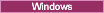 On Windows operating
systems, you must use a unique path to differentiate between names
that are otherwise identical. For example, assume that you have three
Apply qualifiers: myqual , MyQual,
and MYQUAL. The three names use the same characters
but different case. If these three qualifiers are in the same Apply
path, they will cause name conflicts.
On Windows operating
systems, you must use a unique path to differentiate between names
that are otherwise identical. For example, assume that you have three
Apply qualifiers: myqual , MyQual,
and MYQUAL. The three names use the same characters
but different case. If these three qualifiers are in the same Apply
path, they will cause name conflicts.