Rational Test Workbench includes the following components:
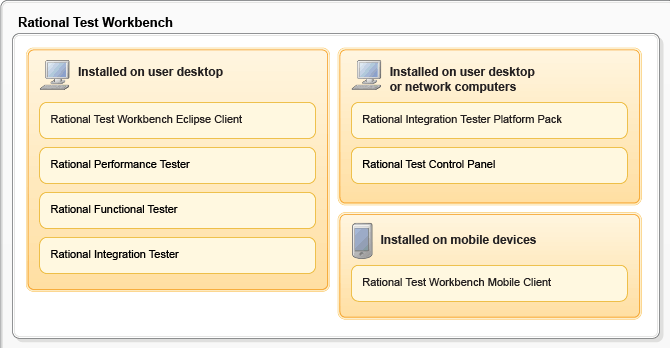
Rational Test Workbench Eclipse Client
Use the Rational Test Workbench Eclipse Client to test the user interface and performance of mobile applications and to test the user interface of Web applications from your desktop browser. In addition, you can manage Selenium Java™ tests, create compound tests with multiple test types, and create single-user tests of most of the application extensions supported by Rational Performance Tester.
Rational Performance Tester
Use Rational Performance Tester to automate load and scalability testing of web, ERP, and server-based software applications. Rational Performance Tester captures the network traffic that is rendered when the application under test interacts with a server. This network traffic is then emulated on multiple virtual users while playing back the test.
Rational Functional Tester
Use Rational Functional Tester to automate functional tests of HTML, Java, Windows, .NET, Visual Basic, Silverlight, Eclipse, SAP, Siebel, Flex, Ajax, Dojo, GEF and PowerBuilder applications. Rational Functional Tester records user actions to create simplified test scripts that are easy to understand.
Rational Integration Tester
Use Rational Integration Tester to create, modify, and run service tests, virtualization tests, and performance tests. With Rational Integration Tester, you can build tests by recording existing system behaviors or from requirements, by entering the data to send and the data that is expected in return. You can also create virtual services to remove test dependencies and enable earlier testing.
Rational Integration Tester Platform Pack
Rational Integration Tester Platform Pack contains components that are designed to assist with the testing and virtualization of services that are based on specific technologies. The components enable the recording of services and virtualization with a minimum of client configuration.
Rational Integration Tester Control Panel
Rational Integration Tester Control Panel is a server-based web application that provides a central repository for virtualized services. Rational Integration Tester Control Panel allows you to use virtual services published with Rational Integration Tester to create, share, and deploy virtualized test environments in Rational Test Virtualization Server.
Rational Test Workbench Mobile Client
Rational Test Workbench Mobile Client is the application that you use on your mobile device to test mobile applications. On Android devices, the Rational Test Workbench Mobile Client is a native, Android application that you install on the device. On iOS devices, the Rational Test Workbench Mobile Client is a Web-based application that runs in a browser window on your iOS device.