You can define environment configuration tasks by adding and configuring a limited set of actions. You can then associate these environment tasks with stubs to ensure that test environments are set up correctly before stubs or scenarios are run, or that environments are closed down properly afterward.
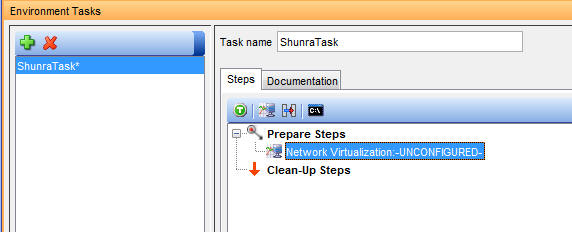
For example, you could create an environment task that calls out to a test data management system to refresh test data that are used by stubs. This version of IBM® Rational® Integration Tester supports integration with IBM InfoSphere® Optim™ (a test data management system). You could use InfoSphere Optim to create test data from a customer database that contains private information. Using the masking capabilities in InfoSphere Optim, you could mask the sensitive data fields, and then use that data for realistic testing. In Rational Integration Tester, you could create an environment task that would invoke InfoSphere Optim to populate a database as part of setting up the test environment so that stubs could be run by using data in a known state.
A run command action could be used to invoke a script or program, for example, to clear queues in a messaging system.
A network virtualization action could be used in combination with Shunra Network Virtualization to simulate, for example, latency or poor network conditions.
The following high-level tasks are used to configure and run environment tasks. See individual action topics for details.
- Make any necessary additions to Library Manager
- Create an environment task in the Architecture School perspective.
- Add one or more actions to the task.
- Associate the task with a stub or scenario in the Test Factory perspective.
- Run the stub or test suite.
The first three tasks are documented in the following topics. The remaining task is standard Rational Integration Tester procedure, and is explained in Virtualization testing using Rational Test Virtualization Server.