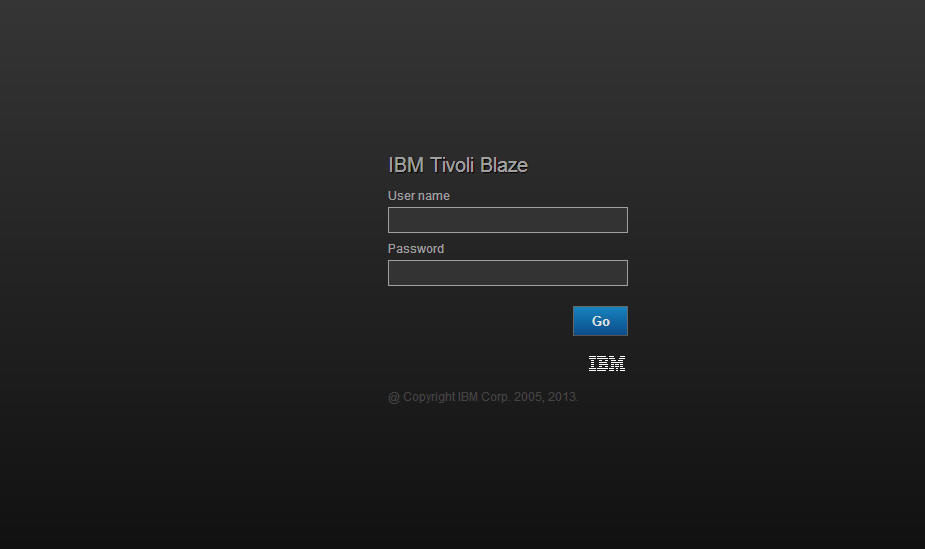When the UI is installed and configured, go to the login
page to start the SmartCloud Application Performance Management UI.
Procedure
- To start the SmartCloud Application Performance Management
UI, go to https://APMUI_host:APMUI_PORT/,
where APMUI_host is the server where SmartCloud
Application Performance Management UI is installed and APMUI_PORT is
the HTTPS port number of the SmartCloud Application Performance Management
UI.
Figure 1. Log in page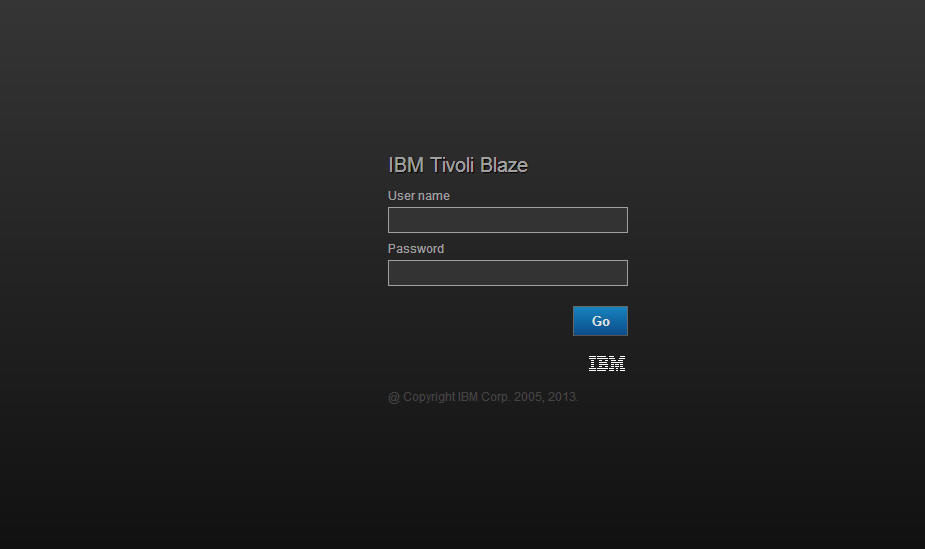
- Log in with the user name and password. The default user
name is apmadmin. The password is the one that
you entered during installation. The Getting Started page
is displayed.
- Click . The
Application Dashboard is displayed.
Figure 2. Application Dashboard
Results
You start the IBM SmartCloud® Application Performance Management UI successfully.