System architecture and components
To prepare for installation, you must set up the required components of a Control Desk deployment.
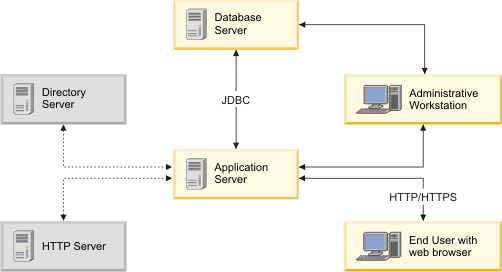
The following components are required for a Control Desk installation:
- Administrative workstation
Used to install Control Desk. After the installation, use the administrative workstation to make updates or changes to the configuration.
- Database
Stores all information about assets, such as their conditions, their locations, and related records in any of the supported databases.
You can store this information in the IBM® DB2® database that is provided in the product installation image.
A list of supported databases is provided in the system requirements information, available from the Quick Start.
- Application server
- Manages the Control Desk JavaServer
Pages (JSPs), XML, and business logic components. Control Desk uses a commercial Java™ 2 Platform,
Enterprise Edition (J2EE) application server.
You can use the IBM WebSphere® Application Server software that is provided in the product installation image.
Control Desk supports Oracle WebLogic Server.
- Web browser
You access the Control Desk applications by using a Web browser, connected over a company network or over the Internet.
In addition to the required components, you can use the following optional components with Control Desk:
- HTTP server
- You can configure a separate, dedicated HTTP server to work with the J2EE application server.
- Directory server
- You can configure a directory server, such as a Lightweight Directory Access Protocol (LDAP) server, to provide identity management and authentication for the J2EE server.