Excluding Cells from Data Spreading
Leaf Hold only prevents a cell from being affected by data spreading; you can still edit held cells manually or with Turbo Integrator. The holds apply only to the user initiating the feature; other users can edit held cells. You cannot apply the holds when you work in batch update mode, as described in Using Batch Updates.
To illustrate Leaf Hold, consider the following view:
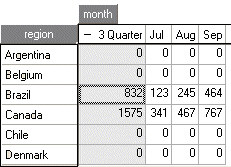
This view contains values for Brazil and Canada. When you apply a hold to the cells containing values, and repeat the value 345 to all cells in the view, the held cells are excluded from the spreading operation.
Each held cell displays a red triangle in the lower left corner of a cell as a visual indication that Leaf Hold is applied to the cell.
The holds persist for the duration of a client session. When a client logs off or is disconnected from the TM1 server , TM1 automatically releases all holds.
