Data Protection for VMware vCloud GUI
The Data Protection for VMware vCloud GUI (vCloud GUI) component is a graphical user interface that protects vApps and organization vDCs in a vCloud Director environment.
Overview
The Data Protection for VMware vCloud GUI is the primary interface from which to complete the following tasks:
- Initiate or schedule incremental forever backups of specific vApps, or vApps that are contained in an organization vDC to the Tivoli® Storage Manager server storage.
- Restore single or multiple vApps.
- Generate reports to display progress information about tasks and space-usage information about backups.
- Display information about the progress of tasks, the most recent events that completed, the backup status of vApps, and space usage. This information can help you troubleshoot errors that occurred in backup processing.
Tip: Information about how to complete tasks with the vCloud GUI is provided in the online help that is installed with the GUI. Click Learn More in any of the GUI windows to open the online help for task assistance.
Figure 1. Data Protection for VMware system components in a VMware vCloud Director user environment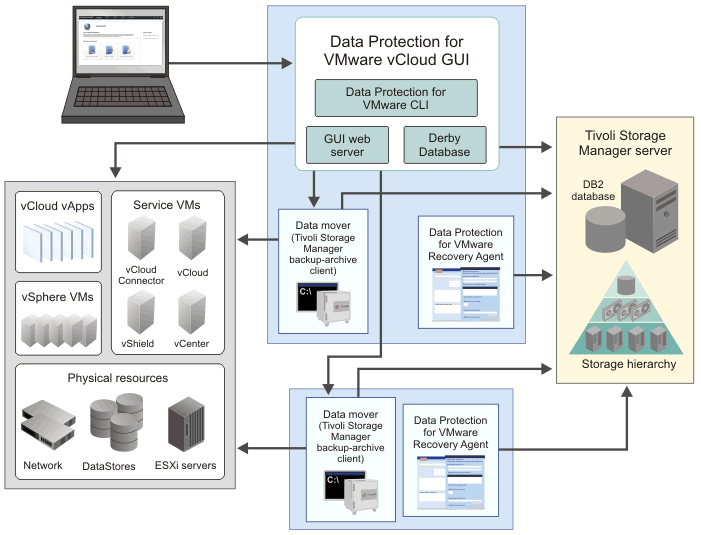
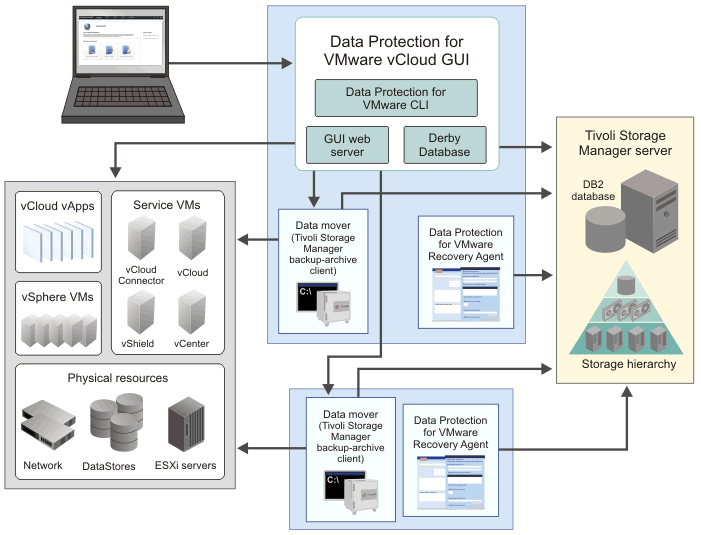
Accessing the vCloud GUI
The vCloud GUI is accessed through a web browser by using the following URL:
https://hostname:port/TsmVMwareUI- hostname is the name of the system where the Data Protection for VMware vCloud GUI is installed
- port is the port number where the vCloud GUI is accessible through. The default port number is 9081.
 The default installation directory is C:\IBM\tivoli\tsm\tdpvmware\webserver.
The default installation directory is C:\IBM\tivoli\tsm\tdpvmware\webserver.
 The default installation directory is /opt/tivoli/tsm/tdpvmware/common/webserver.
The default installation directory is /opt/tivoli/tsm/tdpvmware/common/webserver.