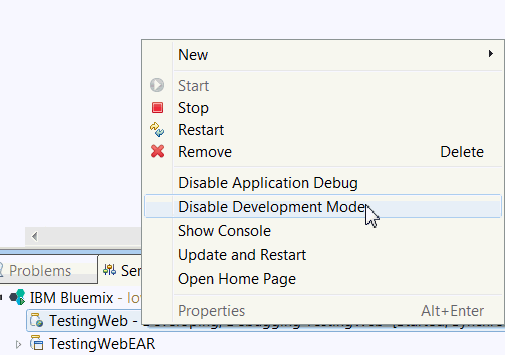Incremental publish of your application on the Bluemix server
You can use incremental publish of your application deployed
to the Bluemix server.
Before you begin
Create a project and deploy to the IBM Bluemix server.
About this task
Procedure
To use incremental publish of your application:
- In the Servers view, expand your Bluemix server, right-click
your project, and select Enable development mode:
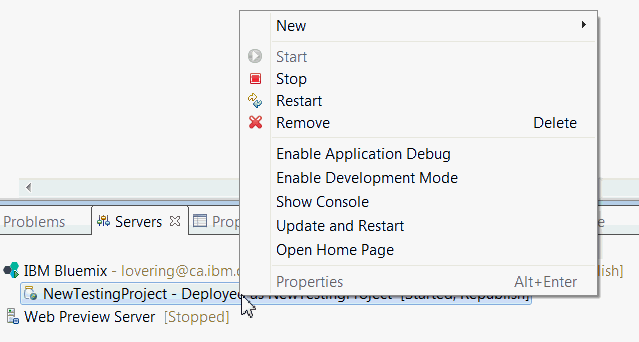
- In the Servers view, you can see that the application is
in developing mode:
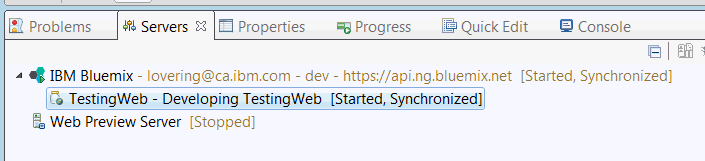
- In the Servers view, right click your application inside the Bluemix server, and click Open Home Page. Your application appears in the internal browser.
- In the Editor, make a change to your code, and then save the file. Right-click the Bluemix server and click Publish. Your change in code is uploaded to Bluemix without redeploying the entire application, and the results on the webpage appear in the browser.
- To stop the application running in development mode, in
the Servers view, expand your Bluemix server, right-click your project,
and select Disable Development Mode: