Manage Download Plug-ins dashboard overview
Use the Manage Download Plug-ins dashboard to oversee and manage download plug-ins in your deployment.
You can use the Manage Download Plug-ins dashboard to register, unregister, configure, and upgrade the download plug-ins for different patch vendors. For more information about these features, see the following topics.
Note: For Windows 2008 and Windows 2012 R2, you must install the latest
version of Shockwave Flash Object to ensure that the dashboard displays
properly.
You must subscribe to the Patching Support site to gain access
to this dashboard. To view the Manage Download Plug-ins dashboard,
go to .
Figure 1. Patch Management navigation tree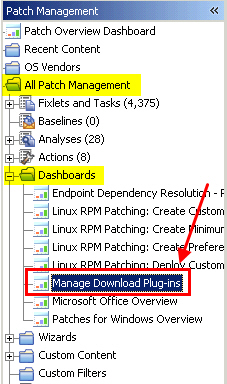
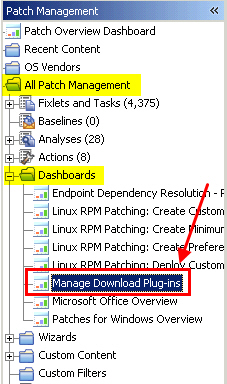
The dashboard displays all the servers and windows-only relays
in your deployment. Select a server or relay to view all the plug-ins
for that computer. The dashboard shows you also the version and status
for each plug-in in one consolidated view.
Figure 2. Manage Download Plug-ins dashboard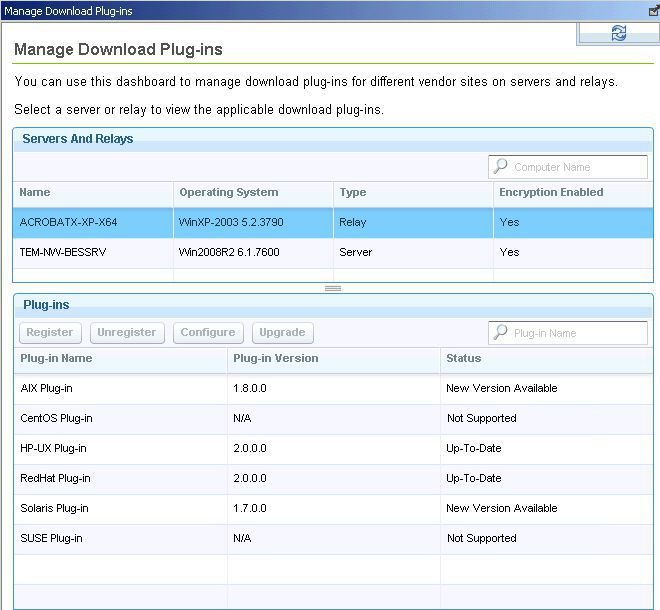
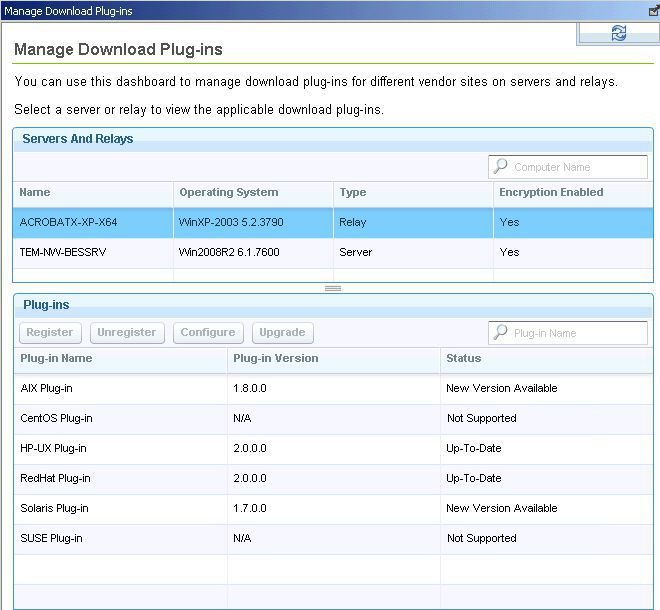
A plug-in can be in one of the following states:
- Not Installed
- New Version Available
- Up-To-Date
- Not Supported
Note: CentOS and SUSE Linux download plug-ins are not supported in
relays.
The dashboard has a live keyword search capability. You can search based on the naming convention of the servers, relays, and plug-ins.