Business Process BPML Components
BPML code includes activities and elements that work together in a business process.
An activity is a step in a business process, and may be comprised of multiple elements. Elements are defined components of code that provide structure and instructions regarding the activity they embody. BPML refers to entities outside of the business process as participants. An example of a participant is an inventory system.
- A simple activity is a single step in a business process. For examples, see Simple BPML Activities.
- A complex activity is an activity that comprises a set of steps in a business process. For examples, see Complex BPML Activities.
Activities within BPML code correspond to the icons you include in your business process models when you create them using the GPM. However, while an icon displays as a single, contained, unit, viewing the related BPML code shows the several elements that comprise the activity. You may refer to any service or other business process model component as an activity, but in the context of BPML, an activity may also be a BPML construct used to define the structure and progress of a business process flow.
The operation activity is a good example of this difference. The operation activity is the BPML component used to call a service within a business process.
Some BPML activities are represented by icons in the GPM (such as the Sequence icons and choice icons), while others are included within the service icons you can select in the GPM. For example, the operation activity is the BPML component used to call a service within a business process. If you use a text editor to write a business process model in BPML code, you include the operation activity, along with related elements, to call a service. If you create a business process model using the GPM, simply including the appropriate icon for a service automatically builds the operation activity into the BPML source code for the process model.
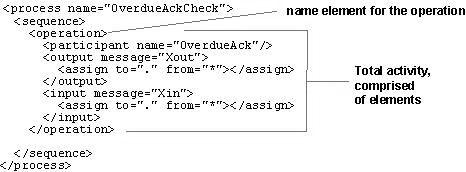
The elements between <operation> and </operation> define the particulars of the activity, including calling the EDI Overdue Acknowledgment Check service. The </operation> element indicates the conclusion of the operation activity.
If you create business process models by direct-coding, you are responsible for including all of the appropriate elements that make up activities. When you use the GPM to create your process models, the icons you include automatically create the required BPML element components (although you may also need to configure service parameters).
You can relate the example in the first figure to the GPM display in the following way:
- The Start icon provides the BPML code for the process name saved with the business process model.
- The Sequence Start icon provides the BPML for the sequence element.
- The participant name, output message, assign, and input message elements are provided by parameters associated with the EDI Overdue Acknowledgment Check service.