The syntax of all Tivoli® Storage FlashCopy® Manager commands are listed.
fcmcli -f password
See Password administration for more information about the fcmcli -f password command.
fcmcli -f password command
fcmcli command >>-fcmcli-- -f password-----------------------------------------> >--+------------------------------------------------------------------+->< +- -p--profile--+--------------------------+--+------------------+-+ | | .-,--------------------. | '-:master-password-' | | | V | | | | '---section--:--password-+-' | | .-,--------------------. | | V | | '- -b--password-file----section--:--password-+--master-password----'
acsd
acsd command
See Management agent: acsd for more information about the acsd command.
acsd management agent >>-acsd--+-------------------+--+----------------+--------------> '- -p--acsd-profile-' '- -c--acsd-port-' >--+---------------------+--+--------------------+--+-----+-----> '- -r--acs-repository-' '- -d--acs-directory-' '- -t-' >--+--------------------+---------------------------------------> '- -b--password-file-' >--+----------------------------------------------------------------------------+->< '- -a--administration-assistant-server--+----------------------------------+-' '-:--administration-assistant-port-'
Syntax for obtaining version or help information:
acsd command help >>-acsd--+-----+--+-----+-------------------------------------->< '- -v-' '- -h-'
acsgen
See Generic device agent: acsgen for more information about the acsgen command.
acsgen command
acsgen generic device agent >>-acsgen--+--------------+-------------------------------------> '- -p--profile-' >--+--------------------------------------+---------------------> '- -c--acsd-hostname--+--------------+-' '-:--acsd-port-' >--+---------------------------------+--------------------------> '- -s--device-class,device-classN-' >--+--------------------+--+---------------+--+-----+-----------> '- -l--acs-directory-' '- -H--hostname-' '- -D-' >--+-----+--+-----+-------------------------------------------->< '- -M-' '- -t-'
fcmcli -f used_capacity
See Query managed capacity (fcmcli -f used_capacity) for more information about the fcmcli -f used_capacity command.
fcmcli -f used_capacity -p profile [-c]acsora
See User interface for Oracle: acsora for more information about the acsora command.
acsora [-p profile] -f <function> [-B backupID] [-F] [-s <DEVICE_CLASS>]
where <function> is one of:
backup
restore
delete
inquire
inquire_detailacsutil
See Snapshot Object Manager for Oracle - acsutil for more information about the acsutil command.
acsutil [-p <profile>]backint
See BR*TOOLS - User interface for Oracle in an SAP environment for more information about the backint command.
backint [-p profile]
-f <function>
-t <backup_type>
[-F]tsm4acs
See Offload agent: tsm4acs for more information about the fcmcli command.
fcmcli command >>-fcmcli--+--------------+------function-clause----------------> '- -p--profile-' >--+---------------------------------------+--------------------> '- -c--acsd_hostname--+---------------+-' '- :--acsd_port-' >--+--------------------+--+-----+--+-----+--+-----+------------> '- -l--acs-directory-' '- -D-' '- -t-' '- -K-' >--+--------------------+--+--------------------+---------------> '- -d--database-name-' '- -i--instance-name-' >--+----------------+--+---------------------------+------------> '- -B--backup ID-' '- -P--partition_group_name-' >--+----------------------------+--+------------------------+-->< '- -N--partition_number_list-' '- -S--TSM_BACKUP=yes|no-'
The values for the function-clause parameter are described in the following sections.
function-clause: FlashCopy offload operations
In a DB2® environment, the installation of Tivoli Storage FlashCopy Manager enables the offload function that otherwise is not available.
The following functions are supported by the fcmcli command option -f 'function':
fcmcli command functions >>- -f tape_backup--+--------------------+----------------------> '- -d--database-name-' >--+--------------------+--+----------------------------+-------> '- -i--instance name-' '- -N--partition_number_list-' >--+-----+----------------------------------------------------->< '- -K-'
The functions mount, unmount, or tape_backup cannot run in parallel on the same backup server.
The function 'update_status' is supported by the fcmcli command:
function-clause: Update FlashCopy backup status >>- -f update_status---- -d--database-name----------------------> >---- -i--instance-name------ -B--backup ID---------------------> >---- -S--TSM_BACKUP=yes|no------------------------------------><
fcmcli
Where:fcmcli command >>-fcmcli--+--------------+------function-clause----------------> '- -p--profile-' >--+---------------------------------------+--------------------> '- -c--acsd_hostname--+---------------+-' '- :--acsd_port-' >--+--------------------+--+-----+--+-----+--+-----+----------->< '- -l--acs-directory-' '- -t-' '- -v-' '- -h-'
- -p profile
- Full profile name. The default value: <INSTANCE_DIR>/profile
- -c acsd-hostname
- Name of the server where the management agent (acsd) is running. The default value: localhost
- acsd-port
- TCP/IP port number or service name on which the management agent (acsd) is listening. The default value: 57328
- -l acs-directory
- Directory where the logs and shared directories are located. The default value: <ACS_DIR>
- -t
- Start with trace on. The default is off.
- -v
- Show version.
- -h
- Shows help.
The return code of the fcmcli command is 0 if it finishes the request without an error or if there were no candidates for the request. Return code 1 indicates one or more minor issues occurred that are not critical but can be checked to prevent major issues later. Return code 2 indicates that an error occurred during the command execution.
function-clause: FlashCopy operations of DB2 with partition group
The following functions are supported by the fcmcli command option -f function for a FlashCopy restore of DB2 with a partition group:
Where:-f restore function-clause >>- -f restore-- -B--backup ID-- -P--partition_group_name-------> >---- -d--database-name----+--------------------+-------------->< '- -i--instance-name-'
- -B backup ID
- The Backup ID as displayed by fcmcli -f inquire [_detail] or db2acsutil. There is no default value.
- -P partition group name
- The name of a partition group as specified in the profile with the PARTITION_GROUP parameter. There is no default value.
- -d database-name
- Database name.
- -i instance-name
- Instance name to apply to the command. This parameter is required for the -F option. There are no limitations.
function-clause: FlashCopy operations of DB2 with and without partition group
The following functions are supported by the fcmcli command option -f 'function' for FlashCopy inquire and delete of DB2 snapshots:
-f inquire and -f inquire_detail function-clauses >>---+- -f inquire--------+----+----------------+--+-----+------> '- -f inquire_detail-' '- -B--backup ID-' '- -F-' >--+--------------------+-------------------------------------->< '- -i--instance-name-'
function-clause: FlashCopy operations of custom applications
The following functions are supported by the fcmcli command option -f 'function' for IBM® Tivoli Storage FlashCopy Manager for Custom Applications backups of custom applications:
fcmcli command functions >>- -f backup--+------------------+-----------------------------> '- -I--infile-name-' >--+------------------------+--+-------------------------+------> '- -E--pre-flash-command-' '- -Q--post-flash-command-' >--+-------------------+--------------------------------------->< '- -s--DEVICE_CLASS-'
The following functions are supported by the fcmcli command option -f 'function' for FlashCopy restores, inquire, and delete of custom applications:
fcmcli command functions >>--- -f restore----+------------------+--+----------------+--->< '- -I--infile-name-' '- -B--backup ID-'
fcmcli command functions >>---+- -f inquire--------+----+----------------+--+-----+----->< +- -f inquire_detail-+ '- -B--backup ID-' '- -F-' '- -f delete---------'
Function-clause: FlashCopy operations of DB2 HADR databases
The following functions are supported by the fcmcli command option -f function for FlashCopy backups of DB2 HADR databases:
Where:fcmcli command functions >>- -f backup_db2standby--+------------------------+------------> '- -E--pre-flash-command-' >--+-------------------------+--------------------------------->< '- -Q--post-flash-command-'
- -E preflash command
- This option overrides the value of the PRE_FLASH_CMD parameter
that is specified in the CLIENT section of the profile.
The preflash command is run on the production server
and can be a script. The return code of the preflash command
is evaluated. The following return codes are used:
- 0
- Indicates a successful operation. The Tivoli Storage FlashCopy Manager backup operation continues.
- Any value other than 0
- Indicates an unsuccessful operation. The Tivoli Storage FlashCopy Manager backup operation ends.
- -Q postflash command
- This option overrides the value of the POST_FLASH_CMD parameter
that is specified in the CLIENT section of the profile.
The postflash command is run on the production
server and can be a script. The return code of the postflash command
is evaluated. The following return codes are used:
- 0
- Indicates a successful operation. The Tivoli Storage FlashCopy Manager backup operation continues.
- Any value other than 0
- Indicates an unsuccessful operation. The Tivoli Storage FlashCopy Manager backup operation ends.
The -f backup_db2standby function operates like the fcmcli -f backup function. However, instead of requesting the user to specify a list of files for backup, this command retrieves this information from the active DB2 instance. It is important that the names of the files and file systems from the active DB2 database (HADR primary) match the names of files and file systems of the standby server (HADR secondary). The editable sample preflash and postflash command files assist you to shut down and restart the DB2 standby server (HADR secondary). This action creates a consistent backup image.
The following figure illustrates the workflow that is executed from this command.
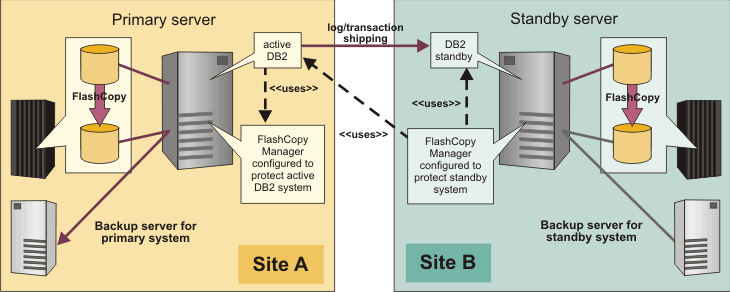
- It starts with connecting to the active DB2 database (for example site A) to retrieve a list of files from the active database.
- This list of files is then translated into a list of volumes and LUNs in site B, using the assumption that the names of DB2 files and file systems in site A are identical to the names of files and file systems in site B.
- The preflash script is invoked. The preflash script typically
stops the DB2 standby system
in order to enable FlashCopy Manager
to create a consistent snapshot backup. The return code of the preflash command
is evaluated as follows:
- 0
- Successful. The Tivoli Storage FlashCopy Manager backup operation continues.
- Any value other than 0
- Unsuccessful. The Tivoli Storage FlashCopy Manager backup operation terminates.
- Once the snapshot has been taken, the postflash command
is invoked, which typically starts the DB2 standby
system again. The return code of the postflash command
is evaluated as follows:
- 0
- Successful. The Tivoli Storage FlashCopy Manager backup operation continues.
- Any value other than 0
- Unsuccessful. The Tivoli Storage FlashCopy Manager backup operation terminates.
The following functions are supported by the fcmcli command option -f function for FlashCopy restore, inquire, and delete of DB2 HADR databases:
fcmcli command >>---+- -f restore_db2standby-----------------+---------------->< +- -f inquire_db2standby--+-----+--------+ | '- -F-' | +- -f inquire_detail_db2standby--+-----+-+ | '- -F-' | '- -f delete_db2standby--+-----+---------' '- -F-'
function-clause: FlashCopy cloning operations
The following functions are supported by the fcmcli command option -f 'function' for FlashCopy cloning operations:
>>---+- -f create_clone--+-----+---------+----------------------> | '- -F-' | +- -f refresh_clone--+-----+--------+ | '- -F-' | +- -f preproc_clone-----------------+ +- -f postproc_clone----------------+ +- -f inquire_clone--+-----+--------+ | '- -F-' | +- -f inquire_detail_clone--+-----+-+ | '- -F-' | '- -f delete_clone--+-----+---------' '- -F-' >---- -C--clone-database-name------ -u--clone-database-user-----> >--+-------------------------------+--+---------------+---------> '- -d--production-database-name-' '- -B--clone ID-' >--+-------------------------------------------+----------------> '- -X--preprocessing-configuration-filename-' >--+--------------------------------------------+-------------->< '- -Y--postprocessing-configuration-filename-'