IBM® Tivoli® Storage FlashCopy® Manager integrates with multiple components when you back up an Oracle in an SAP environment database.
| Snapshot backup (disk only) | Back up to Tivoli Storage Manager | ||
|---|---|---|---|
| From production database (tape only) | Integrated with snapshot | From existing snapshot | |
| brbackup -d util_vol ... | brbackup -d util_file ... | brbackup -d util_vol 1 |
fcmcli -f tape_backup 2 |
- The Tivoli Storage FlashCopy Manager profile parameter TSM_BACKUP is set to one of the following options: YES, MANDATE, or LATEST, and the offload agent (tsm4acs) is running in daemon mode on the production server.
- The profile parameter TSM_BACKUP is set to one of the following options: YES, MANDATE, or LATEST, and the offload agent is not running in daemon mode.
- backup_dev_type
- Determines the backup medium that is used. The default is tape. To create a snapshot backup by using Tivoli Storage FlashCopy Manager, this parameter must be set to util_vol or to util_vol_online. Creating snapshot backups, minimizes the time during which the database is degraded by the Oracle begin backup command.
- backup_mode
- Identifies the scope of the backup. This parameter is only used
by brbackup.
The default is all; however, if the parameter is
set to all and Oracle RMAN is used, an incremental
offload to Tivoli Storage Manager backup cannot be created. When the backup_mode parameter
is set to all, a backup of all data files is completed
by using the backint interface.
For an incremental offload to Tivoli Storage Manager backup of an SAP with Oracle database by using Oracle RMAN, set the BR*Tools option for the backup_mode parameter to full.
- util_par_file
- Specifies the path to the profile (sent to backint by using the -p parameter). Typically this profile is the Tivoli Storage Manager for ERP .utl file.
- util_path
- Specifies the path to the backint executable file. If not specified, the backint executable file in /usr/sap/SID/SYS/exe/run directory is used.
- util_options
- Specifies the option argument, which is appended to the backint call.
- util_vol_unit
- Specifies the smallest unit that can be backed up with a snapshot or clone.
- util_vol_nlist
- Specifies a list of non-database files or directories that are on the database disk volume. To disable SAP BR*Tools from checking for more files, specify util_vol_nlist = no_check. However, when you specify util_vol_nlist = no_check, SAP BR*Tools not only copies those files during backup, but also overwrites those files during restore processing.
Backup scenario 1: Tivoli Storage FlashCopy Manager snapshot backup (disk-only)
- -t volume, -t volume_online
- Tivoli Storage FlashCopy Manager (backint) uses the snapshot technology available on the FlashCopy device.
- -t file, -t file_online
- Tivoli Storage FlashCopy Manager (backint) transfers the Oracle control files into the Tivoli Storage FlashCopy Manager repository. Because Tivoli Storage Manager for ERP is not installed in this scenario, backint is not available in the /usr/sap/SID/SYS/exe/run directory. Therefore, the util_path parameter must specify the Tivoli Storage FlashCopy Manager INSTANCE_DIR in the SAP BR*Tools profile (initDBSID.sap).
- Back up Oracle database files by using the -t volume | -t volume_online option.
- Back up Oracle control files by using the -t file | -t file_online option.
- Back up the configuration and log files by using the -t file | -t file_online option.
backup_dev_type = util_vol | util_vol_online
util_par_file = ACS_DIR/profile
util_path = INSTANCE_DIRTSM_BACKUP NOHowever, such an operation must not be performed unless necessary because the Oracle control files and other files are transferred into the repository. These additional files in the Tivoli Storage FlashCopy Manager repository can cause performance issues that are related to back up, restore, and space availability. Even for disk-only backups, an integration with Tivoli Storage Manager or a third-party tape backup product is the preferred solution. For more information about this solution, see the following backup scenarios.
Backup scenario 2: Tivoli Storage FlashCopy Manager and Tivoli Storage Manager for ERP installed
This scenario demonstrates how the same backint profile (initDBSID.utl) and SAP BR*Tools profile (.sap) can be used for a disk-only backup and a dual backup.
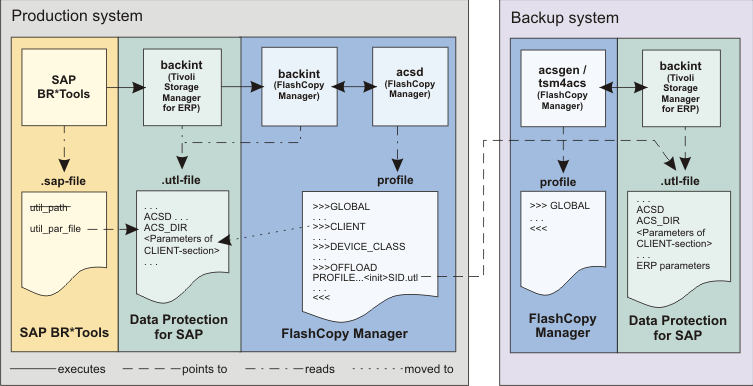
A disk-only backup is a backup that is created by using snapshot technology with Tivoli Storage FlashCopy Manager. The backup is not copied to Tivoli Storage Manager.
A Tivoli Storage Manager-only backup is a snapshot that is created for the sole purpose of creating a Tivoli Storage Manager backup from it. The snapshot is mounted on a secondary system and copied to Tivoli Storage Manager for that purpose.
A dual backup is a hybrid of a disk-only and a Tivoli Storage Manager only backup. A dual backup is a disk-only backup that is also copied to Tivoli Storage Manager. At least two device classes are needed in the Tivoli Storage FlashCopy Manager profile.
One device class is used for disk-only backups and one device class is used for dual backups. The TSM_BACKUP_FROM_SNAPSHOT parameter value is dependent on the device class because of the USE_FOR settings. The profile is configured so that it can be used for a disk-only backup and a dual backup.
- A link named backint in /usr/sap/SID/SYS/exe/run points to backint that is in the Tivoli Storage Manager for ERP installation directory.
- A link named backint_volume in /usr/sap/SID/SYS/exe/run points to backint that is in the Tivoli Storage FlashCopy Manager installation directory.
TSM_BACKUP_FROM_SNAPSHOT NO USE_FOR DISKONLY
TSM_BACKUP_FROM_SNAPSHOT LATEST USE_FOR DUAL
DEVICE_CLASS DISKONLY USE_AT Mon Wed Fri
DEVICE_CLASS DUAL USE_AT Sun Tue Thu Satbackup_dev_type = util_vol | util_vol_online
util_par_file = ORACLE_HOME/dbs/initDBSID.utl- Tivoli Storage FlashCopy Manager is called with -t volume or -t volume_online to perform the snapshot part of the backup.
- The SAP control files are backed up to the Tivoli Storage Manager server for disk-only and dual backups. Use this backup location for the control files. To back up the control files into the Tivoli Storage FlashCopy Manager repository, specify the Tivoli Storage FlashCopy Manager installation directory with the util_path option in the SAP BR*Tools profile (initDBSID.sap).
The Tivoli Storage Manager for ERP executable file is called from /usr/sap/SID/SYS/exe/run and calls the backint_volume, which links to Tivoli Storage FlashCopy Manager to perform the snapshot part of the backup. Calling Tivoli Storage FlashCopy Manager with the options -t file | -t file_online fails when the parameter TSM_BACKUP_FROM_SNAPSHOT=YES is specified. This failure occurs because, during dual backups, the Oracle control files must be backed up to Tivoli Storage Manager.
During the restore operation, the same initDBSID.sap files that are used during the original backup operation must be specified. For dual backups with Tivoli Storage FlashCopy Manager and Tivoli Storage Manager for ERP, use the initDBSID.sap file to restore both disk-only and dual backups. Tivoli Storage Manager for ERP delegates the restore of the snapshot backup to Tivoli Storage FlashCopy Manager.
Incremental backups of an SAP with Oracle database when using Oracle RMAN
IBM Tivoli Storage Manager for Enterprise Resource Planning provides incremental backups that allow only the blocks that have changed in the database to be offloaded to a Tivoli Storage Manager backup. This method reduces the required space for the backend storage dramatically.
A full backup must exist before an incremental backup can be created. If there is no full backup, it is created automatically by RMAN when called by Tivoli Storage Manager for ERP.
RMAN incremental backups are enabled by using profile parameters in the Tivoli Storage Manager for ERP configuration file (.utl file).
INCREMENTAL_LEVEL 1 USE_AT MON TUE WED THU FRI SAT
INCREMENTAL_LEVEL 0 USE_AT SUN backint -p profile -f catalog_passwordBackup scenario 3: Tivoli Storage FlashCopy Manager and third-party tape backup product
This scenario demonstrates how Tivoli Storage FlashCopy Manager and a third-party tape backup product are used in parallel. To perform disk-only backups, the contents of the SAP BR*Tools profile (initDBSID.sap) and the Tivoli Storage FlashCopy Manager profile (ACS_DIR/profile) are the same as shown in the first scenario.
The following two alternative methods can be used to perform a tape backup:
- Offload the snapshot that is managed by Tivoli Storage FlashCopy Manager to tape from a backup server with a third-party product. In this case, you must mount the snapshot to a backup server by using the fcmcli -f mount command. You can offload the mounted backup to tape and unmount the snapshot by using fcmcli -f unmount. In this scenario, your tape backup product must be able to do a redirected restore to the production system.
- Complete a tape backup from the production system with a third-party
product and use Tivoli Storage FlashCopy Manager to
create complementary snapshot backups for faster recovery.
In this case, you can use the third-party tool configuration as-is without any changes because the Tivoli Storage FlashCopy Manager installation does not replace the backint executable file. This file is in /usr/sap/SID/SYS/exe/run directory that is provided by the third-party vendor. For this FlashCopy Manager configuration, you can proceed exactly as described in the first scenario.