Using a virtual private network to connect to remote support
A virtual private network (VPN) provides security when you connect to remote support.
A VPN gives users the privacy of a separate network over public lines by substituting encryption and other security measures for the physically separate network lines of traditional private networks. In addition to being able to be used for outbound connectivity, a VPN connection can also be configured on an as-needed basis to support remote service requests.
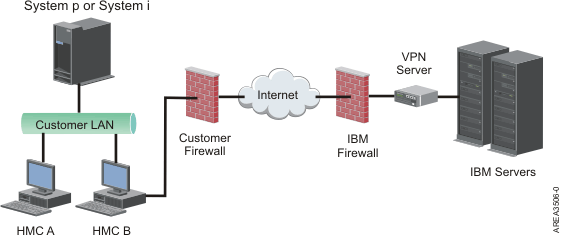
It is system administrator's responsibility to provide an Internet connection. The firewall can also limit the specific IP addresses to which the HMC can connect. If you need to configure your firewall to limit the IP addresses, seeVPN server address list for a list of addresses you can use.
For more information about how to connect to the Internet by using a LAN-based VPN, see Configuring the HMC network types.