HMC as a DHCP server
You can use the HMC as a Dynamic Host Configuration Protocol (DHCP) server.
For more information about how to configure the HMC as a DHCP server, see Configuring the HMC as a DHCP server.
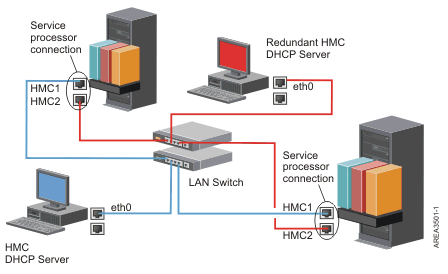
This figure shows a redundant HMC environment with two managed systems. The first HMC is connected to the first port on each FSP, and the redundant HMC is connected to the second port on each HMC. Each HMC is configured as a DHCP server, using a different range of IP addresses. The connections are on separate private networks. As such, it is important to ensure that no FSP port is connected to more than one HMC.
Each managed system's FSP port that is connected to an HMC requires a unique IP address. To ensure that each FSP has a unique IP address, use the HMC's built-in DHCP server capability. When the FSP detects the active network link, it issues a broadcast request to locate a DHCP server. When correctly configured, the HMC responds to that request by allocating one of a selected range of addresses.
If you have multiple FSPs, you must have your own LAN switch or hub for the HMC to FSP private network. Alternately, this private segment can exist as several ports in a private virtual LAN (VLAN) on a larger managed switch. If you have multiple private VLANs, you must ensure that they are isolated and that there is not any crossover traffic.
If you have more than one HMC, you must also connect each HMC to the logical partitions, and to each other, on the same open network.
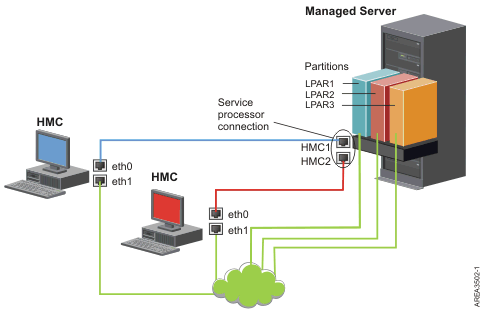
This figure shows two HMCs connected to a single managed server on the private network and to three logical partitions on the public network. You can have an additional Ethernet adapter for the HMC to have three network interfaces. You can use this third network as a management network or connect it to the CSM (Cluster Systems Manager) Management Server.
For more information about how to configure the HMC as a DHCP server, see Configuring the HMC as a DHCP server.