Control panel LEDs
Use this information as a guide to the control panel LEDs and buttons.
Use Figure 1 with the control panel LED descriptions to understand the system status that is indicated by the control panel.
Figure 1. Control panel LEDs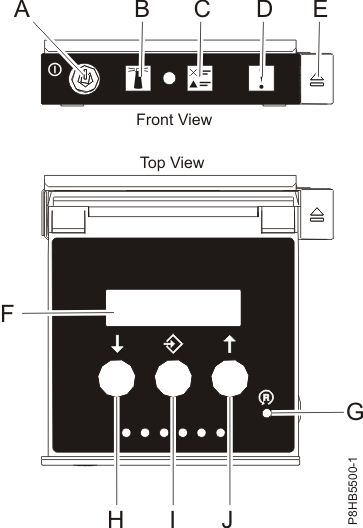
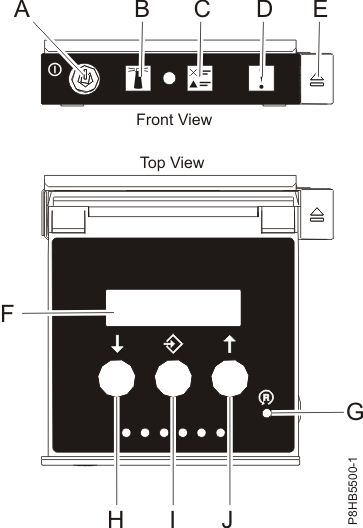
Control panel LEDs and descriptions:
- A: Power-on button
- A constant light indicates full system power to the unit.
- A flashing light indicates standby power to the unit.
- There is approximately a 30-second transition period from the time the power-on button is pressed to when the power LED goes from flashing to solid. During the transition period, the LED might flash faster.
- B: Enclosure identify light
- A constant light indicates the identify state, which is used to identify a part.
- No light indicates that the system is operating normally.
- C: Check log light
- No light indicates that the system is operating normally.
- Light on indicates that the system requires attention.
- D: Enclosure fault light
- A constant light indicates a fault in the system unit.
- No light indicates that the system is operating normally.
- E: Eject button
- F: Function/Data display
- G: Pinhole reset button
- H: Decrement button
- I: Enter button
- J: Increment button