PCIe LP 2-Port 10 GbE SFN6122F Adapter (FC EL39; CCIN EC2G)
Learn about the specifications and operating system requirements for the feature code (FC) EL39 adapters.
Overview
The FC EL39 PCIe LP 2-Port 10 GbE SFN6122F adapter is a low-profile adapter.
The adapter is a PCIe generation-2 (PCIe2), dual-port, 10-Gigabit Ethernet (GbE) adapter with a PCIe 2.0 host bus interface. The adapter delivers high-bandwidth and low-latency 10 GbE connectivity. The adapter is optimized for high-transaction databases, cloud computing, virtualization, storage, and other data center applications. The adapter improves network performance by instantiating protected virtual network interface controller (vNIC) interfaces for each running guest operating system or application, which gives it a direct pipeline to the Ethernet network. This architecture provides the most efficient way to maximize network and processor efficiency. The adapter supports Solarflare OpenOnload for environments that require high performance and low latency. You can download the Solarflare NET drivers that support this adapter, from the Solarflare Support Site.
The two 10 Gb small form-factor pluggable (SFP+) transceiver ports are used for connectivity with other servers or switches in the network. Each SFP+ port provides Ethernet connectivity with a nominal data rate of 10 gigabits per second (Gbps), and uses the SFP+ copper twinaxial cables up to 5 m (16.4 ft) in length.
For details about slot priorities and placement rules, see PCIe adapter placement rules and slot priorities and select the system you are working on.
Figure 1 shows the adapter.
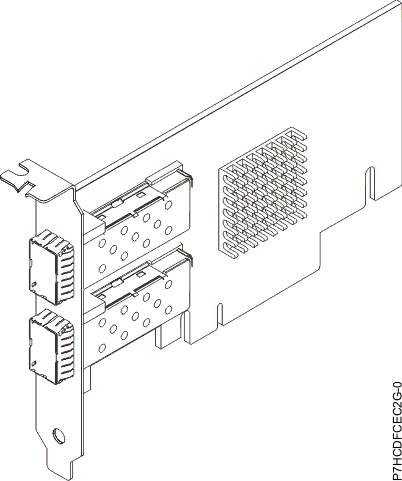
Specifications
- Item
- Description
- Adapter FRU number
- 00E8224 (Designed to comply with RoHS requirement)
- I/O bus architecture
- PCIe2 x8
- Slot requirement
- For details about slot priorities and placement rules, see PCIe adapter placement rules and slot priorities and select the system you are working on.
- Cables
- For details, see Cables.
- Voltage
- 3.3 V
- Form factor
- Short
- Maximum number
- For details about the maximum number of adapters that are supported, see PCIe adapter placement rules and slot priorities and select the system you are working on.
Operating system or partition requirements
If you are installing a new feature, ensure that you have the software that is required to support the new feature and that you determine whether any prerequisites must be met for this feature and attaching devices. To check for the prerequisites, see IBM® Prerequisite website.
- Linux
- Red Hat Enterprise Linux Version 7, or later, with current maintenance updates available from Red Hat.
- Red Hat Enterprise Linux Version 6.4, or later, with current maintenance updates available from Red Hat.
- For support details, see the Linux Alert website.
Note: OpenOnload and performance optimized drivers are available for download directly from the Solarflare Support Site. - PowerKVM
- IBM PowerKVM 2.1.1, or later
Cables
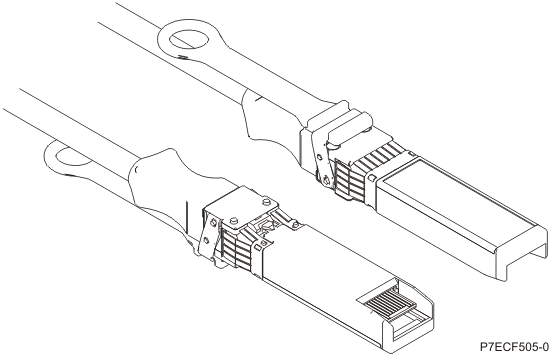
| Cable length | Feature code | CCIN | Part number |
|---|---|---|---|
| 1 m (3.28 ft) | EN01 | EF01 | 46K6182 |
| 3 m (9.84 ft) | EN02 | EF02 | 46K6183 |
| 5 m (16.4 ft) | EN03 | EF03 | 46K6184 |
