PCIe3 LP CAPI Fibre Channel Flash Accelerator Adapter (FC EJ16)
Learn about the specifications and operating system requirements for the feature code (FC) EJ16 adapter.
Overview
FC EJ16, EJ17, and EJ18 are electronically identical, but have different tailstock brackets.
- The adapter requires a direct-attach, point-to-point 8Gb Fibre Channel link to external storage.
- The adapter includes a programmable CAPI Fibre Channel offload Accelerator Functional Unit (AFU).
- The adapter requires one or more 4096-byte sector logical unit numbers (LUNs) to be provisioned. The adapter and its accompanying software libraries will not function with 512-byte sector LUNs.
- The adapter requires both 3.3 V and 12 V power to be available in the PCIe slot.
- The adapter must be plugged into a direct host-bus PCIe slot to function.
- A maximum of one adapter per processor is supported in the system.
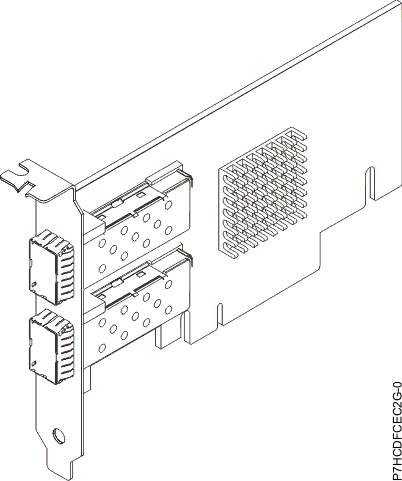
Software requirements
- The adapter requires that additional software packages for the IBM® Data Engine for NoSQL are installed for CAPI Flash exploitation.
- Software packages and adapter microcode must be installed as a matched pair.
- Software packages are available for download on the Fix Central website under EJ16 feature code.
- Functionality of the adapter is dependent on operating system and software library versions.
- Installation of mismatched adapter microcode and operating system or software libraries might result in warning messages in the Linux syslog during boot, such as Back Level AFU.
- Linux kernel 3.x supports virtual LUN use cases. Linux kernel 4.2, or later is required to fully exploit CAPI Flash functionality such as fine-grained multipathing, multiple LUN support, and persistent storage.
Specifications
- Item
- Description
- Adapter FRU number
- 00NK025 (Designed to comply with RoHS requirement)
- I/O bus architecture
- PCIe3 x16
- Slot requirement
- One PCIe x16 low-profile slot
- Voltage
- 3.3 V and 12 V
- Form factor
- Short, low-profile
- Maximum number
For details about slot priorities and placement rules, see PCIe adapter placement rules and slot priorities and select the system you are working on.
Operating system or partition requirements
- Linux
- Linux Ubuntu 14.10, RHEL 7.2, or later.Note: To run the following commands, you must have Linux Kernel 4.2.x, or later.
- For support details, see the Linux Alert website.
- Linux Ubuntu 14.10, RHEL 7.2, or later.
Create a host in IBM FlashSystem storage
- To create a host in IBM FlashSystem® storage,
complete the following steps:
- Log into the Linux system console as the root user.
- To list all adapters to determine the ACPI Flash World Wide Port Names (WWPN) for each present
accelerator's ports, enter the following command:
lspci |grep 'IBM Device 04cf'
An output similar to the following example is displayed:
- 0000:01:00.0 Processing accelerators: IBM Device 04cf [rev 01]
- 0002:01:00.0 Processing accelerators: IBM Device 04cf [rev 01]
- From the output list, select an adapter using the identifiers in the left column. To read the
World Wide Port Names (WWPN) for the first adapter listed, enter the following
command:
lspci -s 0000.01:00.0 -vv |grep -e V6
An output similar to the following example is displayed:
- lspci -s 0000:01:00.0 -vv |grep -e V5 -e V6
- [V5] Vendor specific: 5005076069800230
- [V6] Vendor specific: 5005076069800231
- Find the WWPNs in the output.Note: In the example above, the WWPNs of the adapter are: 5005076069800230 and 5005076069800231.
- Use the WWPNs to create a new host or hosts in the IBM FlashSystem GUI or command-line interface.
Control access to the Accelerator
- To control access to the accelerator, complete the following step:Note: By default, installation of the IBM Data Engine for NoSQL software libraries creates a cxl user and adds Udev rules to restrict read and write access to the accelerator's volumes to members of the cxl system.
- To enable an account to read and write to the accelerator, add the account to the
cxl by entering the following command:
sudo usermod -a -G cxl userid
- To enable an account to read and write to the accelerator, add the account to the
cxl by entering the following command:
View the status of the Accelerator
- To view the status of each accelerator adapter's LUN, enter the following
command:sudo /opt/ibm/capikv/bin/cxlfstatusNotes:
- Volumes may be in either legacy or superpipe mode. The default mode is legacy.
- Volumes must be in superpipe mode for exploitation by the CAPI Flash block or arkdb APIs.
Table 1. Coherent Accelerator Interface (CXL) Flash device Device SCSI Block Mode LUN WWID sg9: 33:0:0:0 sdc legacy 60050768218b0818200000000400006e sg10: 33:1:0:0 sdd superpipe 60050768218b0818200000000600006f sg11: 34:0:0:0 sde superpipe 60050768218b08182000000007000070 sg12: 34:1:0:0 sdf superpipe 60050768218b0818200000000300006d Table 1 shows two accelerators, each with two ports, and a single volume mapped to each port's WWPN. One volume is in legacy mode, and three volumes are in superpipe mode. The WWID for each volume in the IBM FlashSystem are displayed for convenience of administration. This matches the WWID shown in the IBM FlashSystem GUI or CLI (ibm@power8:~$ sudo /opt/ibm/capikv/bin/cxlfstatus)
Set the mode for a volume
- To set the mode for a volume, enter the following command:
sudo /opt/ibm/capikv/bin/cxlfsetlunmode <LUN> <Mode>
- Notes:
An output similar to the following example is displayed:
- ibm@power8:~$ /opt/ibm/capikv/bin/cxlfsetlunmode
- 60050768218b0818200000000400006e 1
- INFO: Adding LUN 60050768218b0818200000000400006e to Super IO table. SUCCESS
- LUN modes might be 0 for legacy mode, or 1 for superpipe mode.
- After a LUN is set to superpipe mode, all paths to that volume will also be set to superpipe mode.
- As shown in Table 1, each volume might be in either legacy or superpipe mode.
