PCIe3 3.2 TB NVMe Flash Adapter (FC EC56 and EC57; CCIN 58CC)
Learn about the specifications and operating system requirements for feature code (FC) EC56 and EC57 adapters.
Overview
FC EC56 and EC57 are both the same adapter with different feature codes. FC EC56 is a low-profile adapter and FC EC57 is a full-height adapter. See FC EC54 and EC55 for an adapter with less capacity.
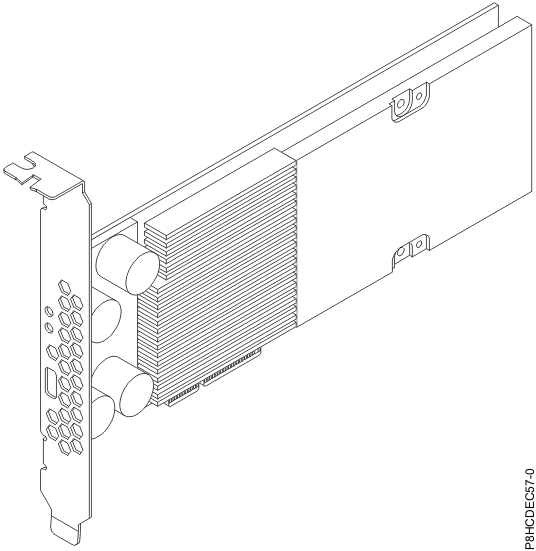
Specifications
- Item
- Description
- Adapter FRU number
- 00MH993 (Designed to comply with RoHS requirement)
- I/O bus architecture
- PCIe3 x4
- Slot requirement
- One PCIe x8 or x16 slot per adapter
- Supported Systems
- POWER8® processor-based system
- 8246-41A, 8246-42A, 8284-21A, 8284-22A, 8247-42L, 8247-21L, and 8247-22L
- 9119-MHE and 9119-MME
- 8335-GCA
- Voltage
- 12 V
- Form factor
- Short, low-profile (FC EC56)
- Short, with full-height tailstock (FC EC57)
- Maximum number
- For details about the maximum number of adapters that are supported, see PCIe adapter placement rules and slot priorities and select the system you are working on.
- Attributes provided
- 3.2 TB of low latency flash memory
- Non-Volatile Write Buffer
- Hot Plug Capable
NVMe Flash adapter maximum write capability
- Type the following command at the Linux command line and press Enter: nvme smart-log /dev/nvmeX, where nvmeX is the resource name of the NVMe Flash adapter
- If the critical_warning field is 1 (bit 0 is set) and the percentage_used field is 90% or greater, replace the NVMe Flash adapter.
Service tools for Linux on Power servers
- Go to Service and productivity tools and follow the instructions to download service tools.
- Install the NVMe management command line interface (CLI).
- For Red Hat Enterprise Linux (RHEL), type yum install nvme-cli.
- For SUSE Linux Enterprise Server (SLES), type zypper install nvme-cli.
- For more information about using the NVMe CLI, see the README file.
Unsupported Feature: Subsystem-Reset
The PCIe3 3.2 TB NVMe Flash Adapter does not support the Subsystem-Reset feature even though it appears as an available capability. This error is due to a card firmware limitation. Selecting the Subsystem-Reset can lead to command timeouts and must be avoided.
Operating system or partition requirements
If you are installing a new feature, ensure that you have the software that is required to support the new feature and that you determine whether any prerequisites must be met for this feature and attaching devices. To check for the prerequisites, see IBM Prerequisite website.
- Linux
- Red Hat Enterprise Linux 7.2, big-endian (PowerVM), or later
- Red Hat Enterprise Linux 7.2, little-endian, or later
- Red Hat Enterprise Linux 6.8 or later
- SUSE Linux Enterprise Server 12, Service Pack 2, or later
- SUSE Linux Enterprise Server 11, Service Pack 4, or later
- Ubuntu Server 16.04, or later
- For support details, see the Linux Alert website.
- The latest version of the device driver or iprutils can be downloaded from the IBM Service and Productivity Tools website.
