Release Notes
Abstract
As of TM1 10.2.2 Fix Pack 7, you can hide dimensions in the TM1 Web cube viewer.
Content
Hidden dimensions are part of the context of a view, but do not show up as context dimensions in the TM1 Web cube viewer. Instead, they reside in a region of the dimension bar labeled Hidden.
To use hidden dimensions in the TM1 Web cube viewer, you must set
key="CubeViewerHiddenDimensionsEnabled" value="true"
in tm1web_config.xml.
When the feature is enabled, the Hidden region appears on the cube viewer.
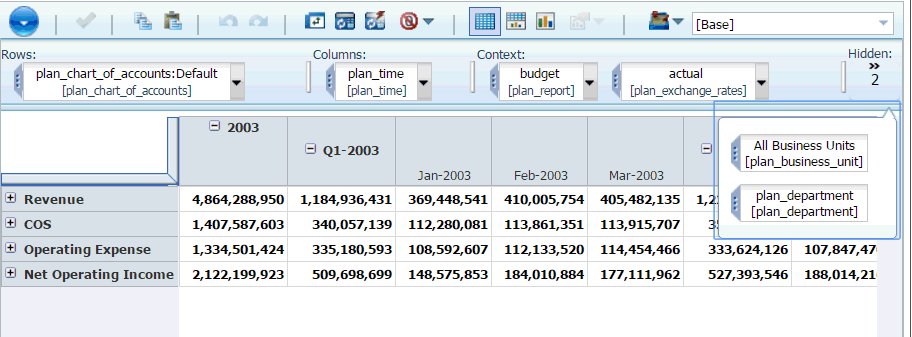
You can drag and drop dimensions to and from the Hidden region just as you can for the Rows, Columns, and Context regions.
When a view includes hidden dimensions, the number of hidden dimensions is displayed below the Hidden label. When you click on the Hidden region, you can see which dimensions and elements are hidden.
You cannot change the element for a hidden dimension. If you want to change an element, you must first unhide the dimensions by dragging it to the Rows, Columns, or Context region, and then change the element. You can then return the dimension to the hidden region.
[{"Product":{"code":"SS9RXT","label":"Cognos TM1"},"Business Unit":{"code":"BU053","label":"Cloud & Data Platform"},"Component":"TM1 Web","Platform":[{"code":"PF033","label":"Windows"}],"Version":"10.2.2","Edition":"","Line of Business":{"code":"LOB10","label":"Data and AI"}}]
Was this topic helpful?
Document Information
Modified date:
17 June 2018
UID
swg27049519