Product Documentation
Abstract
This document provides an overview of the new features and enhancements in IBM Rational Software Architect RealTime Edition version 9.1 releases.
Content
05 June 2015 Current
Link Date Released Status
| IBM product integration support |
|---|
Eclipse IDE support
The following Eclipse IDE is supported beginning with version 9.1.2:
- Eclipse 4.2.2.5
IBM product integration support
The following product integration is supported beginning with v9.1.2:
- IBM Installation Manager 1.8.2.1
- Rational Common Licensing 8.1.4.6
- Rational Team Concert 5.0.2
- Rational Team Concert 6.0
IBM Runtime Environment Java Technology Edition updates
IBM Runtime Environment Java Technology Edition is updated to the following versions::
- IBM 32-bit Runtime Environment for Windows, Java Technology Edition, Version 7.0 Service Release 8 FP10
- IBM 32-bit Runtime Environment for Linux, Java Technology Edition, Version 7.0 Service Release 8 FP10
Eclipse platform updates
The following additional Eclipse 4.2.2.5 patches and fixes are included in this release:
- Eclipse platform: Bugzilla fixes 163335, 402476, 406543, 401991, 405942, 406348, 418837, 438628, 368354, 414051, 415544
- Eclipse Business Intelligence and Reporting Tools (BIRT): Bugzilla fixes 390518, 390528, 390630, 390632, 390653, 390655, 390656, 390669, 390740, 390502, 390511,390512,390531, 390618, 390619, 390627, 390633, 390634, 390636, 390637, 390639, 390645, 390657, 390742, 390745
- Eclipse C/C++ Development Tooling (CDT) platform: Bugzilla fixes 307542, 403455, 228434, 406456, 413080, 417616
- Eclipse C/C++ Development Tooling (CDT) debugging: Bugzilla fixes 341545, 341632
- Eclipse C/C++ Development Tooling (CDT) XLC feature: Bugzilla fix 228434
- Eclipse CVS: Bugzilla fix 418837
- Eclipse Equinox p2: Bugzilla fix 404619
- Eclipse Graphical Modeling Framework (GMF): Bugzilla fixes 428176, 422445, 307762, 405334, 412041, 416891, 432387, 433129
- Eclipse Java Development Tools (JDT): Bugzilla fixes 376977, 399098, 398490, 395897, 407402, 405051, 405932, 410207, 368354, 431275, 440470
- Eclipse J2EE Standard Tools (JST): Bugzilla fixes 378160, 400967, 401742, 404078, 404090, 404752, 404855, 404914, 406595, 407023, 407089, 407565, 408055
- Eclipse Modeling Framework Project (EMF) Ecore Editor: Bugzilla fix 402266
- Eclipse Plug-in Development Environment (PDE): Bugzilla fixes 401435, 407982
- Eclipse Remote System Explorer (RSE): Bugzilla fixes 399083, 401955, 402539, 402548, 402549, 402550, 402556, 404361, 404397, 406591, 407429, 399752, 409852, 411878, 411399, 412859, 413001, 413179, 415599, 416544, 416545, 416550, 417035, 420578, 422508, 425020, 425028, 425912, 425114, 425790, 425912, 427850, 428127, 430896, 430899, 430904, 430906, 431060, 431380, 431292, 431485, 432434, 433543, 433698, 436970,439922, 452912,,442399, 458648, 459263, 444622
- Eclipse Rich Client Platform (RCP): Bugzilla fixes 163335, 338450, 379142, 384560, 381765, 384354, 394336, 395642, 396418, 398684, 398925, 400042, 401709, 410749, 405562, 408839, 410900, 410906, 413096, 417622, 429327
- Eclipse 4 Rich Client Platform (RCP): Bugzilla fixes 181592, 248410, 303114, 373294, 376011, 379263, 381765, 384162, 391825, 394395, 395839, 398509, 398684, 398925, 403598, 405562, 407555, 408839, 408506, 409748, 410749, 416715, 436846, 441935, 296512, 408298, 441705, 418909, 409553, 404776, 389491, 392967, 369860
- Eclipse Target Management (TM) Terminal: Bugzilla fix 404341
- Eclipse Help translation: Bugzilla fix 130612
- Patches in Web Tools Platform (WTP) 3.4.2 for this release: Bugzilla fixes 436495, 439927, 440912
Project Explorer
- The Project Explorer is now populated with outline nodes for contents of file artifact code snippets. These nodes can be double-clicked for easy navigation into the code snippet.
- The Capsule Development viewpoint now makes generalization nodes visible in the Project Explorer. This makes it easier to edit C++ generalization properties such as visibility or virtuality.
- The presence of type descriptor functions for a class is now shown by means of special nodes under the class in the Project Explorer. These nodes have names that tell what kind of type descriptor function it is (Destroy, Init, Copy, Encode, Decode) and they can be double-clicked to open the Code Editor for editing the type descriptor function body.
Properties View
- The Properties View now shows properties for a model element when clicking inside a code snippet for that model element in the CDT editor. This makes it easier to modify the model element at the same time as coding its implementation in C++.
Compare / Merge
- Tasks can now be created during a Compare or Merge session to:
- Write review comments on changes
- Follow-up on necessary post-merge activities
- Remember how certain conflicts were resolved
The tasks appear in a new Compare/Merge Tasks view and can be exported to file, and then imported into another workspace.
- An OpaqueBehavior change is now combined with a corresponding Operation change, so that a single change is presented by Compare/Merge in this case.
Code Editor
- Additional CDT commands are now available in the context menu of the Code Editor and Code View: Declarations, References and Search Text.
- The Code Editor now respects the preference Development - Real Time - Project Explorer - Show Operation Signature. Hence, it's now possible to only show the name of an operation in the Code Editor title, rather than the full operation signature (which can become very long if there are many operation parameters).
Activity Editor
Partitions in an activity diagram can now be moved by dragging and dropping it in the name compartment of another partition.
C++ Transform
- Intialization of a multi-dimensional array member variable in a class' copy constructor and assignment operator is now done by means of nested for-loops. Thereby static code analysis warnings are avoided (such warnings could result from the previously generated initialization code which used a single for-loop).
- A new preference has been added for upgrading all transformation warnings to become errors.
- RSARTE now detects inconsistent multiplicities for connected ports. Previously such problems were only detected at runtime, but now a warning is reported already when designing the model.
- The <<cpp_excluded>> keyword can now be applied on an operation in order to not translate it to C++.
Search
- The Find NamedElement dialog now provides a history of the 10 most recently used search strings.
- When selecting search result items in the Search view the number of selected items are now displayed in the status bar.
Core Modeling
- A new preference was introduced: Modeling - Fragment file name pattern. It allows to define a pattern for how to name new fragment files that are created using the Refactor - Create Fragment and the Refactor - Fragment All Sub-Packages commands.
- Product name and version is now included into supported RSA/RSARTE files:.emx,.efx.,.tc and others. It is included as a comment at the beginning of the file.
IBM User Education Videos
View the how-to and training videos on You Tube for Rational Software Architect RealTime Edition.
| Link | Date Released | Status |
|---|---|---|
31 October 2014 | Current |
Eclipse IDE support
The following Eclipse IDE is supported beginning with version 9.1.1:
- Eclipse 4.2.2.3
IBM product integration support
Beginning with version 9.1.1, the following product are required for integration:
- IBM Installation Manager 1.8
- Rational Common Licensing 8.1.4.3
JDK support
The following JDK is supported beginning with version 9.1.1:
- Oracle JDK 7.0 Update 67 for OS X
Eclipse platform updates
The following additional Eclipse 4.2.2.3 patches and fixes are included in this release:
- Eclipse platform: Bugzilla fixes 163335, 402476, 406543, 401991, 405942, 406348, 418837, 438628
- Eclipse Business Intelligence and Reporting Tools (BIRT): Bugzilla fixes 390518, 390528, 390630, 390632, 390653, 390655, 390656, 390669, 390740, 390502, 390511,390512,390531, 390618, 390619, 390627, 390633, 390634, 390636, 390637, 390639, 390645, 390657, 390742, 390745
- Eclipse C/C++ Development Tooling (CDT) platform: Bugzilla fixes 307542, 403455, 228434, 406456, 413080, 417616
- Eclipse C/C++ Development Tooling (CDT) debugging: Bugzilla fixes 341545, 341632
- Eclipse C/C++ Development Tooling (CDT) XLC feature: Bugzilla fix 228434
- Eclipse CVS: Bugzilla fix 418837
- Eclipse Equinox p2: Bugzilla fix 404619
- Eclipse Graphical Modeling Framework (GMF): Bugzilla fixes 307762, 405334, 412041, 416891, 432387, 433129
- Eclipse Java Development Tools (JDT): Bugzilla fixes 376977, 399098, 398490, 395897, 407402, 405051, 405932, 410207
- Eclipse J2EE Standard Tools (JST): Bugzilla fixes 378160, 400967, 401742, 404078, 404090, 404752, 404855, 404914, 406595, 407023, 407089, 407565, 408055
- Eclipse Modeling Framework Project (EMF) Ecore Editor: Bugzilla fix 402266
- Eclipse Plug-in Development Environment (PDE): Bugzilla fixes 401435, 407982
- Eclipse Remote System Explorer (RSE): Bugzilla fixes 399083, 401955, 402539, 402548, 402549, 402550, 402556, 404361, 404397, 406591, 407429, 399752, 409852, 411878, 411399, 412859, 413001, 413179, 415599, 416544, 416545, 416550, 417035, 420578, 422508, 425020, 425028, 425912, 425114, 425790, 425912, 427850, 428127, 430896, 430899, 430904, 430906, 431060, 431380, 431292, 431485, 432434, 433543, 433698, 436970,439922, 452912,
- Eclipse Rich Client Platform (RCP): Bugzilla fixes 163335, 338450, 379142, 384560, 381765, 384354, 394336, 395642, 396418, 398684, 398925, 400042, 401709, 410749, 405562, 408839, 410900, 410906, 413096, 417622, 429327
- Eclipse 4 Rich Client Platform (RCP): Bugzilla fixes 181592, 248410, 303114, 373294, 376011, 379263, 381765, 384162, 391825, 394395, 395839, 398509, 398684, 398925, 403598, 405562, 407555, 408839, 408506, 409748, 410749, 416715, 436846
- Eclipse Target Management (TM) Terminal: Bugzilla fix 404341
- Eclipse Help translation: Bugzilla fix 130612
Java transformations
- UML DataTypes can be transformed into Java Classes. If create/trace is enabled, reverse transformation will also capture those classes as UML data types. Otherwise those will be captured as UML class.
RealTime C++ transformations
- Variables support in «Location» field of the TC
- Eclipse variables defined in the "Run/Debug->String Substitution"
- If not found, operation system environment

RealTime UML modeling
- Detection of dangling fragments
- New command, Menu > Detect dangling fragments, to detect and remove dangling fragment
- Dangling fragments are not covered by «Search»
- Diagram improvements.
- Sequence diagrams: if BES (Behavior Execution Specification) has referenced behavior, then its name is displayed on diagram instead of BES name.
- Activity diagrams: if activity parameter node does not have a name, its parameter's name is displayed now.
- State diagrams: New preference, Preferences > UML Development > Real Time > Diagrams > State Chart > Hide internal transition compartment for state symbols
Dangling fragment - fragment (.efx) detached from its parent (.efx or *.emx) but left in the project.
Cause of dangling fragments: unknown, possibly compare and merge or Rational ClearCase.


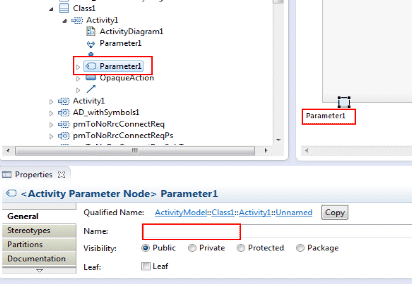
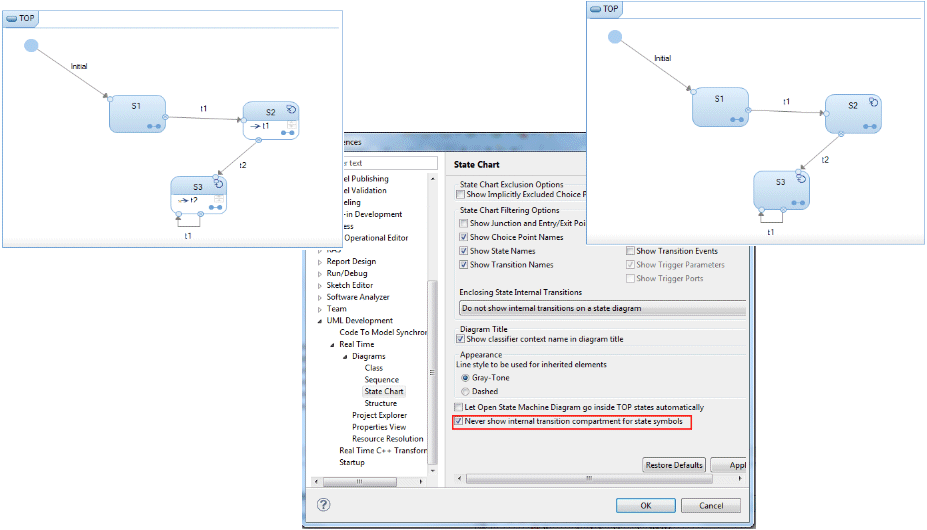
- New UI preferences
- Swap bounds and multiplicity for attributes with array types: Preferences > UML Development > Real Time > Project Explorer > Swap bounds and multiplicity for attributes with array types
- Show ancestor's private methods in operations section: Preferences > UML Development > Real Time > Properties View > Show ancestor's private methods in operations section
- Find named element dialog improvements: Packages and Interface filters are added.

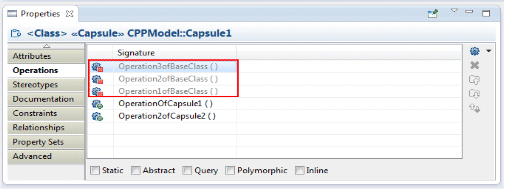

Rich Text Format support
- It was hard to add normal text (editing mode) once user has decided to Add Link and even in the new line, link editing mode was continuing. To ease the link editing mode and switching the regular text editing mode, the following functionality is added:
- "Add Remove Link" command in Rich Text Editor is now given a Key combination (Ctrl + Shift + L). And, in case of conflicts, this key can be customized from the Preferences (General > Keys).
- "Ctrl + Shift + L" will open to create a new link (if there is no selection) and you can enter both URL and text for the new link.
- "Ctrl + Shift + L" will open to create a new link (if there is a selected text which is not a link already) and you can enter URL and edit text (if wanted) for the new link.
- "Ctrl + Shift + L" will open to edit an existing link (if the selection is a link or if the cursor is inside a link) and you can edit URL and edit text for the existing link. Removing the URL (completely including 'http://' will remove the link and create only the text).
- "Ctrl + Shift + L" will stop the link mode (if there is no selection and the cursor is in the end of a link) => This is what user wants as mentioned in the description. To disable link editing and continue with adding normal text after a hyperlink.
UML modeler
- There was slow performance in opening diagrams which contain many ports (Border items). This was caused by relocating label function of such diagrams. This relocating label function will now be controlled by a new preference (Preferences > Modeling > UML Diagrams > Relocate intersecting border labels) and by default it will be true (to retain the existing behavior) and you can switch this off to get better performance.
- Dangling Fragments used to get indexed and causing invalid search results and users gets confused with conflicting results. With this feature, Dangling fragments (such as .efx files which are not referenced from any of its parent package) are not indexed and will not be reported in search results.
| Link | Date Released | Status |
|---|---|---|
13 June 2014 | Current |
| IBM product integration support |
|---|
Eclipse IDE Support
Beginning with version 9.1, the following Eclipse IDE is supported:
- Eclipse 4.2.2.2
IBM product integration support
Beginning with version 9.1, the following product is required for integration:
- IBM Installation Manager 1.7.2
- IBM Rational Common Licensing 8.1.4.2
IBM SDK for Java Technology Edition updates
Beginning with version 9.1, IBM SDK for Java Technology Edition is updated to the following versions:
- IBM 32-bit IBM SDK for Java Technology Edition for Windows, Version 7.0 Service Release 6 FP1
- IBM 32-bit IBM SDK for Java Technology Edition for Linux, Version 7.0 Service Release 6 FP1
Eclipse platform updates
The following additional Eclipse 4.2.2.2 patches and fixes are included in this release:
- Eclipse platform: Bugzilla fixes 163335, 402476, 406543, 401991, 405942, 406348, 418837
- Eclipse Business Intelligence and Reporting Tools (BIRT): Bugzilla fixes 390518, 390528, 390630, 390632, 390653, 390655, 390656, 390669, 390740, 390502, 390511, 390512, 390531, 390618, 390619, 390627, 390633, 390634, 390636, 390637, 390639, 390645, 390657, 390742, 390745
- Eclipse C/C++ Development Tooling (CDT) platform: Bugzilla fixes 307542, 403455, 228434, 406456, 413080, 417616
- Eclipse C/C++ Development Tooling (CDT) debugging: Bugzilla fixes 341545, 341632
- Eclipse C/C++ Development Tooling (CDT) XLC feature: Bugzilla fix 228434
- Eclipse CVS: Bugzilla fix 418837
- Eclipse Equinox p2: Bugzilla fix 404619
- Eclipse Graphical Modeling Framework (GMF): Bugzilla fixes 307762, 405334, 416891, 432387, 433129
- Eclipse Java Development Tools (JDT): Bugzilla fixes 376977, 399098, 398490, 395897, 407402, 405051, 405932, 410207
- Eclipse Java EE Standard Tools (JST): Bugzilla fixes 378160, 400967, 401742, 404078, 404090, 404752, 404855, 404914, 406595, 407023, 407089, 407565, 408055
- Eclipse Modeling Framework Project (EMF) Ecore Editor: Bugzilla fix 402266
- Eclipse Plug-in Development Environment (PDE): Bugzilla fixes 401435, 407982
- Eclipse Remote System Explorer (RSE): Bugzilla fixes 399083, 401955, 402539, 402548, 402549, 402550, 402556, 404361, 404397, 406591, 407429, 399752, 409852, 411878, 411399, 412859, 413001, 413179, 415599, 416544, 416545, 416550, 417035, 420578, 422508, 425020, 425028, 425912, 425114, 425790, 425912, 427850, 428127, 430896, 430899, 430904, 430906, 431060, 431380, 431292, 431485, 432434, 452912
- Eclipse Rich Client Platform (RCP): Bugzilla fixes 400042, 163335, 384560, 381765, 394336, 405562, 408839, 398925, 410906, 396418, 417622, 395642, 398684, 401709, 410900, 413096, 429327, 400042, 379142
- Eclipse 4 Rich Client Platform (RCP): Bugzilla fixes 181592, 248410, 303114, 373294, 376011, 379263, 381765, 384162, 391825, 394395, 395839, 398509, 398684, 398925, 403598, 405562, 407555, 408839, 408506,409748, 416715
- Eclipse Target Management (TM) Terminal: Bugzilla fix 404341
Compare and merge
- Transformation Configuration specific compare and merge: clearer description of TC property changes, better visualization of textual difference, automatic merge of non-conflicting changes.
- You can hide implicit changes of deleted element contents by using the new filter: Filter out CompareMerge Induced Deletions.
RealTime C++ Target RTS support
- Support invoke() without reply(). The reply buffer argument to invoke() and invokeAt() is now optional.
- Defer invoked replies. New function sendCopyToMe in RTActor; it allows a capsule to send a copy of a message to itself.
RealTime C++ transformation
- New multi-threaded source file code generator (beta):
- Code generator uses multiple threads to generate source files in parallel.
- It is JET-independent, reduces complexity.
- It improves performance and will be used in Unit testing support.
- Controlled by the preference: UML Development > Real Time C++ Transformations > Use multi-threaded source file generator (beta).
- You can control the number of generator threads (20 by default).
- Exclude elements from code generation: You can exclude element from code generation by using the special keyword "cpp_excluded". When element has such keyword, no cpp/h files will be generated for it.
- You can now define external constants in plug-ins or in external files.
RealTime UML modeling
- Build, support of UML interfaces:
- "Interface" and "Interface Realization" items can be added by using the Add UML pop-up menu.
- The Tool Palette now has new items: Interface and Interface Realization.
- Both capsules and passive classes can implement interfaces.
- An interface is translated to a pure abstract class (i.e. with pure virtual functions).
- An interface realization link is translated to public inheritance.
- Translated interfaces have empty public virtual destructor, that can be disabled via the Generate Destructor option of the interface property sets.
- UML modeling
- You can find elements in the Project Explorer view by their URIs:
- Navigate by URI item from the Navigate menu.
- Option to load closed models during command execution.
- You can see fully qualified names of operations by enabling the new option of Show fully qualified operation names. Typical use case: several operations with the same name in the base class and subclasses.
- You can set guard code when adding a trigger:
- New option «Add trigger guard» in the Add Trigger dialog box.
- Code editor is used to enter the guard code.
- Properties view
- A new feature from the Operations tab in the Properties view:
- The Operations tab in the Properties view shows operations from implemented interfaces.
- Implement Operation command is available from the operation pop-up menu. In C++, it creates a virtual function with the same signature as the pure virtual function in the base class.
- Declare operation redefined:
- You can declare current operation redefined by clicking new Set button on the General tab in the Properties view. For example, in a imported Rational Rose RealTime model, a subclass has an operation that is identical to an operation in the base class, but it is not declared as redefined.
- The Select Element dialog box supports search and browsing for base class operation.
- The Clear button removes redefinition.
- Editing Property Sets:
- You can now edit element property sets while browsing the Property Sets tab in the Properties view and edit link to open code editor with the line position kept.
- Search
- The selecting element type dialog box has been improved. Selecting typeSearch field in the dialog box is autofilled with the native type. Type name is extracted from the native type: const, *, & , .. are stripped.
UML modeler
- Tooling support for information items have been introduced in this release:
- Information items can be added to model from the Tool Palette, Action Bar, diagram pop-up menu, and pop-up menu from the Project Explorer view.
- While creating information flow on diagram, information item can be added or created as "conveyed classifier".
- Conveyed classifiers are displayed as labels for information flow.
- Custom UI section to add "Represents" to information items.
[{"Product":{"code":"SS5JSH","label":"Rational Software Architect RealTime Edition"},"Business Unit":{"code":"BU053","label":"Cloud & Data Platform"},"Component":"Documentation","Platform":[{"code":"PF016","label":"Linux"},{"code":"PF033","label":"Windows"}],"Version":"9.1;9.1.1;9.1.2","Edition":"","Line of Business":{"code":"","label":""}}]
Was this topic helpful?
Document Information
Modified date:
17 June 2018
UID
swg27041556