Product Documentation
Abstract
This document explains how to configure Cognos BI 10.2.1.1 (10.2.1 FP1) and higher to interoperate with TM1 10.2 and higher data sources that are secured with custom SSL certificates.
Content
Step 1. Configure “TM1 Admin server” : in TM1 tool “IBM Cognos Configuration”
- stop “TM1 Admin server”
- select “TM1 Admin server” and set property "TM1 Admin Server Certificate Version" to "2".
- start “TM1 Admin server”
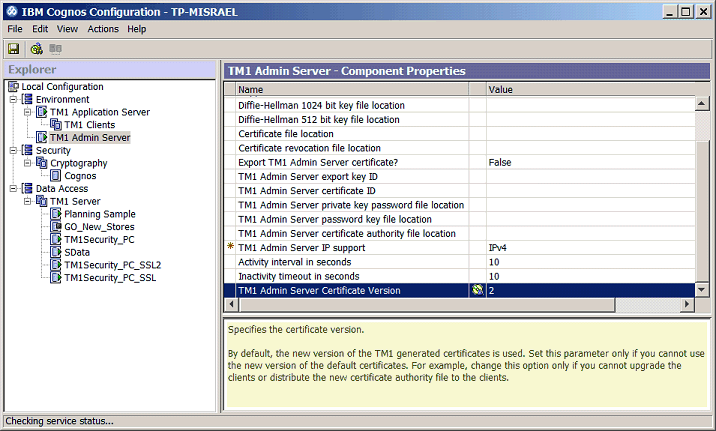
Step 2. Configure TM1 server instance (for example SData) by updating the file TM1s.cfg
Stop TM1 Server instance in “IBM Cognos Configuration” tool
Update TM1s.cfg:
- add entry CertificateVersion=2
- set the IntegratedSecurityMode to the mode that needs to be tested (1, 2, 3, 4, 5)
- update ServerCAMURI (required when testing with external namespace authentication)
- update ClientCAMURI (required when testing with external namespace authentication)
Start TM1 Server instance in “IBM Cognos Configuration” tool
Step 3. In the BI install (version 10.2.1.1 or higher is required), update tm1.sslconfigs.xml-example from the configuration folder and rename it tm1.sslconfigs.xml
<sslconfigs>
<sslconfig>
<adminhost value="tp-misrael.canlab.ibm.com"/>
<certificateAuthority file="C:\TM1_10.2.5000.252\bin\ssl/tm1ca_v2.pem"/>
<certificateId value="tm1adminserver"/>
<certificateRevocationList file=""/>
</sslconfig>
</sslconfigs>
Please note that the admin host values specified in the sslconfig sections need to match the strings used in the data source connections.
More than one SSL configuration can be specified (one per admin host)
For distributed install, for example different FM install, update the tm1.sslconfigs.xml under Configuration. Note that FM< connection to TM1 works only when supplying full path for <certificateAuthority file>
Step 4. In case you need to use TM1 Architect, locate tm1p.ini file and add following lines
AdminSvrSSLCertAuthority = C:\TM1_10.2.5000.252\bin\ssl\tm1ca_v2.pem
AdminSvrSSLCertRevList =
AdminSvrSSLCertID = tm1adminserver
Step 5. If you test with ‘TM1 Architect’, update File/Options before logging in:
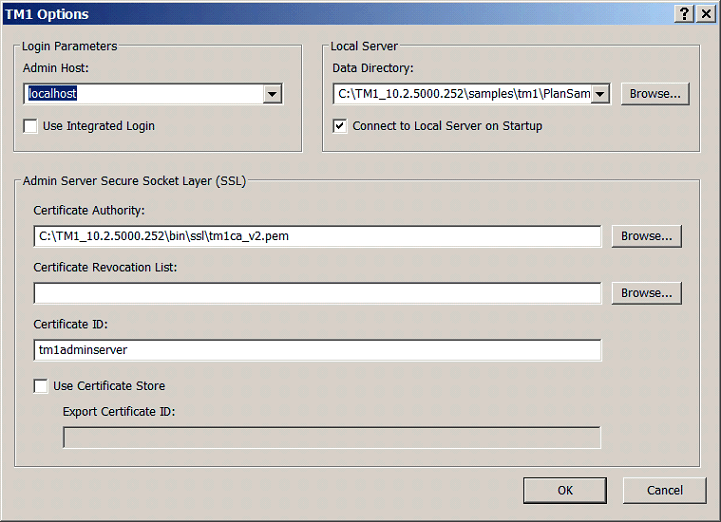
Was this topic helpful?
Document Information
Modified date:
17 June 2018
UID
swg27041183