Download
Abstract
This document describes how to download and install IBM Rational Performance Tester, Version 8.2 using Passport Advantage Online.
Download Description
IBM® Rational® Performance Tester is a performance testing tool that you use to identify the presence and cause of system performance bottlenecks.
This release of IBM Rational Performance Tester, Version 8.2 includes these new features:
- The new recording framework supports a number of new features, including recording tests with an HTTP or SOCKS proxy, recording service tests with the socket recorder, and selecting or creating Firefox profiles before recording.
- The new recording framework provides a protocol traffic graph with real-time display of the amount of data recorded.
- The test annotation toolbar is displayed in a floating window.
- The test annotation toolbar supports all protocols and provides screen-capture annotations.
- You can copy and paste pages and page elements in HTTP tests.
- You can use the rules editor to write customized data correlation rules.
- You can also partially or totally disable automatic data correlation.
- You can see a global view of all references in a test.
- Test search-and-replace supports regular expressions.
- Content verification points support a wider variety of conditions.
- User groups support fractional percentages.
- In error handling, you can specify an action to take and a message to log when a specified condition occurs.
- You can add custom verification point counters to reports.
- You can collect resource monitoring data from Apache Tomcat and Java Virtual Machines.
- You can collect response time breakdown data from IBM WebSphere Application Server versions 6.1 and 7.0, and WebLogic Server versions 9 and 10.
- A sequence diagram view is available, with which you can see and trace application method calls.
- You can collect response time breakdown for SOA tests.
- You can collect response time breakdown for plain old Java object (POJO) calls, improving analysis of Web 2.0 applications that use POJOs that are running in containers.
- New Citrix testing features are included:
- You can debug a Citrix test by comparing the actual synchronizations to the expected synchronizations.
- XenApp 5 and the Online Plug-in Version 11.2 are supported.
- New SAP testing features are included:
- SAP batch input tests use the SAP Java connector version 3.0.
- You can split SAP batch input tests.
- SAP batch input tests support an advanced connection mode for configuring a SAProuter.
- New SOA testing features are included:
- Usability improvements have been made to custom security algorithms and to Web Services Description Language (WSDL) file handling.
- Key stores support the privacy enhanced mail (PEM) format.
- You can store HTTP host and port information in variables.
- You can collect counters for the last byte received so that you can calculate the request transmission time.
- New socket testing features are included:
- The TN3270 protocol is now supported, including visualization and response validation of 3270 applications.
Prerequisites
This release requires IBM Installation Manager, Version 1.4.1 or later.
Installation Instructions
Installing Rational Performance Tester, Version 8.2
Click the HTTP link in the Passport Advantage row of the Download Package table and follow the instructions provided at the Passport Advantage website to download the product.
Tips for installing Rational Performance Tester 8.2 Agent Controller on an AIX workstation
1. The package that you download will be extracted to RPTAGENT_SETUP\
2. Log in as root.
3. There is only disk1, no disk2.
4. The launchpad.sh file shows the error of unmatched platform. To work around this, run RPTAGENT_SETUP\disk1\InstallerImage_aix_motif_ppc\install.
5. There are a few files that must have an executable attribute after extracting. These files are located in the following directories:
RPTAGENT_SETUP\disk1\InstallerImage_aix_motif_ppc\
RPTAGENT_SETUP\disk1\InstallerImage_aix_motif_ppc\jre_5.0.1.sr8a_20080822c/jre/bin
RPTAGENT_SETUP\disk1\launchpad
6. Ensure that bash is installed on AIX.
For more information about installing Rational Performance Tester, Version 8.2, see Installing Rational Performance Tester.Support available for the help installation
The Rational Performance Tester help system is configured to use remote help, where an Internet connection is used to access help or to download and install help locally. If you do not have an Internet connection, see Installing help content from an archive file.
Known problems
Known problems are documented in the form of individual technotes in the Support knowledge base at http://www.ibm.com/software/awdtools/tester/performance/support/. As problems are discovered and resolved, the knowledge base is updated. By searching the knowledge base, you can quickly find workarounds or solutions to problems.
The following links open customized queries of the live Support knowledge base:
Problems Solved
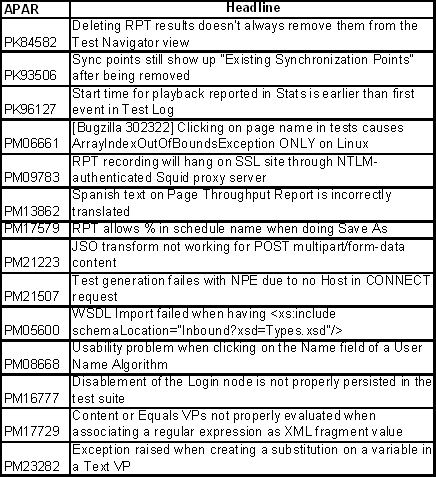
Technical Support
Visit the IBM Support Portal for technical support.
The Passport Advantage Online Help
If you are unable to download the 8.2 release, contact the
Rational software support
Links to specific product support pages plus general topics such as downloads and product documentation are available from the IBM Rational software support main page.
Forums
Discuss your Version 8.2 experience with the IBM professional community by either searching an "Overall product forum."
| Overall Product Forum |
| Performance Testing |
Problems (APARS) fixed
Was this topic helpful?
Document Information
Modified date:
07 May 2019
UID
swg24027420