Question & Answer
Question
How to subscribe to the notification for ECM Support Monthly Newsletter?
Answer
1. Login IBM Support Portal to manage your Notifications Subscriptions
2. Search for the Product "FileNet Content Manager" as showed below
3. Click on the Edit button(as showed below) to edit the document types for "FileNet Content Manager"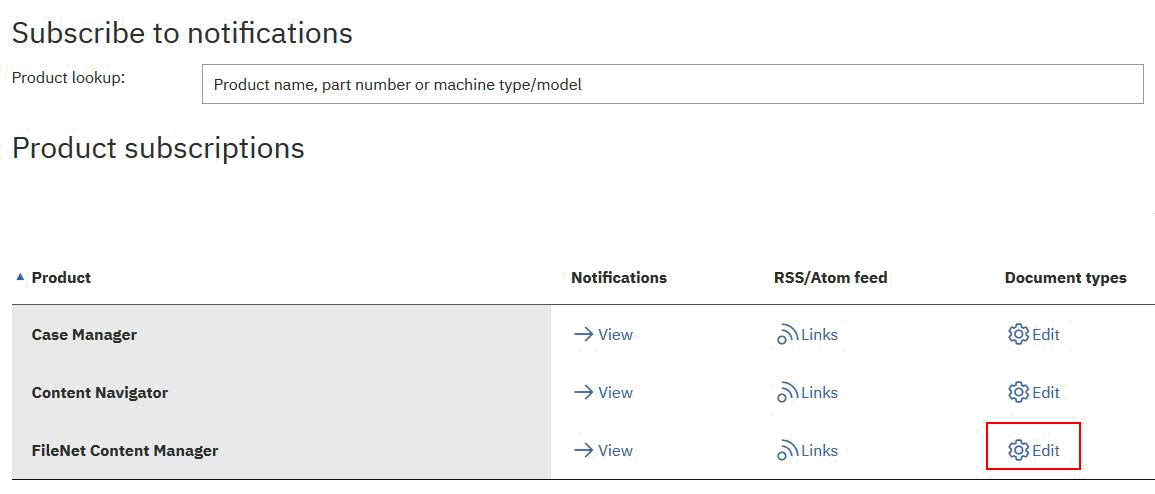
4. Check the "News" document type in order to receive the notification, submit it, and you are all set.

[{"Product":{"code":"SSNVNV","label":"FileNet Content Manager"},"Business Unit":{"code":"BU053","label":"Cloud & Data Platform"},"Component":"--","Platform":[{"code":"PF002","label":"AIX"},{"code":"PF016","label":"Linux"},{"code":"PF033","label":"Windows"}],"Version":"5.5.0;5.2.1;5.2.0","Edition":"","Line of Business":{"code":"LOB45","label":"Automation"}}]
Was this topic helpful?
Document Information
Modified date:
17 June 2018
UID
swg22014473