Troubleshooting
Problem
End users are unable to click on Condition Expression builder icon in the Conditional Expression Manager application.
Resolving The Problem
The following solution has been given to resolve this problem:
1. Go to the Application Designer, Select Action/Export System XML, and then click on the Export MENUS.XML.
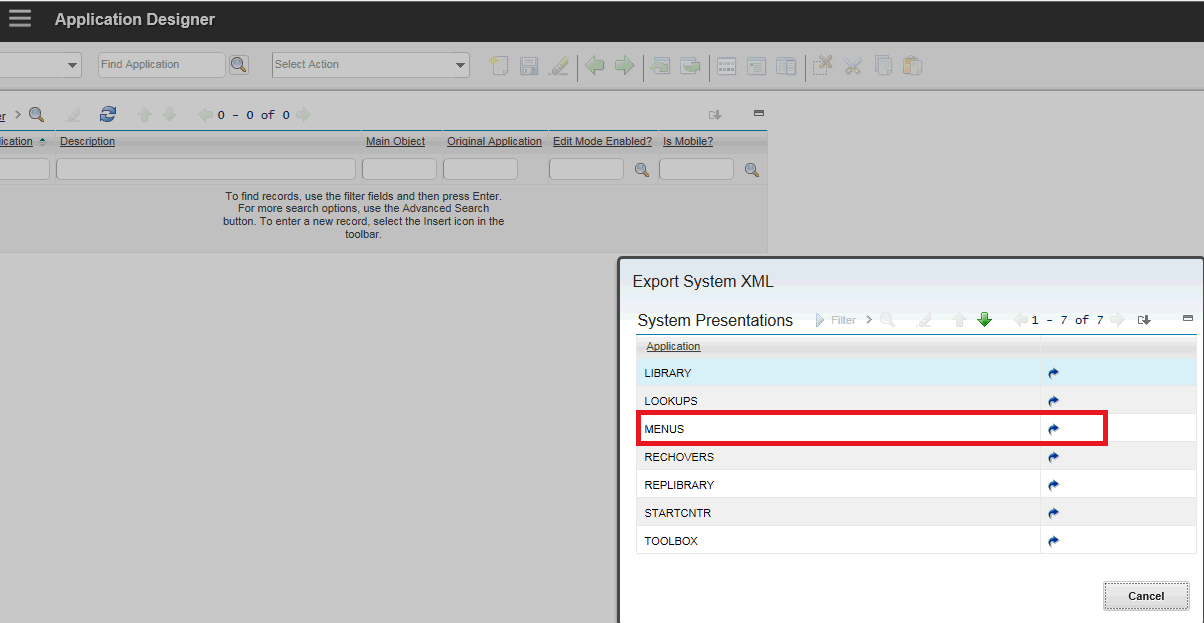
2. Check if the CONDEXPBUILDER value exists.
If the following is missing:

You will need to export the MENUS xml, add the missing tag, and then import it back into Application Designer.
[{"Product":{"code":"SSLKT6","label":"IBM Maximo Asset Management"},"Business Unit":{"code":"BU059","label":"IBM Software w\/o TPS"},"Component":"Not Applicable","Platform":[{"code":"PF002","label":"AIX"},{"code":"PF010","label":"HP-UX"},{"code":"PF016","label":"Linux"},{"code":"PF027","label":"Solaris"},{"code":"PF033","label":"Windows"}],"Version":"7.6.0.5;7.6.0.6;7.6.0.7;7.6.0.8;7.6.0.9","Edition":"","Line of Business":{"code":"LOB59","label":"Sustainability Software"}}]
Was this topic helpful?
Document Information
Modified date:
17 June 2018
UID
swg22012337