Troubleshooting
Problem
User launches Excel. User receives an error message.
Symptom
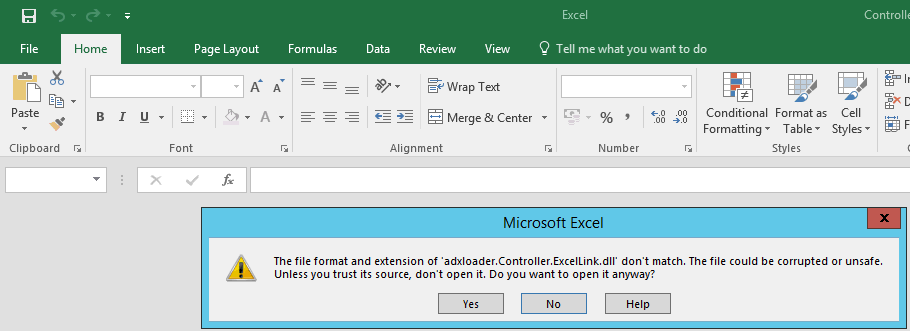
The file format and extension of 'adxloader.Controller.ExcelLink.dll' don't match. The file could be corrupted or unsafe. Unless you trust its source, don't open it. Do you want to open it anyway?
[Yes] [No] [Help]
Cause
There are several different possible causes for this message.
- TIP: For more examples, see separate IBM Technote #2012271.
This Technote specifically relates to the scenario where the cause is that the client device is running a 64-bit version of Microsoft Office, but it is mistakenly configured to use the 32-bit Controller Excel link.
Example:
In one real-life example, the client device:
- originally had MS Office 2016 32-bit installed, and the Controller link was working OK
- afterwards the MS Office 32-bit was uninstalled, and then Office 2016 64-bit was installed. This caused the error.
The reason why this change generated an error, was because the old 32-bit Excel add-in ("adxloader") was still installed (because it was used with the old MS Office installation)...

- ...but there was not also the 64-bit Controller add-in (which had been generated by using Excel 2016 64-bit).
When using a 64-bit version of Microsoft Office, this is incorrect. Instead, there should only be the Excel add-in "adxloader64" active.
Environment
Client device has 64-bit Excel Microsoft Office installed.
Diagnosing The Problem
Inside Excel, click "File - Options". Click "Add-ins" and check to see what add-ins are loaded/active.
Example:
In the above 'bad' example, both of the following were ticked/enabled:

Resolving The Problem
If using a 64-bit version of Microsoft Office, reconfigure Excel to only use the 64-bit Controller add-in.
Steps:
1. Launch Excel
2. Click "File - Options"
3. Click "Add-ins"
4. In the section 'Manage' check that it is set to 'Excel Add-ins' and click 'Go'
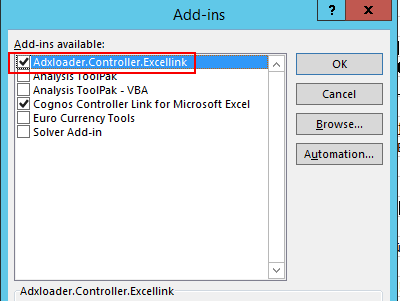
5. Untick the 32-bit add-in ("Adxloader.Controller.Excellink"), so that it looks like this:
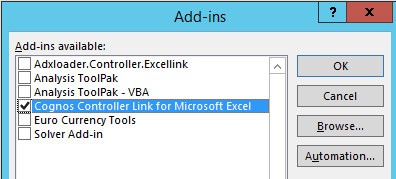
6. Click OK
7. Test.
======================================
Example:
For the sake of reference, a good ('correct') Excel options (based on Excel 2016 64-bit with Controller 10.3.1) is shown below:

======================================
Related Information
Was this topic helpful?
Document Information
Modified date:
15 June 2018
UID
swg22012272