Troubleshooting
Problem
Korean characters are broken when you open the .csv file downloaded from the Result Set on the Maximo Start Center.
Resolving The Problem
Steps to replicate :
1. Go to the Work Order Tracking application.
2. Open any Work Order record. For example: WO 1001
Change its description by adding some Korean characters. Save the record.
![]()
3. Make and save a Query in Work Order Tracking which includes that WO 1001. For example, 'Bedford Work Orders'
4. In the Start Center, add a Result Set portlet using the query created in Step 3.
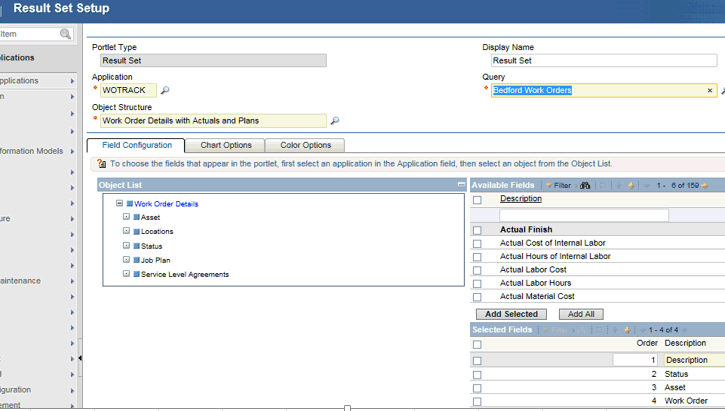
You can see Korean characters in the Result Set like the screenshot below.
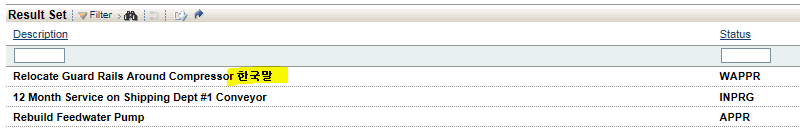
5. Try to download the record selection and open it.
All Korean characters are broken and replaced by question marks ('?') in the Excel output.
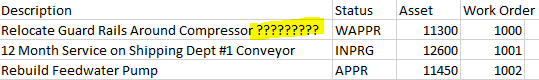
This issue was confirmed as APAR IV97946. But it will not be fixed in the current framework.
The Maximo design is that the result set download is done via a CSV file. Excel does not support UTF-8 characters when opening a file directly via a URL. This is due to a limitation in Excel.
| The workaround is to save the CSV file, and then import it into Excel, specifying UTF-8 as the 'File Origin'. 1. Click on the Download icon for the Result Set and save the CSV file. 2. Open Excel 2013. 3. Go to Data -> Get External Data -> From Text 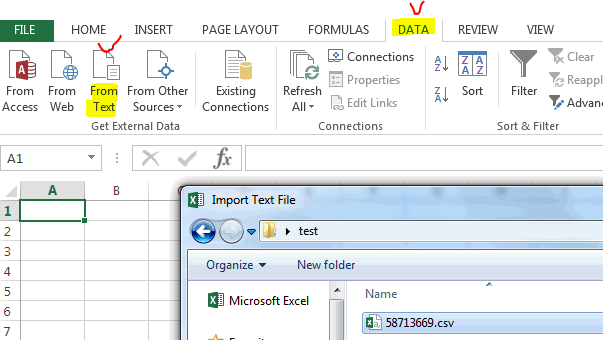 4. Select the saved CSV file. 5. In the Text Import Wizard, select the following: 1) File Origin: 65001 : Unicode (UTF-8) 2) Delimiter: Comma 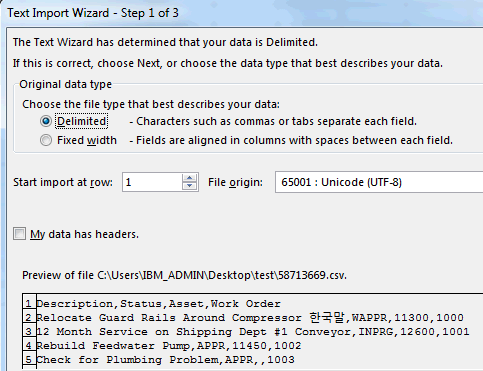 6. Click Finish, then OK. |
You can now see Korean characters in the Excel output.
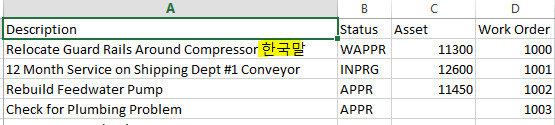
Was this topic helpful?
Document Information
Modified date:
17 June 2018
UID
swg22007544