Question & Answer
Question
How can you get the Inventory records' Shrinkage Accounts updated with new Shrinkage Account values?
Answer
When you change one Storeroom's Shrinkage Account, you may need to get the existing Inventory records' Shrinkage Account updated with new Shrinkage Account values.
In order to do that, you need to run "Update Database" in the Financial/Chart of Accounts application.
Please reference the following example.
1. There are 2 inventory items under the GARAGE Storeroom.
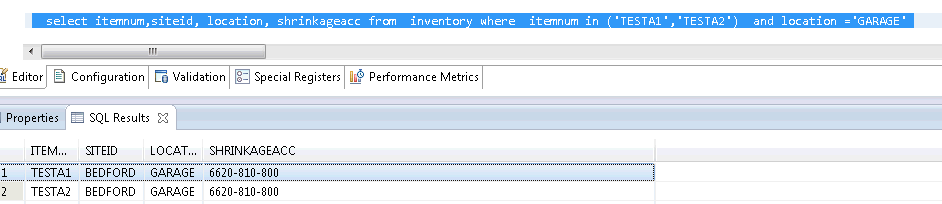
The current Shrinkage Account value is 6620-810-800.
2. Change the Shrinkage Account to 6620-810-801 in the Storerooms application.
The GARAGE storeroom's current (new) Shrinkage Account and old Shrinkage Account will then be saved like in the screenshot below.

3. Go to the Financial/Chart of Accounts application and select your Organization (BEDFORD).
Run Select Action / Update Database.
After running 'Update Database', Inventory records are updated with the new Shrinkage Account values.
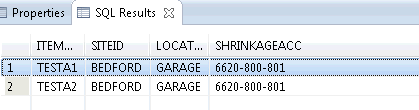
P.S : Please back up your database before running 'update database'.
[{"Product":{"code":"SSLKT6","label":"IBM Maximo Asset Management"},"Business Unit":{"code":"BU059","label":"IBM Software w\/o TPS"},"Component":"Inventory","Platform":[{"code":"PF025","label":"Platform Independent"}],"Version":"7.5;7.6;7.6.0.5;7.6.0.6;7.6.0.7;7.6.0.8","Edition":"","Line of Business":{"code":"LOB59","label":"Sustainability Software"}}]
Was this topic helpful?
Document Information
Modified date:
17 June 2018
UID
swg22007144