Question & Answer
Question
Cause
A trial license for DB2 was installed which expires after 90 days.
Answer
Each valid client license includes a license to run one instance of DB2 Workgroup Server Edition (excludes z/OS).
For versions 6.0.3 and higher
the activation kit is simply available as a separate download called:
“IBM DB2 Advanced Workgroup Server Edition Restricted Use Activation”
You will find it in Passport Advantage the same way as described below.
For versions 6.0.0; 6.0.1; 6.0.2
If you run into the problem that your license is expired (you might have installed a trial license – for example a trial license for DB2 Enterprise edition) you can remedy this by extracting the license file for the bundled DB2 Workgroup Server edition.
Please download the DB2 Workgroup server from Passport Advantage.
1. Select tab Passport Advantage Online and sign in:
The Sign-in can be either on the middle of the screen or on the right hand side.
A “Welcome first name, last name” in the black masthead is only your IBM ID and a further sign-in is needed on various websites to connect your IBM ID to your account.
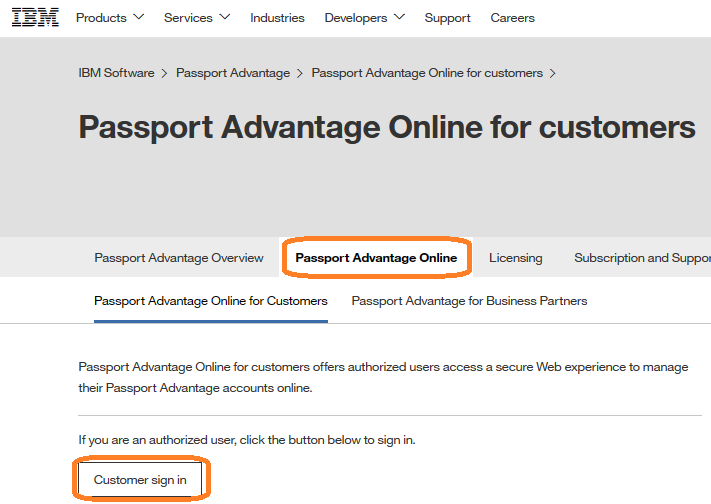
2. Select “Software downloads and Media access either from the menu on the left or from the main screen:
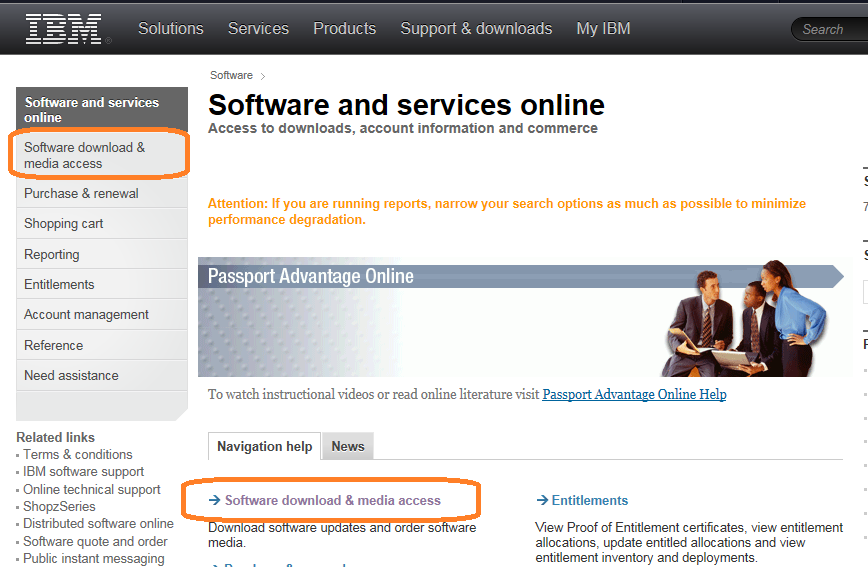
3. You will then be offered a list of your entitled products.
In this example I will use IBM DOORS Next Generation 6.0.2 – the product DB2 Workgroup server edition is bundled with. The same applies to all other IBM IOT CLM products.
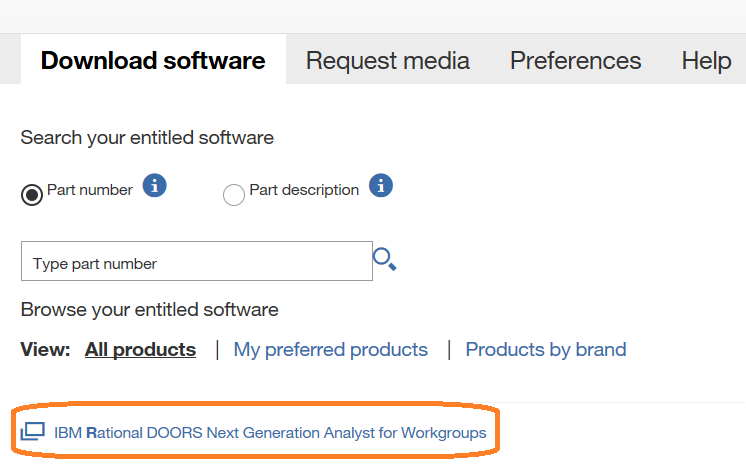
4. Ensure to select the correct version here:
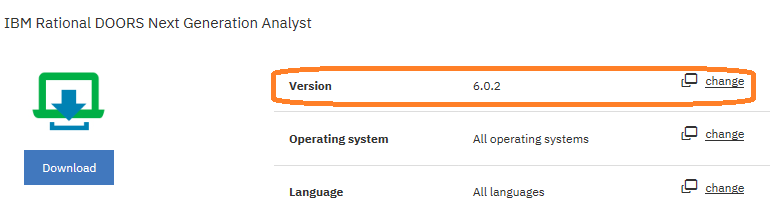
5. Click on your product and click go on the popup. Do NOT select the operating system or language.
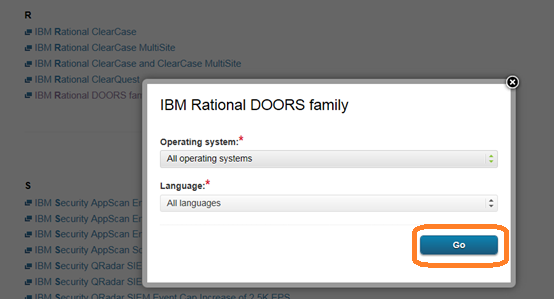
6. Now select files you need by expanding the orange section – click “+”:
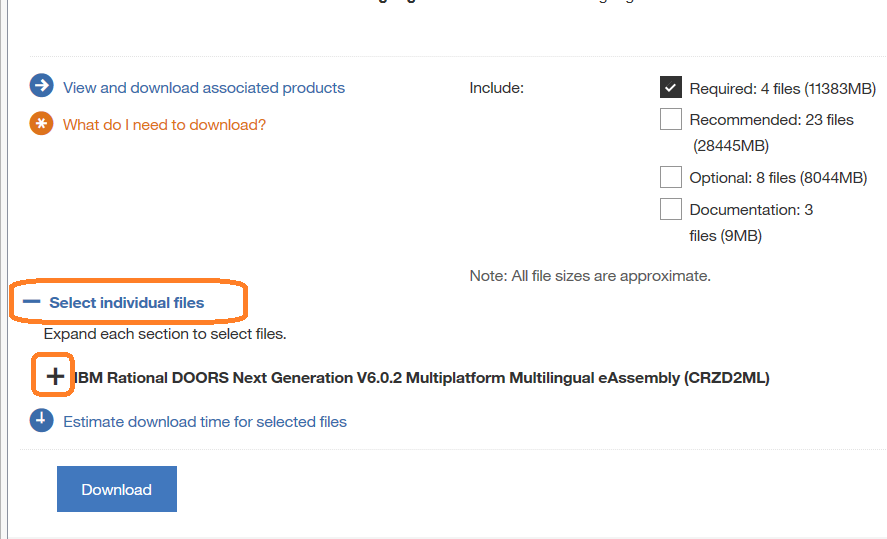
7. Select the DB2 version for your operating system and download this file.
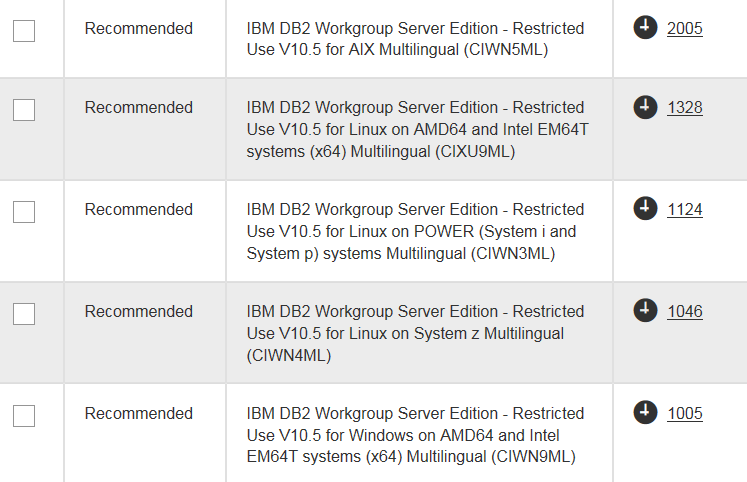
8. Extract the license file.
Applying a license key is also referred to as registering the license key or adding a license. Refer to the “Registering a DB2 database product or feature license key using the db2licm command” reference page in the information center for details.
Note: Should you have installed the DB2 express version by mistake you will have to replace this with the limited workgroup server edition for your production environment.
Please see:
Converting instances from one DB2 database product to another
Additional documentation that might be of interest:
An overview of installing DB2 database servers (Windows)
Installing DB2 database servers using the DB2 Setup wizard (Windows)
Product Synonym
Rational DOORS Next Generation;Rational Team Concert;Rational Quality Manager;Rational Engineering Lifecycle Manager
Was this topic helpful?
Document Information
Modified date:
21 December 2018
UID
swg21998802