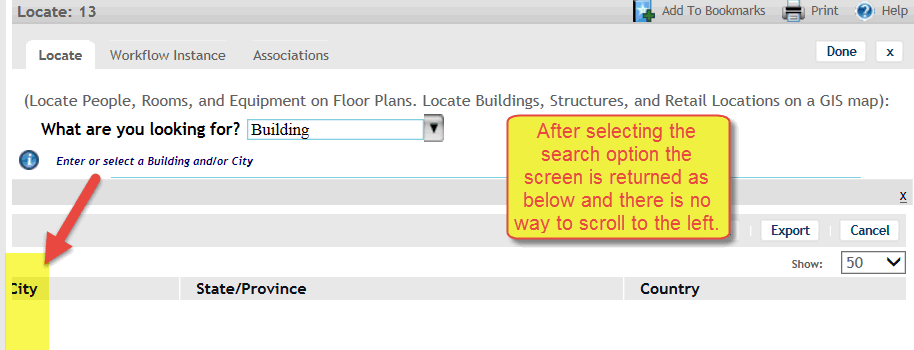Troubleshooting
Problem
Locate Space search window does not fit the frame properly. Some columns are hidden. This occurs when using any Search option (magnifying glass) for any fields. The issue appears in different ways with different versions or with different Portal Properties Layout setup but, all stem from not having a horizontal scroll bar.
Cause
This has been identified as a product defect in APAR IV87867.
Resolving The Problem
As a work around maximize the section to show all fields.
[{"Product":{"code":"SSHEB3","label":"IBM TRIRIGA Application Platform"},"Business Unit":{"code":"BU059","label":"IBM Software w\/o TPS"},"Component":"IBM TRIRIGA Application Platform Runtime Engine","Platform":[{"code":"PF025","label":"Platform Independent"}],"Version":"Version Independent","Edition":"","Line of Business":{"code":"LOB59","label":"Sustainability Software"}}]
Was this topic helpful?
Document Information
Modified date:
15 August 2018
UID
swg21989004