Troubleshooting
Problem
User launches Controller, and splash screen starts. User receives error message, and cannot continue.
Symptom
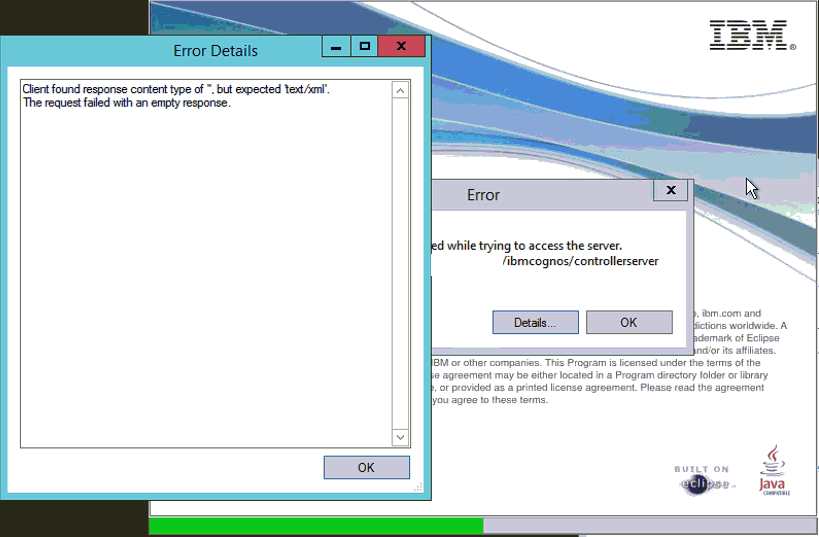
An error occurred while trying to access the server.
Details:
Client found response content type of '', but expected 'text/xml
The request failed with an empty response.
Cause
There are several possible causes for similar symptoms:
Example:
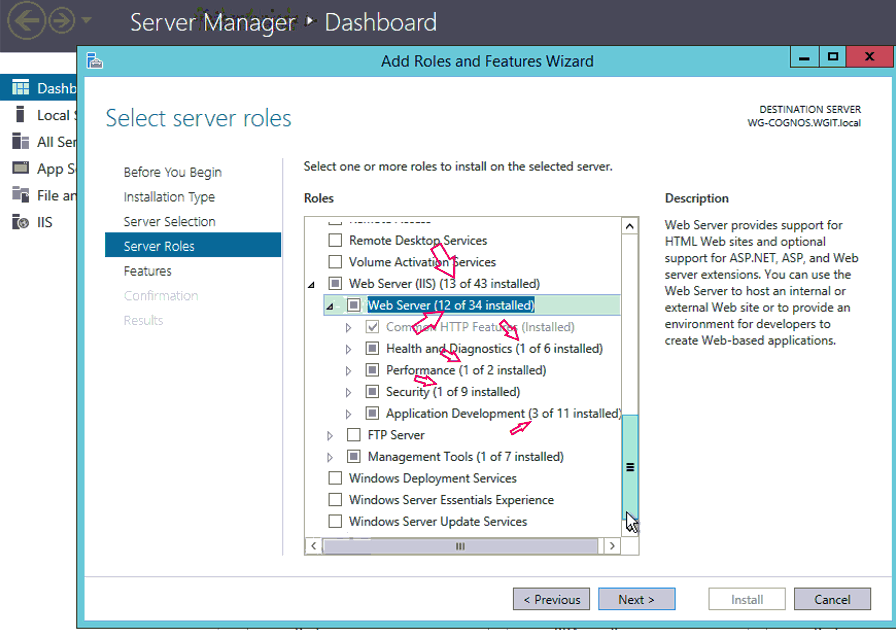
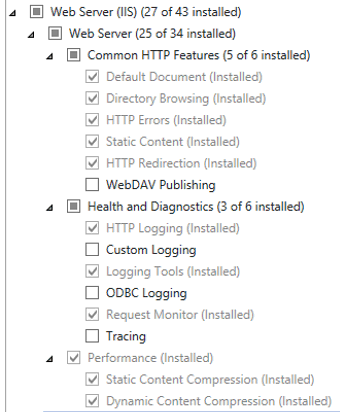
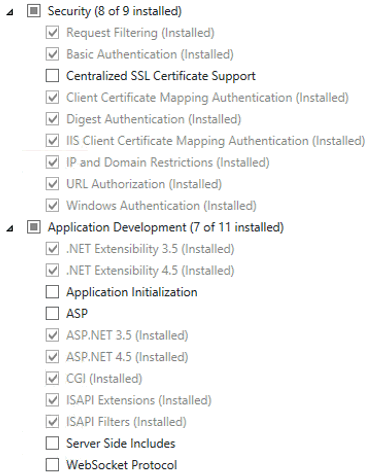
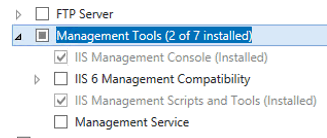
- Scenario #1 - Missing IIS components on the Controller application server
- Specifically, only a few IIS roles/features have been installed onto the application server
Example:
In one real-life customer example, only the following IIS components were installed (on their Windows 2012 R2 server):
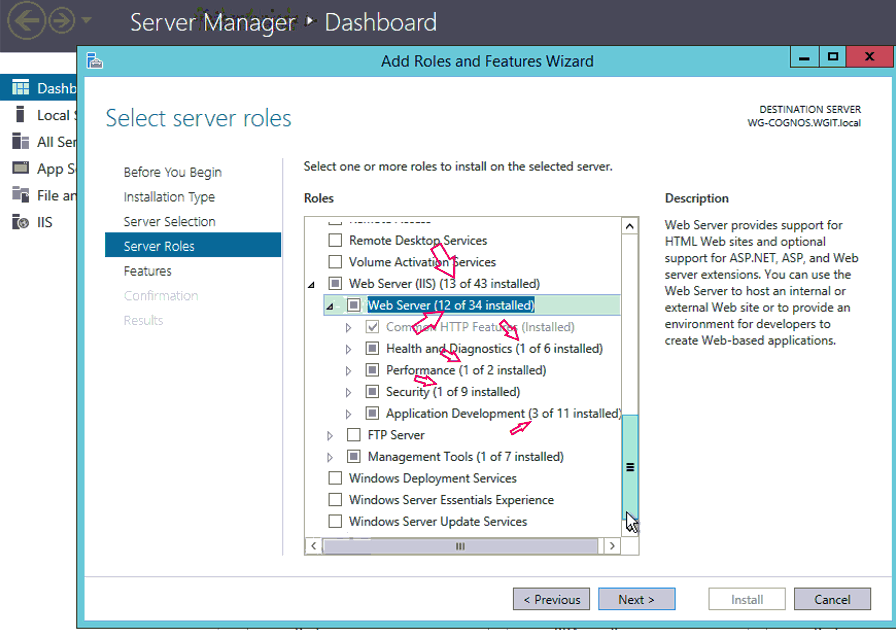
This compares with the 'correct' components (installed on a working server):
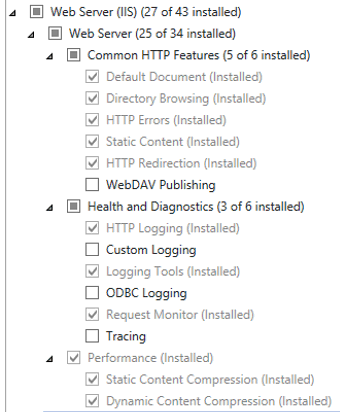
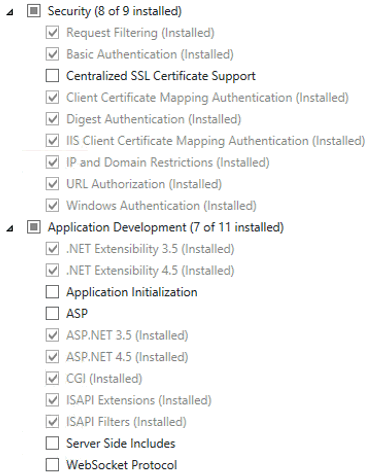
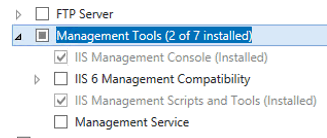
- Scenario #2 - The Windows user account that is running the Controller logic on the application server does not have write access to required files/folders (located on the Cognos application server itself).
- For more details, see separate Technote #1345789
- Scenario #3 caused by asp net impersonate being enabled in IIS settings
- Scenario #4 - Incorrect IIS Application Pool configuration on the Controller application server.
- Scenario #5 - The Application Pool that Controller was using was on an incorrect version of .NETFramework.
Diagnosing The Problem
Often the best way to diagnose which problem you are suffering from is to launch the Controller diagnostic website. In other words, launch this URL: servername/ibmcognos/controllerserver/ccrws.asmx
The following error was seen launching the diagnostic website:
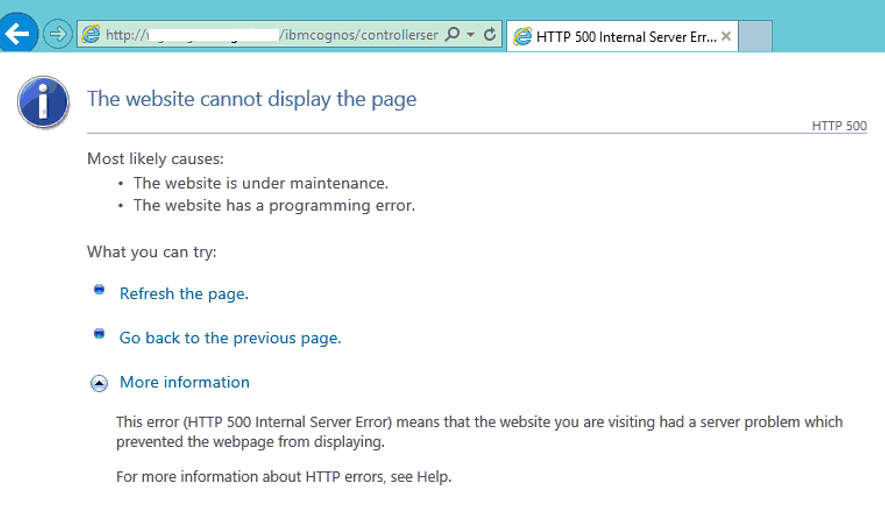
In addition, there was only one Application Pool visible:
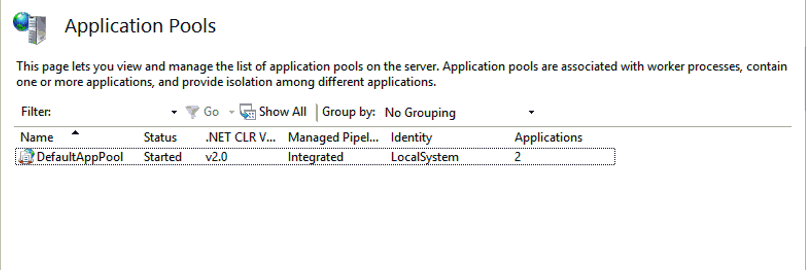
The above compares with a 'good' Windows 2012 R2 application server, which has the following application pools:
Scenario #1
The following error was seen launching the diagnostic website:
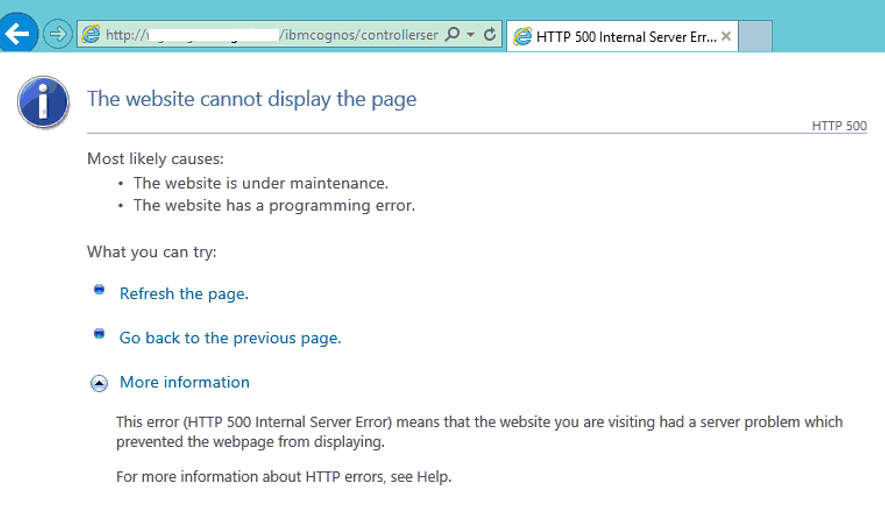
-
-
- The website cannot display the page
<...>
This error (HTTP 500 Internal Server Error) means that the website you are visiting had a server problem which prevented the webpage from displaying.
- The website cannot display the page
-
In addition, there was only one Application Pool visible:
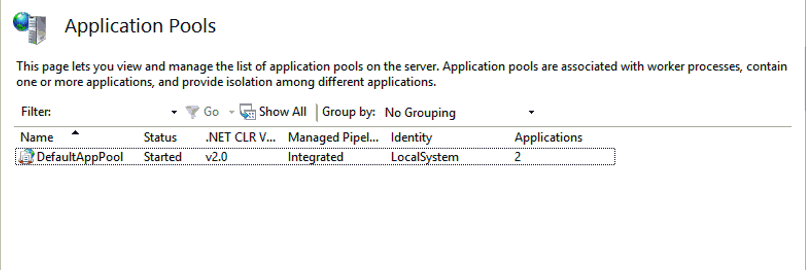
The above compares with a 'good' Windows 2012 R2 application server, which has the following application pools:
Resolving The Problem
Scenario #1
See separate Technote #1345789
See separate Technote #1661800
See separate Technote #1960504
Ensure that the Controller application server has all the required IIS components installed.
- These can be added inside the 'Roles and Features' section of Windows server.
Scenario #2
See separate Technote #1345789
Scenario #3
See separate Technote #6590263
Scenario #4
See separate Technote #1661800
Scenario #5
See separate Technote #1960504
Related Information
[{"Product":{"code":"SS9S6B","label":"IBM Cognos Controller"},"Business Unit":{"code":"BU059","label":"IBM Software w\/o TPS"},"Component":"Controller","Platform":[{"code":"PF033","label":"Windows"}],"Version":"10.2.1","Edition":"","Line of Business":{"code":"LOB10","label":"Data and AI"}}]
Was this topic helpful?
Document Information
Modified date:
27 May 2022
UID
swg21986254