Question & Answer
Question
After booting a machine using the FastBack BMR CD, how can I open a Command Prompt (CMD) window?
Answer
To open a command prompt window when booting from the FastBack BMR CD do the following steps:
1. Boot the BMR CD.
2. In the Network adaptor selection window, select a NIC and click 'Next'.
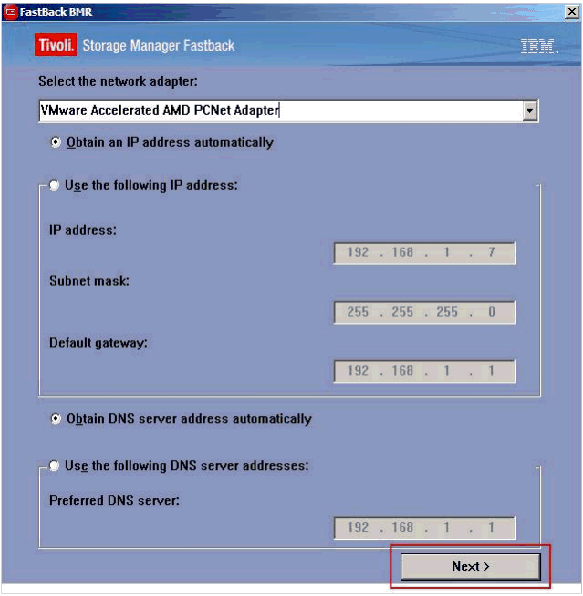
3. In the 'Remote FastBack Repository Share Credentials' screen, click the information icon.
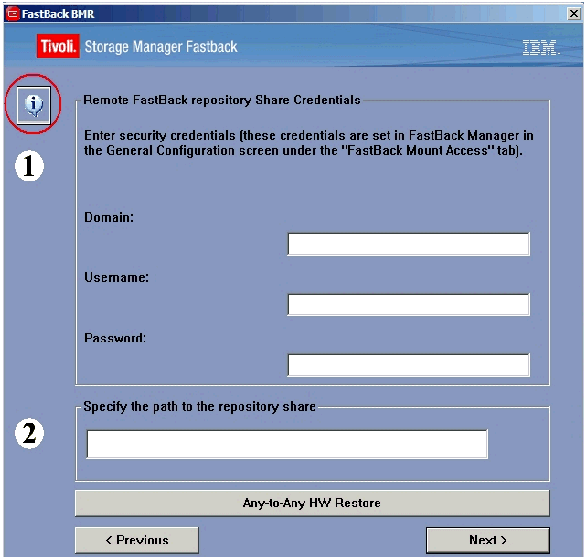
4. Click the 'Command Prompt' button.
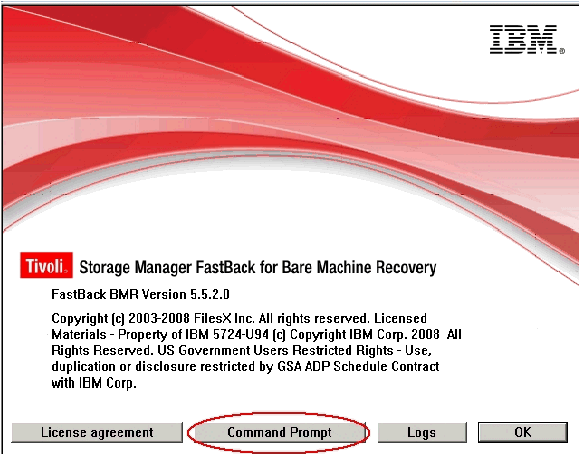
[{"Product":{"code":"SS9NXZ","label":"Tivoli Storage Manager FastBack for Bare Machine Recovery"},"Business Unit":{"code":"BU058","label":"IBM Infrastructure w\/TPS"},"Component":"--","Platform":[{"code":"PF033","label":"Windows"}],"Version":"6.1","Edition":"","Line of Business":{"code":"LOB26","label":"Storage"}}]
Historical Number
1571748
Was this topic helpful?
Document Information
Modified date:
17 June 2018
UID
swg21980680