Question & Answer
Question
Often upgraded IE 11 versions may present different or odd behaviors while testing TRIRIGA upgrades. How to emulate several IE versions without the need of having all them installed?
Cause
TRIRIGA Developers and Administrators need to test and validate their environment in IE 11 before upgrading production.
Answer
1. Open IE 11 and hit F12.
2. In the right upper corner of developer tools you can select other version to emulate. Please reference the image below.
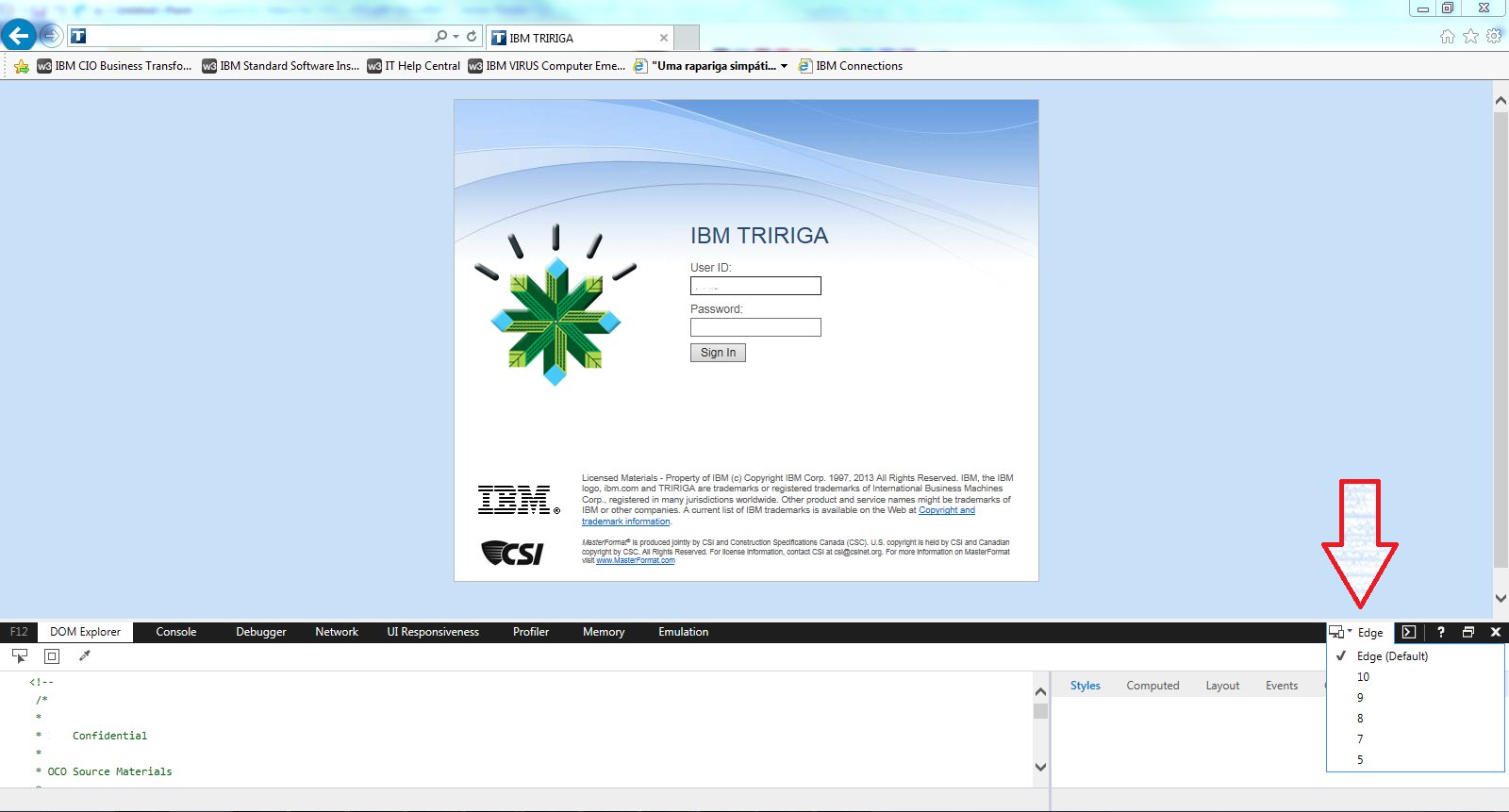
3. After selecting the version, open a new tab and logon to TRIRIGA.
You can also emulate other browsers features. Please reference to the Microsoft link below.
Related Information
[{"Product":{"code":"SSHEB3","label":"IBM TRIRIGA Application Platform"},"Business Unit":{"code":"BU059","label":"IBM Software w\/o TPS"},"Component":"IBM TRIRIGA Application Platform","Platform":[{"code":"PF033","label":"Windows"}],"Version":"Version Independent","Edition":"","Line of Business":{"code":"LOB59","label":"Sustainability Software"}}]
Was this topic helpful?
Document Information
Modified date:
17 June 2018
UID
swg21977653