Question & Answer
Question
How should IBM Enterprise Content Management System Monitor (ECM SM) 5.2.0.X be Installed for High Availability (HA) on IBM AIX ?
Answer
Using ECM SM Agent HA and Disaster Recovery (DR) Support
The ECM SM agents can be installed on active / passive cluster systems, where the System Name and IP Address stays the same after fail over.
The following components need to be started / stopped / restarted on the newly active ECM SM agent:
• ECM SM CALA_REX agent
• ECM SM CALA (Monitoring) agent
Both agents should be installed on the file system / disk / nfs mount that is accessible (system shared) from both nodes.
The start/stop scripts for the agents have to be manually included in the HA takeover configuration.
The configuration for CALA_REX and CALA agents to use the virtual address of the HA package is done while installing the CALA_REX agent.
The graphical installer offers a parameter "CALA_REX Agent IPaddress" for the IP address used with the hostname specified in parameter "CALA_REX Agent IP name".
If the CALA_REX agent uses the virtual network interface to connect to the ECM SM server instead of the primary network interface, the additional parameter "localport=<virtual ip address>:*" needs to be set in the field "Additional CALA_REX parameters".
(Whenever the input of the Server Hostname or IP Address is required, use the Virtual Name / IP Address.)
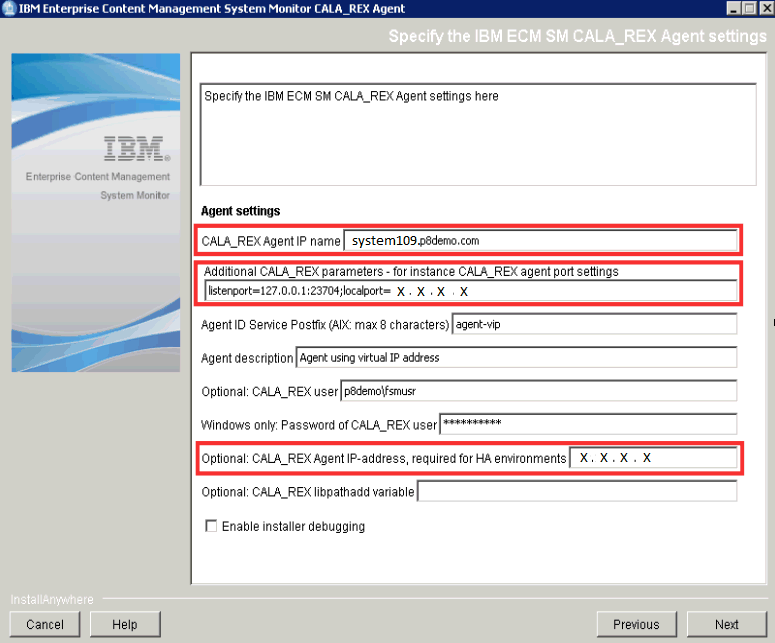
CALA_REX installer: IP Address of agent and virtual address.
This hostname and IP address will be used in subsequent CALA agent installations or updates. It can be manually changed in the "Set configuration variables" menu of the CALA installer. The parameter is named "IP address to use as origin for events".
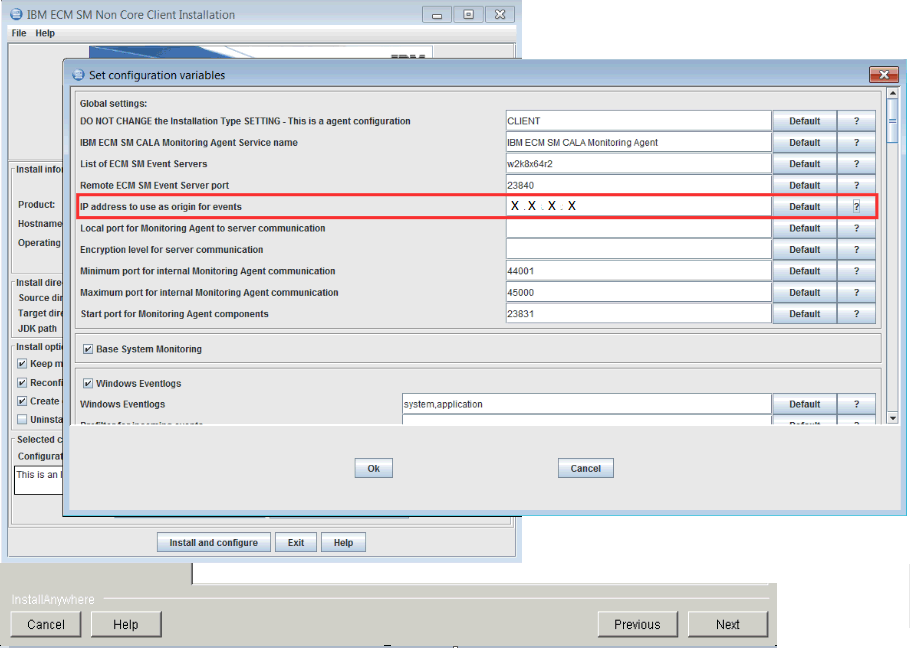
Set configuration variables: IP Address of agent.
Was this topic helpful?
Document Information
Modified date:
17 June 2018
UID
swg21976487