Troubleshooting
Problem
I have installed IBM SPSS Statistics release 23.x on an Apple Macintosh OSX, for example on version 10.10.5 Yosemite. I use non-English regional settings (for example Dutch language settings) on this computer and also would like to use Dutch (Netherlands) as locale for syntax in data in SPSS. However, when I open a new syntax editor and run below commands I get warning # 853 SET LOCALE = nl_nl. SHOW LOCALE. >Warning # 853 in column14. Text: nl_nl >The Locale subcommand of the SET command specifies a locale >for which collation and translation are not available. However, when I use the same command on a Microsoft windows computer with Statistics 23 installed, I do not get this warning and the locale is changed. Why is this not working on a Macintosh operating system?
Symptom
On Macintosh OSX you get:
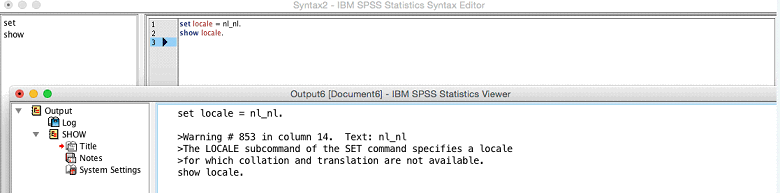
Whereas on Windows this works without error:
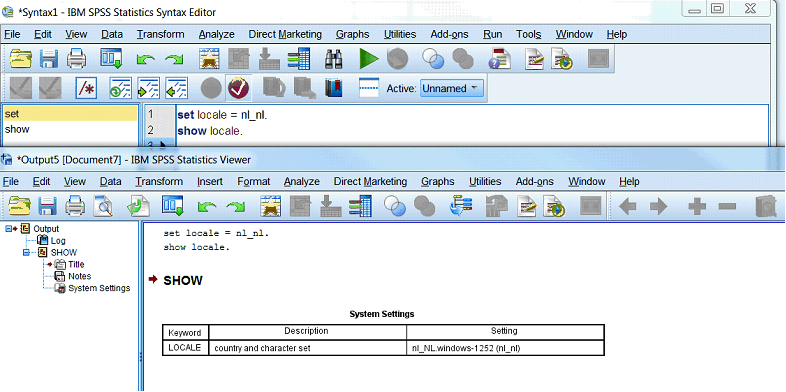
Resolving The Problem
Normally you can use any locale for SPSS syntax and data that is supported by the Macintosh operating system you use, which can differ from Mac OSX version to version.
In general by default with SET LOCALE you can use any locale that is defined in loclmap.xml file located in the Statistics installation directory. When you installed to default path open the Finder and go to Applications/IBM/SPSS/Statistics/23 folder.
In this folder right click on SPSSStatistics.app and select ‘Show Package Content’:
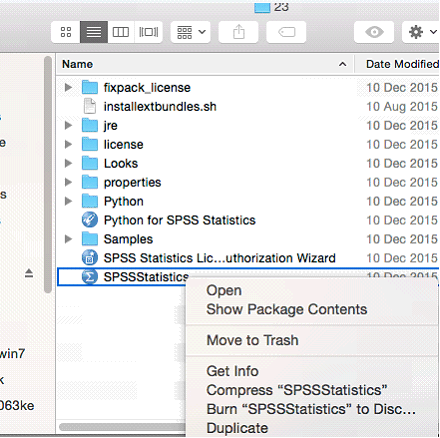
After that click on folder /Contents and then on /Bin folder. In the /bin folder you see all program files for SPSS Statistics installation. Scroll down to find the file loclmap.xml.
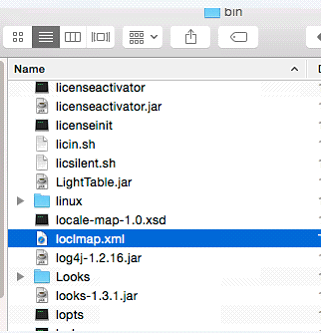
You can right click on this file and open in TextEdit.app or in an XML Editor for Mac. In this file you find locale definitions you can use for SPSS syntax.
Entries in this file look like below:
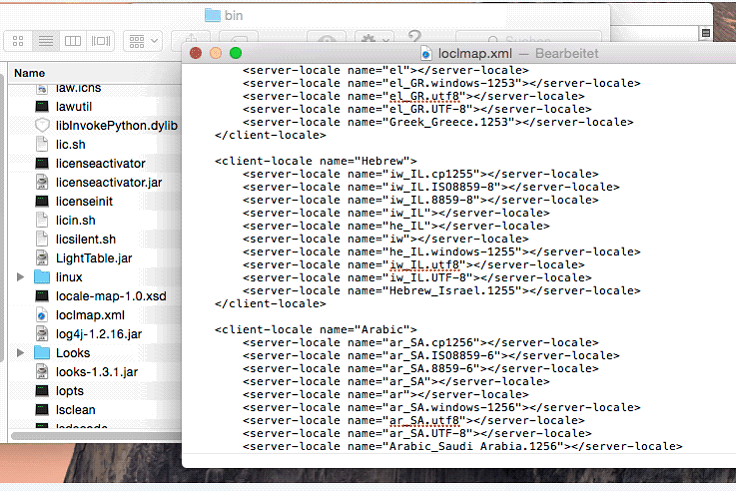
The current language locale settings on loclmap.xml for SPSS Statistics 23 installed on Mac OSX 10.10.x are:
English
English-US
English-UK
English-Canada
English-Australia
Japanese
Korean
Chinese-PRC
Chinese-Taiwan
Vietnamese
Thai
Russian
Polish
Greek
Hebrew
Arabic
Spanish
German
French
French-Canada
Italian
Portuguese-Brazil
Turkish
Languages defined on loclmap.xml can then be selected on Statistics 23 for Macintosh on program menu Edit -> Options - Language tab from available drop down list next to the option 'Locale’s writing system':
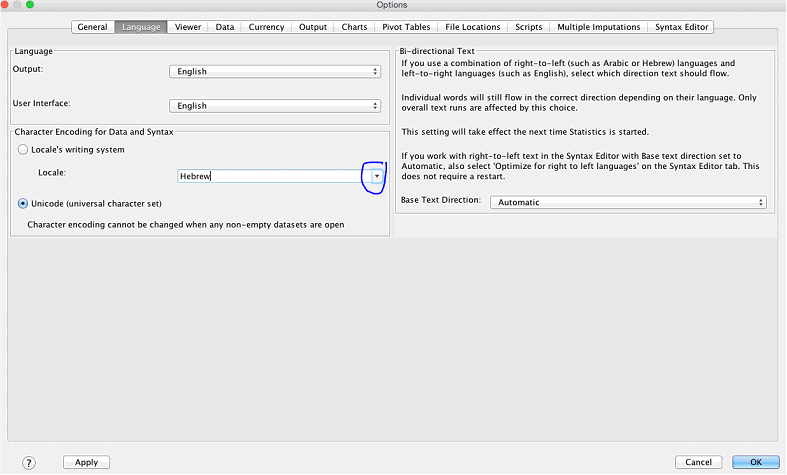
However, you do not see Swedish, Dutch Netherlands or Czech there. To get those locale's for the work with SPSS you can do the following:
Open a Terminal.app (Go to Finder /Applications/Utilities/Terminal.app) and type below command:
Locale –a
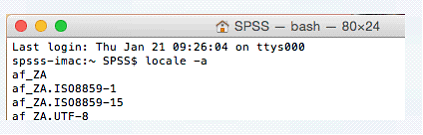
You will get a long list of available locales for this operating system. If you know what language code you search for you can also use below command to seach for Netherlands Dutch locale settings in this list:
Locale –a | grep nl_
The output you get is:
nl_BE
nl_BE.ISO8859-1
nl_BE.ISO8859-15
nl_BE.UTF-8
nl_NL
nl_NL.ISO8859-1
nl_NL.ISO8859-15
nl_NL.UTF-8
For Czech you can use:
Locale – a | grep cs_
For Swedish this is:
Locale -a | grep sv_
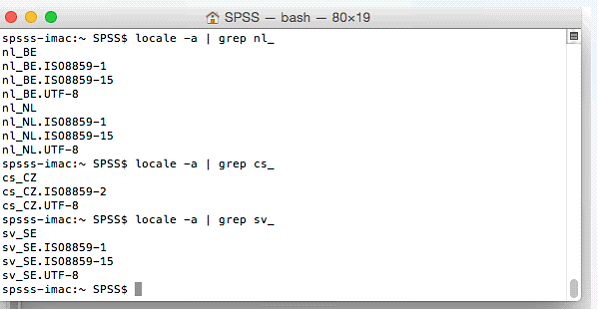
Once you have checked the available locale’s for the Mac you can now edit loclmap.xml file for Statistics. You will need to be the Administrator of this machine to edit this file.
Add the entries you need near the end of the file. Please note that you should add this AFTER the last language setting and BEFORE the final line of "</locale-map>"
*Dutch language:
<client-locale name="Netherlands">
<server-locale name="nl_NL.ISO8859-1"></server-locale>
<server-locale name="nl_NL"></server-locale>
<server-locale name="nl_NL.ISO8859-15"></server-locale>
<server-locale name="nl_NL"></server-locale>
<server-locale name="nl_NL.UTF-8"></server-locale>
</client-locale>
*Swedish:
<client-locale name="Swedish">
<server-locale name="sv_SE.ISO8859-1"></server-locale>
<server-locale name="sv_SE"></server-locale>
<server-locale name="sv_SE.utf8"></server-locale>
</client-locale>
*Czech:
<client-locale name="Czech">
<server-locale name="cs_CZ.ISO8859-2"></server-locale>
<server-locale name="cs_CZ"></server-locale>
<server-locale name="cs_CZ.utf8"></server-locale>
</client-locale>
Other languages can be added accordingly.
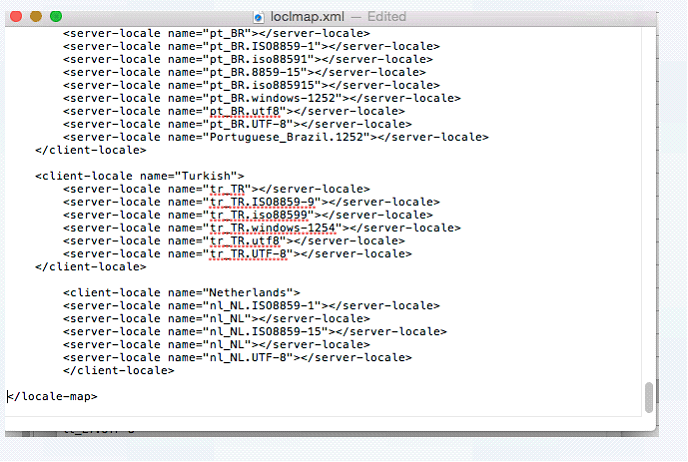
Save the file with the same name and launch Statistics 23. You can then run:
SET LOCALE = nl_nl.
SHOW LOCALE.
It will work without a warning after that:
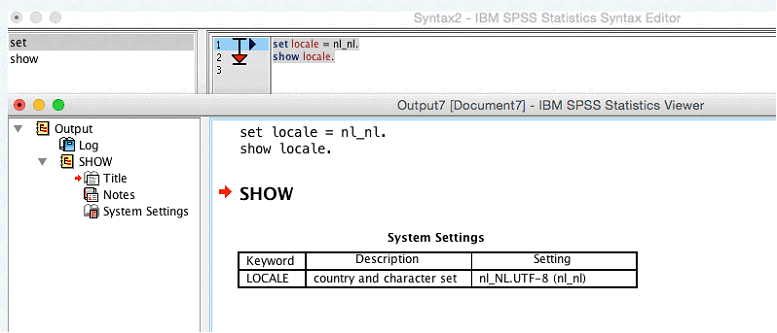
Related Information
Was this topic helpful?
Document Information
Modified date:
16 June 2018
UID
swg21975240