Question & Answer
Question
Is there a way to go beyond the last 48 hours default in the Memory Analysis Report?
Answer
In the Memory Analysis Report (see first screenshot below), the available options to go back are "Last 60 Minutes" and "Last 48 Hours". Is there a way to go back beyond the last 48 hours?
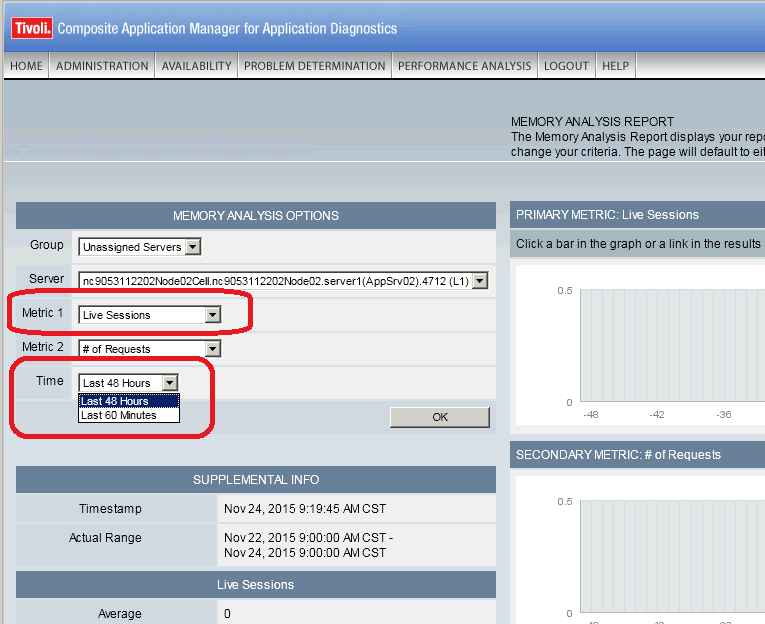
Yes, there is a way. The data is stored in the MEMORY_DATA table in the octigate database on the Managing Server. If you want to access data beyond the last 48 hours, you will have to create a Custom Report using any of the standard DB2 database query tools like TOAD for DB2 and access the MEMORY_DATA table. Here is the schema for the MEMORY_DATA table for a quick reference.

Product Synonym
ITCAM4AD ITCAMfAD ITCAM for App Diagnostics
Was this topic helpful?
Document Information
Modified date:
17 June 2018
UID
swg21973395