Troubleshooting
Problem
How to set the location of Java dump files for TM1Web. If the instance of Tomcat running TM1Web and TM1 Applications (pmpsvc) crashes the dmp, phd, and trc files will be generated in the ..\tm1_64\bin64 directory. It may be helpful to redirect these files to another drive or folder. These files can be very large and may go unnoticed in the ..\tm1_64\bin64 directory.
Resolving The Problem
To redirect the Tomcat dmp files open the Tomcat Java configuration utility by running the following command:
C:\Program Files\IBM\Cognos\tm1_64\tomcat\bin\tomcat6w.exe //ES//pmpsvc
Add the following properties into the Java settings tab:
-Xdump:heap:label=<dmpfolder>\heapdump.%Y%m%d.%H%M%S.%pid.%seq.phd
-Xdump:java:label=<dmpfolder>\javacore.%Y%m%d.%H%M%S.%pid.%seq.txt
-Xdump:system:label=<dmpfolder>\core.%Y%m%d.%H%M%S.%pid.%seq.dmp
-Xdump:snap:label=<dmpfolder>\Snap.%Y%m%d.%H%M%S.%pid.%seq.trc
Make sure to replace <dmpfolder> with your actual dump file directory. The following screenshot shows an example with the folder D:\TomcatLogs\.
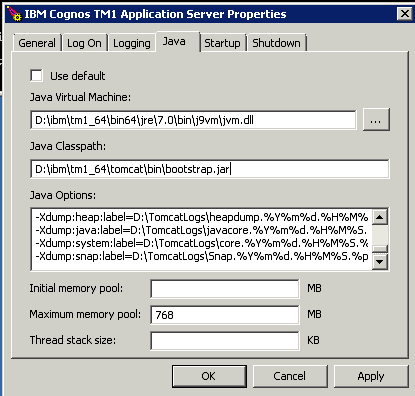
Was this topic helpful?
Document Information
Modified date:
15 June 2018
UID
swg21968185