Troubleshooting
Problem
User clicks "Company - reconciliation - between accounts/opening balances". User chooses parameters and then clicks 'Preview'. An error appears.
Symptom
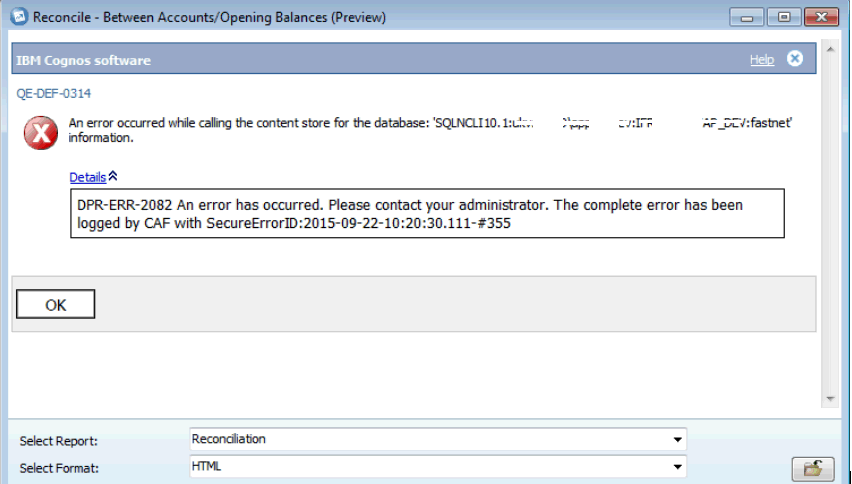
QE-DEF-0314
An error occurred while calling the content store for the database: <.....>
Cause
Missing data source (in Cognos Connection).
More Information:
In almost all cases, this is because the user is using a new Database Connection (which has been recently created), but the administrator forgot to create the data source (by clicking 'Repair').
Resolving The Problem
Create the missing data source.
- TIP: For more details, see separate IBM Technote #1367399.
Steps:
- Logon to the Controller application server as an administrator
- Launch "Controller Configuration"
- Under the "Web Services Server" section open "Report Server"
- IMPORTANT: Click the green "test" tick button
- Click the "Repair" button.
Related Information
[{"Product":{"code":"SS9S6B","label":"IBM Cognos Controller"},"Business Unit":{"code":"BU059","label":"IBM Software w\/o TPS"},"Component":"Controller","Platform":[{"code":"PF033","label":"Windows"}],"Version":"10.2.1","Edition":"","Line of Business":{"code":"LOB10","label":"Data and AI"}}]
Was this topic helpful?
Document Information
Modified date:
15 June 2018
UID
swg21967633