Troubleshooting
Problem
Install Fix Pack 1 for Enterprise Content Management System Monitor (ECM SM) 5.2 fails to install with the error "CALA_REX Agent images 5.2.0 is not installed!".
Diagnosing The Problem
The Fix Pack install log IBMEnterpriseContentManagementSystemMonitorServerInstallmmddyyyyhhmmss.log shows:
1) The error reported in the log does not indicate the problem
Custom Action: com.zerog.ia.customcode.util.fileutils.ExtractToFile
Status: ERROR
Additional Notes: ERROR - class com.zerog.ia.customcode.util.fileutils.ExtractToFile.install() runtime exception:
2) The Summary only a Non Fatal Error reported, but this does not allow the Fix pack installation to complete.
Summary
-------
Installation: Cancelled during pre-install.
116 Successes
0 Warnings
1 NonFatalErrors
0 FatalErrors
Action Notes:
None
Install Log Detail:
Check Disk Space: C:\Program Files (x86)\IBM\ECMSM
Status: SUCCESSFUL
Additional Notes: NOTE - Required Disk Space: 1,974,476,890; Free Disk Space: 27,409,797,120
3) The error message reported from the installer is the real clue: "CALA_REX Agent images 5.2.0 is not installed!"

Resolving The Problem
The Installation Guide on page 59, has the setting: "Add CALA_REX Agent - recommended for all Servers"
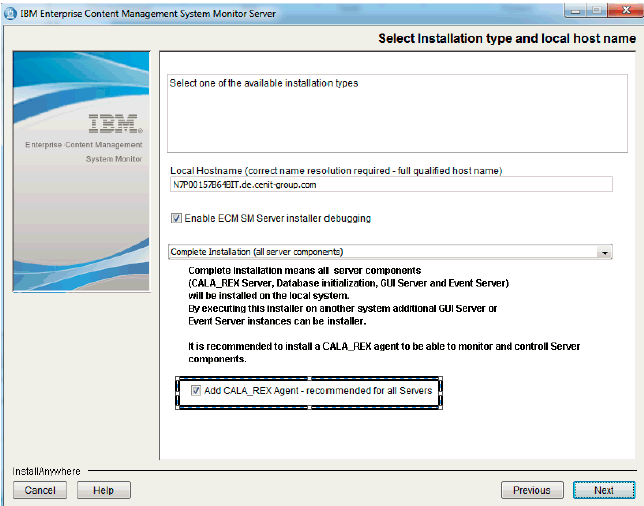
Run the ECM SM GA installer with the "Upgrade" option and be sure to select "Add CALA_REX Agent - recommended for all Servers". Keep your other previous settings. Once completed, you can run the Fix Pack 1 installer.
Related Information
Was this topic helpful?
Document Information
Modified date:
17 June 2018
UID
swg21967015