News
Abstract
ACIF supports the form feed character ( x'0C' ) to indicate the start of a new page in line data files.
Content
Function: ACIF form feed support
ACIF parameter: FORMFEED=YES | NO
Available in server version 9.5.0.3 and later.
Background
Some files use the form feed character x'0C' to indicate the start of a new page. In previous server versions, ACIF has not recognized the form feed character as the start of a new page, so in order to process this data with ACIF, the ASCIINP input exit was required. The ASCIINP input exit removes the x'0C' and inserts an ANSI carriage control character at the beginning of each line.
Because of legal requirements, many customers would like to load their files into IBM® Content Manager OnDemand without changing the data. Content Manager OnDemand server version 9.5.0.3 and later enables ACIF to recognize the form feed character as the start of a new page and removes the need for the ASCIINP exit.
Documentation
FORMFEED
Identifies whether the input file contains form feed characters ( x'0C' ) to indicate a new page.
Required
No
Default Value
NO
Data Type
Line
Restriction: The FORMFEED parameter is not available with the 400 indexer on IBM i®.
With the FORMFEED parameter set to YES, ACIF will recognize the form feed character as the start of a new page. Set this parameter in order to process the file without ACIF changing the data. If you do not use the FORMFEED parameter, the ACIF input exit named ASCIINP is required in order to load files that contain the form feed character. The ASCIINP input exit removes the x'0C' and inserts an ANSI carriage control at the beginning of each line.
Note: It is very important to correctly identify the type of carriage control characters in the input file. ACIF may process an input file even though the CCTYPE parameter incorrectly identifies the type of carriage control characters in the input file. However, the output file may be unusable. If you have questions about the type of carriage control characters that are in the input file, then you should contact someone who can help you inspect the input data and determine the correct type of carriage control characters in the input file.
Considerations:
ACIF parameter: FORMFEED=YES | NO
Available in server version 9.5.0.3 and later.
Background
Some files use the form feed character x'0C' to indicate the start of a new page. In previous server versions, ACIF has not recognized the form feed character as the start of a new page, so in order to process this data with ACIF, the ASCIINP input exit was required. The ASCIINP input exit removes the x'0C' and inserts an ANSI carriage control character at the beginning of each line.
Because of legal requirements, many customers would like to load their files into IBM® Content Manager OnDemand without changing the data. Content Manager OnDemand server version 9.5.0.3 and later enables ACIF to recognize the form feed character as the start of a new page and removes the need for the ASCIINP exit.
Documentation
FORMFEED
Identifies whether the input file contains form feed characters ( x'0C' ) to indicate a new page.
Required
No
Default Value
NO
Data Type
Line
Restriction: The FORMFEED parameter is not available with the 400 indexer on IBM i®.
With the FORMFEED parameter set to YES, ACIF will recognize the form feed character as the start of a new page. Set this parameter in order to process the file without ACIF changing the data. If you do not use the FORMFEED parameter, the ACIF input exit named ASCIINP is required in order to load files that contain the form feed character. The ASCIINP input exit removes the x'0C' and inserts an ANSI carriage control at the beginning of each line.
Note: It is very important to correctly identify the type of carriage control characters in the input file. ACIF may process an input file even though the CCTYPE parameter incorrectly identifies the type of carriage control characters in the input file. However, the output file may be unusable. If you have questions about the type of carriage control characters that are in the input file, then you should contact someone who can help you inspect the input data and determine the correct type of carriage control characters in the input file.
Considerations:
1. FORMFEED=YES is only allowed with the CONVERT=NO, CC=NO, and TRC=NO parameters. If you specify CONVERT=YES (the default), CC=YES (the default), or TRC=YES and FORMFEED=YES, ACIF will issue error message APK493S:
APK493S A VALUE OF YES FOR THE FORMFEED PARAMETER IS NOT ALLOWED WITH THE CONVERT=YES, CC=YES, OR TRC=YES PARAMETERS.
2. If you wish to convert an input file that contains form feed characters to AFP, do not use the FORMFEED parameter. Use the ASCIINP or ASCIINPE exit and CC=YES, CCTYPE=A, and CONVERT=YES.
3. If you have been using the ASCIINP exit and wish to use FORMFEED=YES instead, you must create a new Content Manager OnDemand application definition, because the application and ACIF parameters used with the ASCIINP exit are incompatible with the parameters used with the FORMFEED parameter.
4. The column containing the FORMFEED character must be taken into account when determining the starting column for the triggers and fields that are defined in the Content Manager OnDemand application definition.
5. The NEWPAGE parameter is only in effect when CC=YES.
6. The Graphical Indexer of the OnDemand Administrator client does not support creating indexing parameters for files containing form feed characters.
7. The Graphical Indexer will accept ACIF parameter files that contain the FORMFEED parameter, however, it might not be able to locate the triggers and fields accurately.
Syntax:
FORMFEED=value
Options and values:
Syntax:
FORMFEED=value
Options and values:
The value parameter can be set to YES or NO:
YES
ACIF will recognize the form feed character ( x'0C' ) as the start of a new page.
NO
ACIF will not recognize the form feed character ( x'0C' ) as the start of a new page.
Related parameters:
CC, CCTYPE, NEWPAGE
Example:
The following example uses an input stream file as shown here when it is viewed in a hexadecimal editor. The x'0C' which indicates the start of page two occurs at offset x'5C' and is highlighted in yellow:
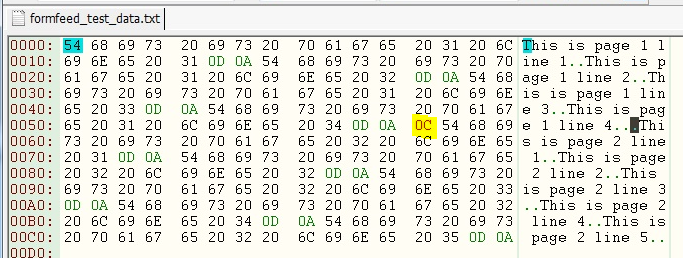
The following subset of indexer parameters could be used to index and load this stream file on a Content Manager OnDemand for Multiplatforms system:
CC=NO
FORMFEED=YES
CPGID=819
FILEFORMAT=STREAM,(newline=X'0D0A')
INDEXOBJ=GROUP
RESTYPE=NONE
CONVERT=NO
TRIGGER1=*,16:17,'line 1'
FIELD1=0,9,7,(REGEX='p[a-z]{3} [0-9]')
INDEX1='Page',FIELD1,(TYPE=GROUP, BREAK=YES)
FORMFEED=YES
CPGID=819
FILEFORMAT=STREAM,(newline=X'0D0A')
INDEXOBJ=GROUP
RESTYPE=NONE
CONVERT=NO
TRIGGER1=*,16:17,'line 1'
FIELD1=0,9,7,(REGEX='p[a-z]{3} [0-9]')
INDEX1='Page',FIELD1,(TYPE=GROUP, BREAK=YES)
The following subset of indexer parameters could be used to index and load this stream file on a Content Manager OnDemand for z/OS system:
CC=NO
FORMFEED=YES
CPGID=819
FILEFORMAT=STREAM,(newline=X'0D0A')
INDEXOBJ=GROUP
RESTYPE=NONE
CONVERT=NO
TRIGGER1=*,16:17,x'6C696E652031' /* line 1 */
FIELD1=0,9,7,(REGEX=x'705B612D7A5D7B337D205B302D395D') /* REGEX='p[a-z]{3} [0-9]' */
INDEX1=x'50616765',FIELD1,(TYPE=GROUP, BREAK=YES) /* Page */
FORMFEED=YES
CPGID=819
FILEFORMAT=STREAM,(newline=X'0D0A')
INDEXOBJ=GROUP
RESTYPE=NONE
CONVERT=NO
TRIGGER1=*,16:17,x'6C696E652031' /* line 1 */
FIELD1=0,9,7,(REGEX=x'705B612D7A5D7B337D205B302D395D') /* REGEX='p[a-z]{3} [0-9]' */
INDEX1=x'50616765',FIELD1,(TYPE=GROUP, BREAK=YES) /* Page */
Notes:
1. The first page does not begin with x'0C'. The x'0C' on the first page is optional.
2. Because the first page does not being with x'0C', the trigger can occur in column 16 or 17. For the same reason, the field can occur in column 9 or 10. That is why ACIF uses a regular expression to collect the field.
3. On a z/OS server, the trigger, regular expression, and index name must be encoded in hexadecimal in the CPGID code page.
[{"Business Unit":{"code":"BU053","label":"Cloud & Data Platform"},"Product":{"code":"SSEPCD","label":"Content Manager OnDemand for Multiplatforms"},"Component":"ACIF","Platform":[{"code":"PF025","label":"Platform Independent"}],"Version":"10.1;9.5.0.12;9.5.0.11;9.5.0.10;9.5.0.9;9.5.0.8;9.5.0.7;9.5.0.6;9.5.0.5;9.5.0.4;9.5.0.3","Edition":"","Line of Business":{"code":"LOB45","label":"Automation"}}]
Was this topic helpful?
Document Information
Modified date:
20 November 2019
UID
swg21962936