Question & Answer
Question
How to use the tacmd removeBundles command to remove agent bundles from the depot.
Answer
Sometimes you may want to remove Agent bundles from your depot. To do this, first do a tacmd viewDepot and see what's in your depot. Then run the tacmd removeBundles command to remove the NT agent bundle. Note: You have to specify the directory where your *.dsc files are.
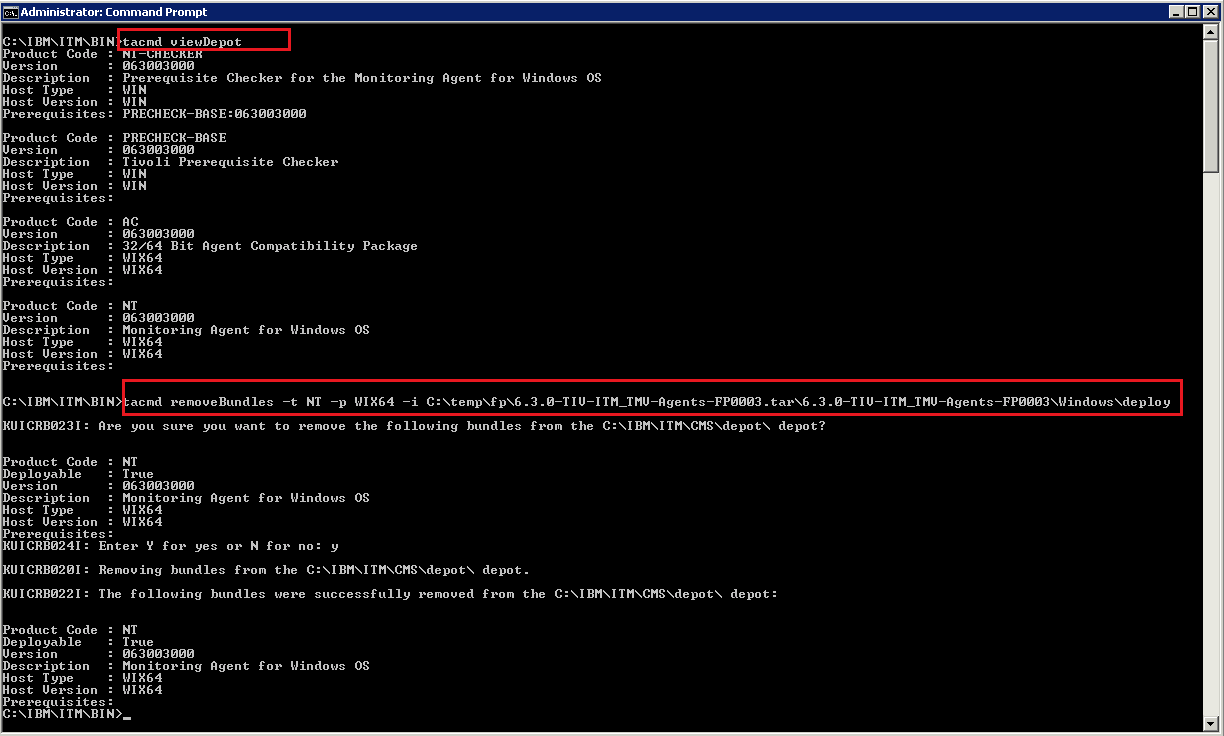
Note: In some cases, you can also remove the packages directly from the DEPOTHOME directory, usually in the C:\IBM\ITM\CMS\depot\packages\* directory. Make a backup of directories, delete, and then restart your TEMS again.
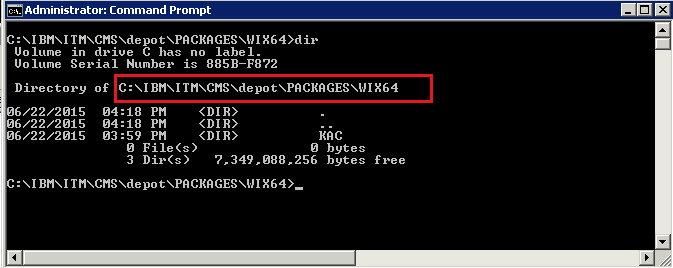
Product Synonym
ITCAM4AD ITCAMfAD ITCAM for App Diagnostics
Was this topic helpful?
Document Information
Modified date:
17 June 2018
UID
swg21960537