Question & Answer
Question
When Application Server Security is enabled, how do you configure WebSphere Application Server to use email address rather than LDAP account name?
Answer
Make sure that all of your LDAP accounts' mail fields are populated, and that WebSphere security login properties are in the correct order.
(1) In Maximo, Go to System Configuration > Platform Configuration > Cron Task Setup. Modify Synchronization Cron Tasks so that the LOGINID maps to mail rather than uid:
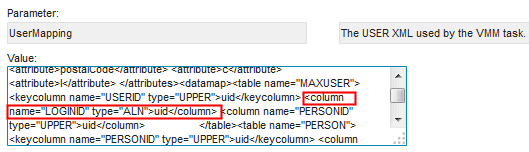
to
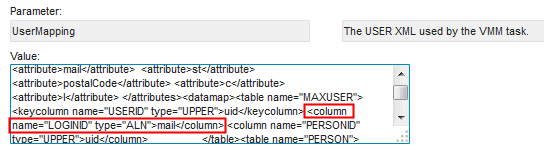
Mapping of uid to MAXUSER.USERID or MAXUSER.PERSONID is not affected.
(1) In Maximo, Go to System Configuration > Platform Configuration > Cron Task Setup. Modify Synchronization Cron Tasks so that the LOGINID maps to mail rather than uid:
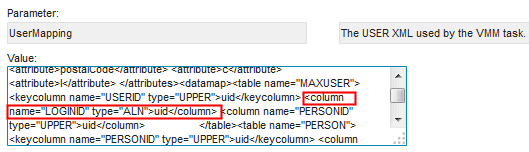
to
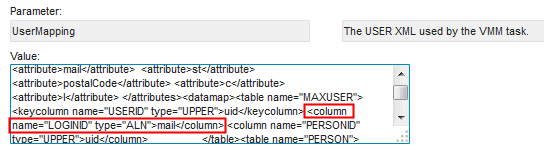
Mapping of uid to MAXUSER.USERID or MAXUSER.PERSONID is not affected.
(2) In WebSphere Console, go to Security > Global Security. In the User account repository section, click the Configure... button next to the Federated repositories item. Click the Repository identifier for your LDAP server. In Login properties, enter mail;uid. Apply and save the changes to the master repository. Synchronize the Nodes.
![]()
Users can log in to Maximo with their email address.
[{"Line of Business":{"code":"LOB59","label":"Sustainability Software"},"Business Unit":{"code":"BU059","label":"IBM Software w\/o TPS"},"Product":{"code":"SSLKT6","label":"IBM Maximo Asset Management"},"ARM Category":[{"code":"a8m3p000000F81QAAS","label":"Maximo Application Suite->Security"}],"Platform":[{"code":"PF025","label":"Platform Independent"}],"Version":"7.6.0;7.6.1","Type":"MASTER"},{"Line of Business":{"code":"LOB59","label":"Sustainability Software"},"Business Unit":{"code":"BU059","label":"IBM Software w\/o TPS"},"Product":{"code":"SSWT9A","label":"IBM Control Desk"},"ARM Category":[{"code":"a8m0z000000bntEAAQ","label":"Miscellaneous Category (Portal, UI, Maximo, Install)->Security"},{"code":"a8m0z000000bntEAAQ","label":"Miscellaneous Category (Portal, UI, Maximo, Install)->Security"},{"code":"a8m0z000000bntEAAQ","label":"Miscellaneous Category (Portal, UI, Maximo, Install)->Security"}],"Platform":[{"code":"PF025","label":"Platform Independent"}],"Version":"7.6.0;7.6.1","Type":"MASTER"}]
Was this topic helpful?
Document Information
Modified date:
17 June 2022
UID
swg21902746