Troubleshooting
Problem
User launches Cognos Connection website. User opens the 'Public Folders' and opens the folder 'Controller'. User sees some items ("CRDACCOUNTREPORTSCODES1", "GeneralConfigNew") which they do not recognise what they are. User opens Report Studio and tries to use these items to run reports. User receives error message.
Symptom
'Controller' package, inside Cognos Connection:
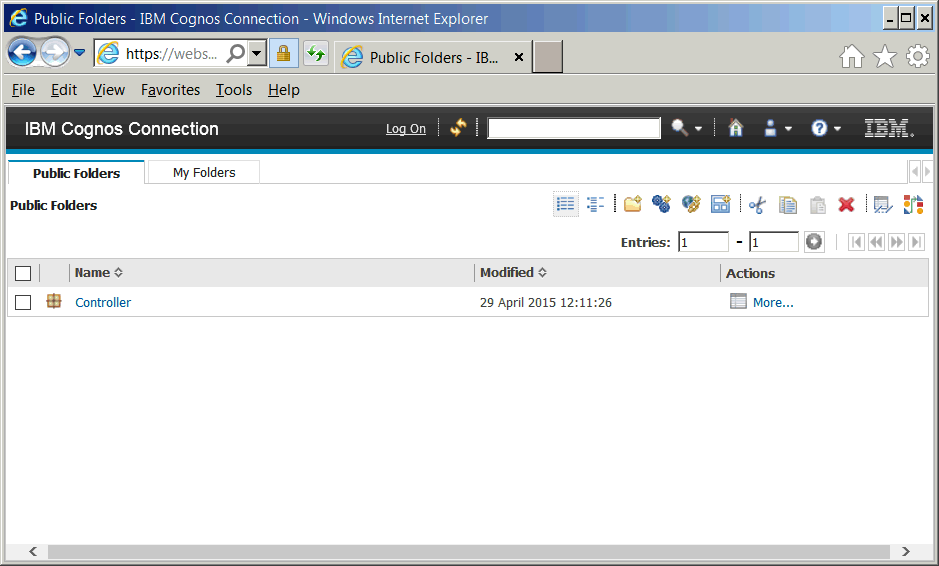
Items inside "Controller" package:
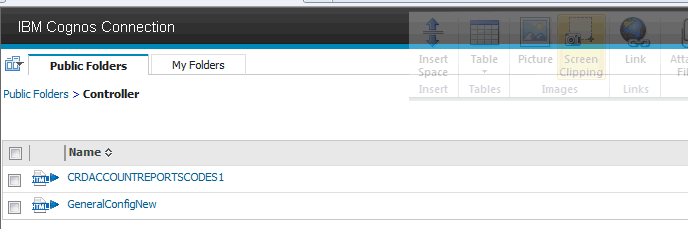
Message in Report Studio:
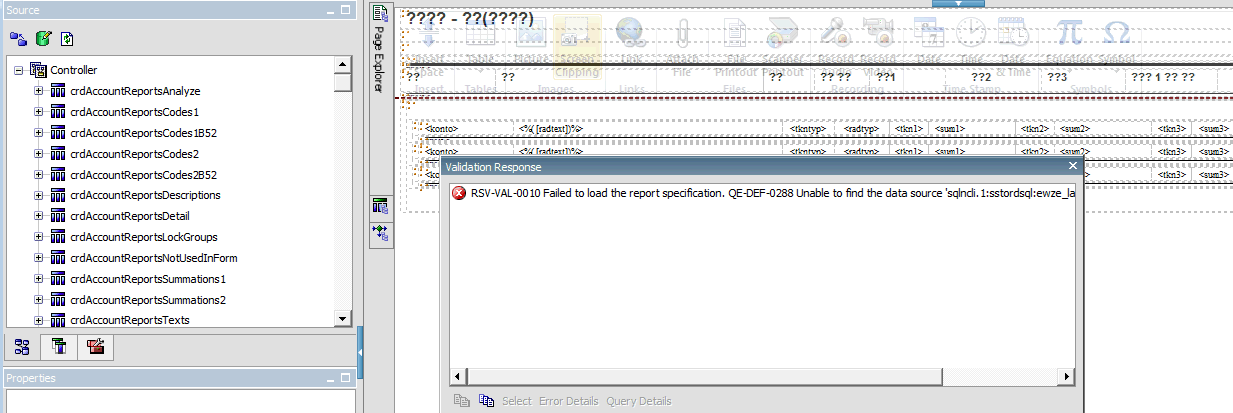
RSV-VAL-0010 Failed to load the report specification. QE-DEF-0288 Unable to find the data source 'sqlncli.1:sstordsql:ewze_la..
Cause
User is erroneously trying to directly use the Controller package - this is not supported.
More Information:
The package 'Controller' contains the Cognos BI report specifications necessary to run the Controller 'Standard Reports' (also known as 'system reports').
- These are the (approximately 200) built-in reports that the Controller client can perform.
This package is only intended to be used 'automatically' by the (built-in) functions of the Controller system itself.
- It is not intended to be manually used by end users themselves.
Resolving The Problem
Do not edit/modify/run/use the Controller package in Cognos Connection.
Was this topic helpful?
Document Information
Modified date:
15 June 2018
UID
swg21902081