Troubleshooting
Problem
This documentation will help you to apply user specific restrictions in the Change Status list, in this example, for Work Order Tracking app
Resolving The Problem
Consider that you wanted to restrict some specific statuses from the Change Status list, in Work Order Tracking application, for some specific user groups to have access.
Our suggestion is to go to Conditional Expression Manager and create a condition where Maximo would evaluate if the connected user belongs to the security group to be authorized, as the example below :
:&USERNAME& not in (SELECT USERID FROM GROUPUSER WHERE GROUPNAME = 'BOBGROUP1')
* if you want to have users from one specific security group to see that status value, it will work only for users that are not part of the BOBGROUP security group.
Or by specific user :
:&USERNAME& not in ('BOB')
* if you want to authorize only one specific user, no matter what security group he belongs to, it will work only for the BOB user.
Then associate the created condition with the specific status line from the WOSTATUS domain, by clicking in Add/Modify Conditions for that specific status value, in Domains app
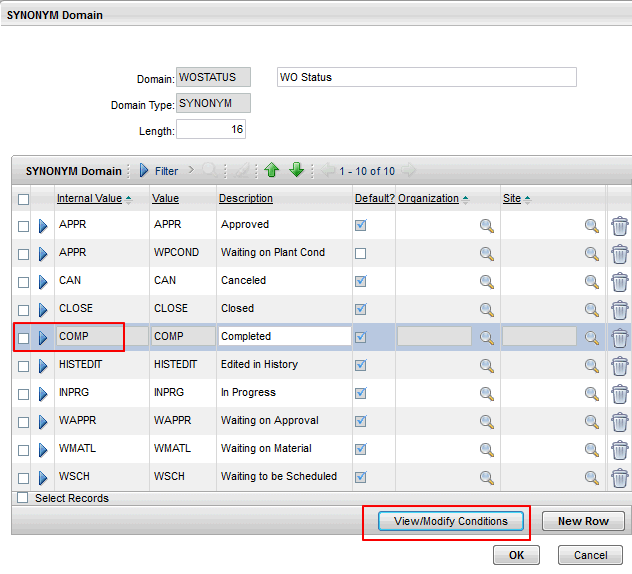
So, this way, when you connect to Maximo with an user from that particular security group, depending on how you configured your condition, you will be able to see that specific status in the Change Status list, when trying to change the status of a workorder in Work Order Tracking app.
Should you need any assistance, please contact IBM Maximo Support
Was this topic helpful?
Document Information
Modified date:
17 June 2018
UID
swg21696833