Question & Answer
Question
Cause
Answer
SAP on Cloud
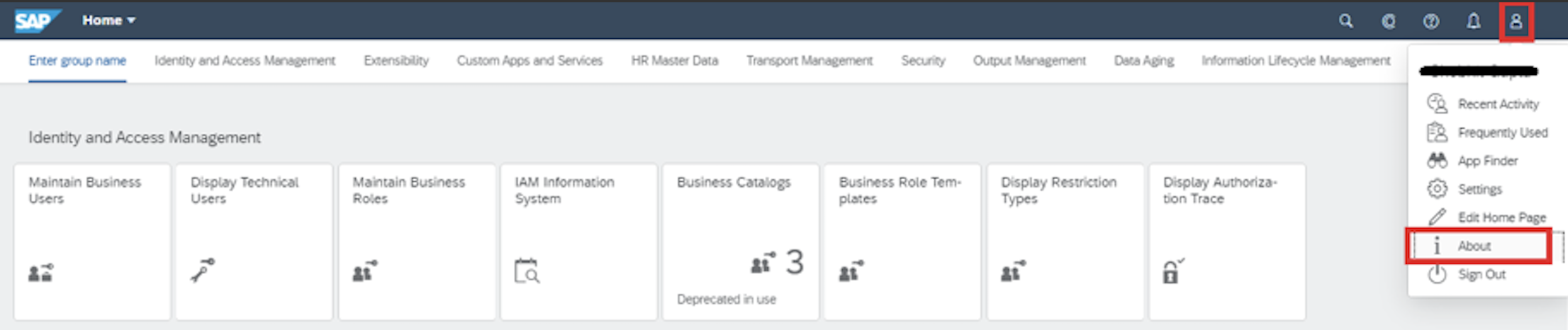
Figure 1: S/4HANA cloud system
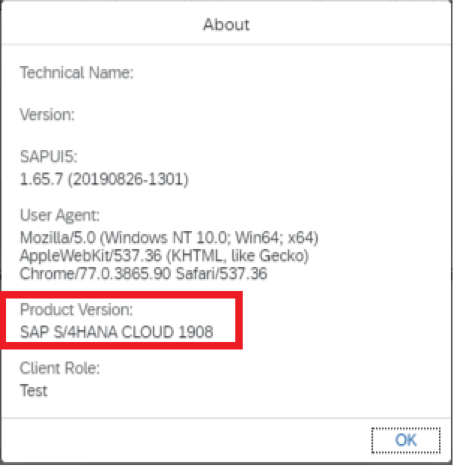
Figure 2: Product version in About dialog
SAP on-premise
ERP = ECC + XSS + BW + EP + PI + NW MDM + NW AS
Pack for SAP Applications
Depending on the Pack version, the Pack for SAP Applications lists compatibility with these SAP products: ERP/ECC, CRM, S4/HANA
The system the Pack uses is ECC (ERP Central Component). To verify the ECC release and EHP (Enhancement Package) level on a particular installation, look for the release of component SAP_APPL. For S4/HANA on-premise, check the S4CORE component.
Pack for SAP BW
Depending on the Pack version, the Pack for SAP BW lists compatibility with SAP Netweaver BW, BW/4HANA, S4/HANA
The system the Pack uses is BW (Business Warehouse). To verify the BW release on a particular installation, look for the release of component SAP_BW. The BW release is also the same as the Netweaver release in most cases (e.g. on a Netweaver 7.00 system SAP_BW release will be 7.00)
| SAP System | Component to check release | Values to be expected |
| ECC | SAP_APPL | 600-606 for ECC/ERP6 EHP0-EHP6 617-618 for ECC/ERP6 EHP7-EHP8 |
| BW | SAP_BW | 700-750 for BW/Netweaver 7.0-7.5 |
| S4/HANA | S4CORE | 100 for S4/HANA on-premise 1511 101 for S4/HANA on-premise 1610 102 for S4/HANA on-premise 1709 103 for S4/HANA on-premise 1809 101 for S4/HANA on-premise 1909 |
Checking SAP on-prem Product and Version
-the tab Product Versions (if available) displays the products installed. For example EHP7 for ERP6 or Netweaver 7.4 as shown in Figure 3. If this tab is not available, the Product installed is displayed in the System Status dialog, as shown in Figure 4.
-the tab Software Components lists the installed components. Check the relevant component, as indicated in Table 1. For example look for SAP_APPL for Pack for SAP Application and SAP_BW for BW, as shown in Figure 5.
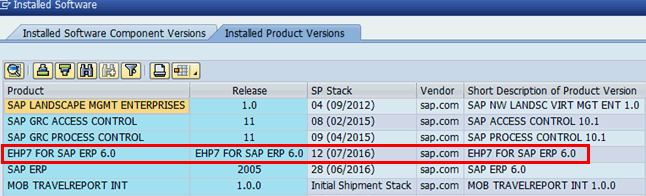
Figure 3: Multiple SAP Products Installed

Figure 4: Single SAP Product installed

Figure 5: SAP Components in on-prem system
Was this topic helpful?
Document Information
Modified date:
25 May 2020
UID
swg21696647