Question & Answer
Question
How do you obtain a trace log of IBM Rational Team Concert scm command?
Cause
You are asked to obtain the trace log of scm command by Rational support.
Answer
You can obtain the trace log of scm command by following steps:
Procedure:
- Put log4j.properties in a folder. C:\Users\Administrator, in this case.
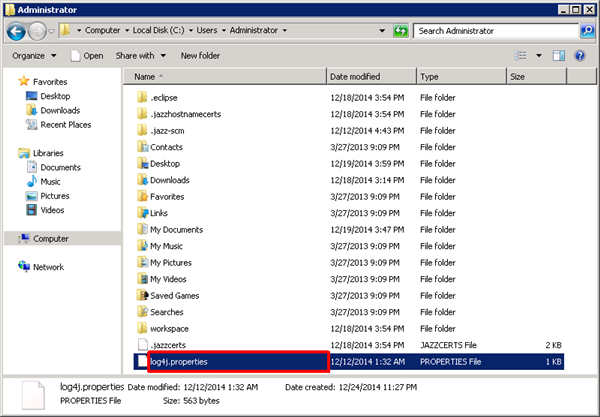
- Add log4j_properties system environment variable. The value must be the path where you put log4j.properties. C:\Users\Administrator\log4j.properties, in this case.
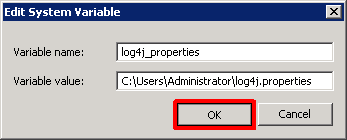
- Add the path to scm command as Path system environment if you have not.
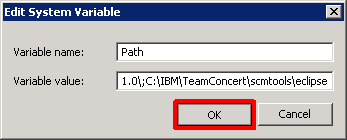
- Find org.apache.commons.logging.log4j plugin in your (JazzTeamServer)\server\conf\jts\sites\update-site\plugins folder, and copy it. The version of the plugin might be different in your case.
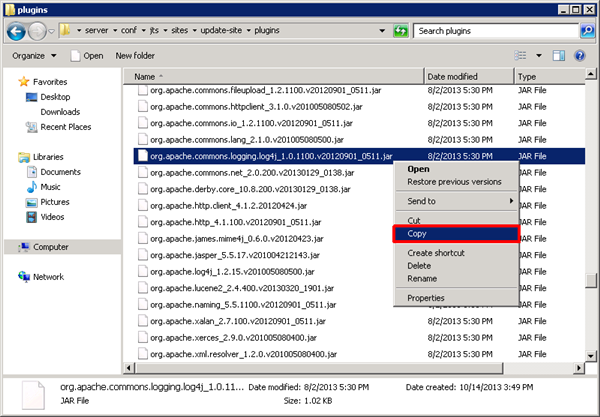
- Paste it into your (TeamConcert)\scmtools\eclipse\plugins folder.
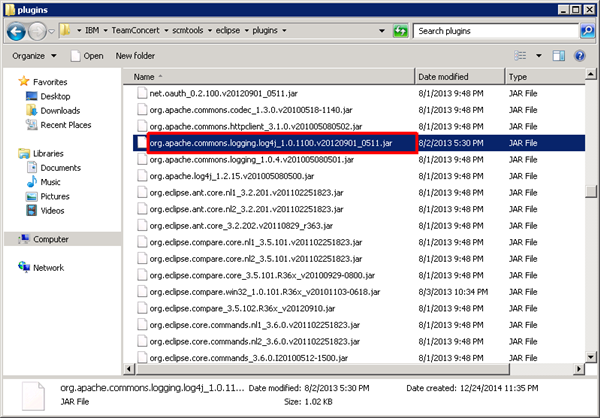
- Open command prompt and go to the folder you put log4j.properties, then reproduce the issue of scm command.
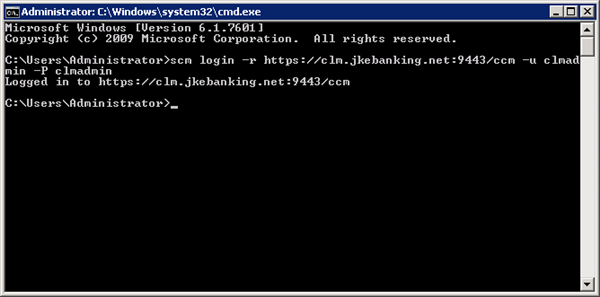
- Find logs folder under the folder.
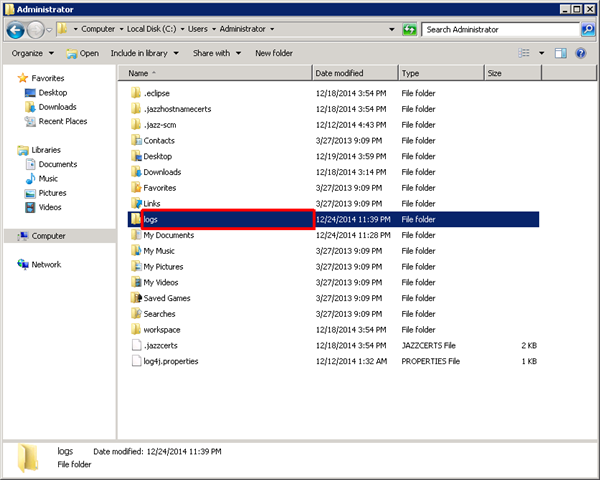
- Send cli.log to Rational support.
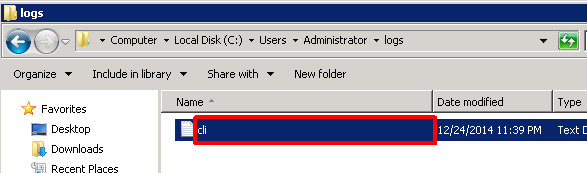
[{"Product":{"code":"SSUC3U","label":"IBM Engineering Workflow Management"},"Business Unit":{"code":"BU059","label":"IBM Software w\/o TPS"},"Component":"SCM","Platform":[{"code":"PF033","label":"Windows"}],"Version":"4.0.4;4.0.5;4.0.6;4.0.7;5.0;5.0.1;5.0.2","Edition":"","Line of Business":{"code":"LOB59","label":"Sustainability Software"}}]
Product Synonym
Rational Team Concert
Was this topic helpful?
Document Information
Modified date:
16 June 2018
UID
swg21693646