Question & Answer
Question
How do you monitor IBM Rational Team Concert server with 'IBM Monitoring and Diagnostic Tools - Health Center'?
Cause
You need to monitor the status of IBM Rational Team Concert server.
Answer
You can monitor the status of IBM Rational Team Concert server with Health Center by following steps:
Procedure:
- Enable JVM to use Health Center. JVM must be IBM Java.
- If you are using WebSphere Application Server, go to https://<server>:9043/ibm/console and click Servers > Server Types > WebSphere application servers > server1 > Java and Process Management > Process definition > Java Virtual Machine and put -Xhealthcenter in Generic JVM arguments
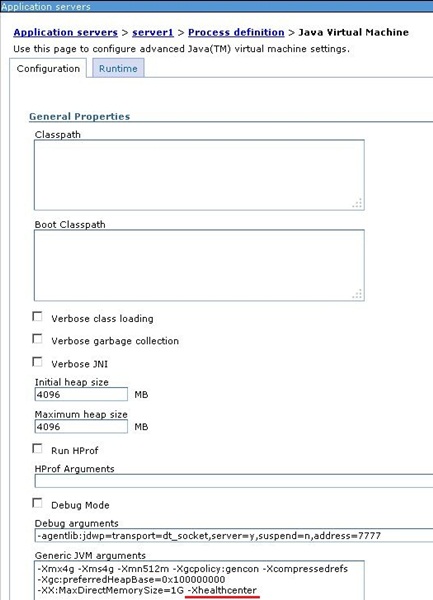
- If you are using Tomcat and running as a service, add -Xhealthcenter as Java Options on tomcat7 properties.
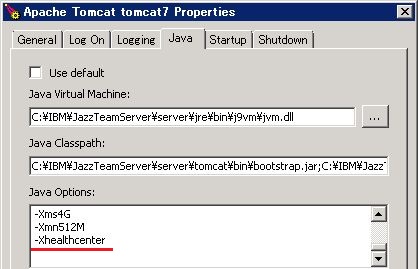
- If you are using Tomcat and using server.startup.bat to run, add set JAVA_OPTS=%JAVA_OPTS% -Xhealthcenter
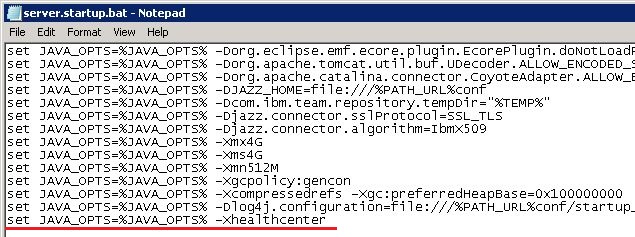
- Restart the application server.
- Open Rational Team Concert Eclipse client and click Other.
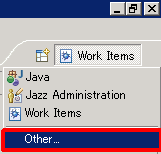
- Open Health Center Environment perspective.
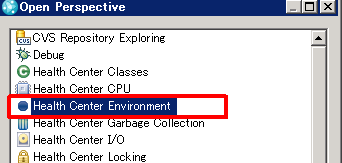
- Click New Connection.
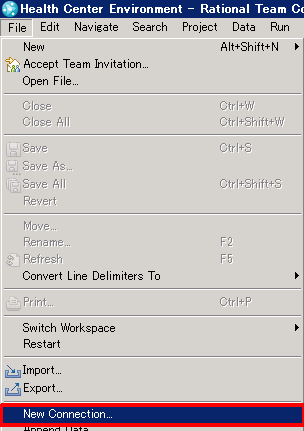
- Click Next.
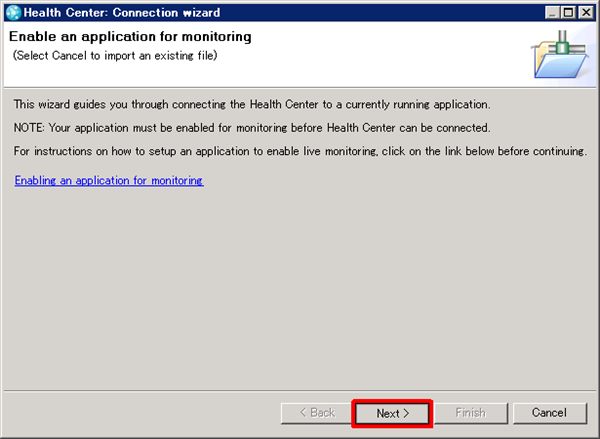
- Click Next.
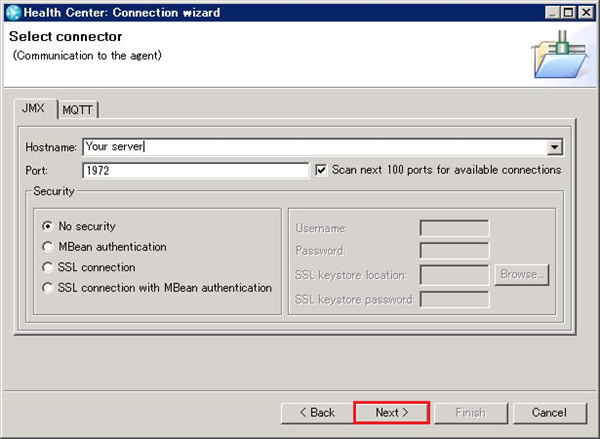
- Click Finish.
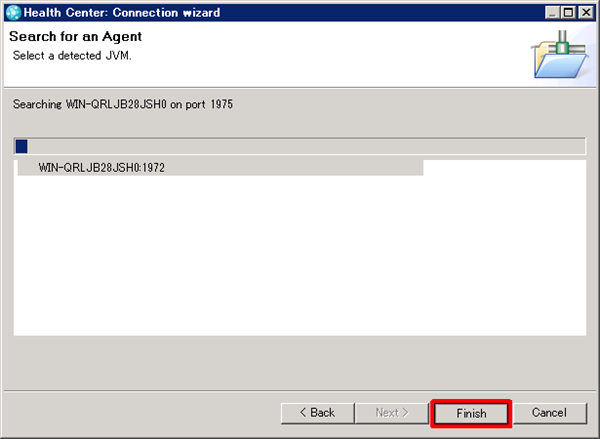
- Monitor the server data of Rational Team Concert on Health Center.
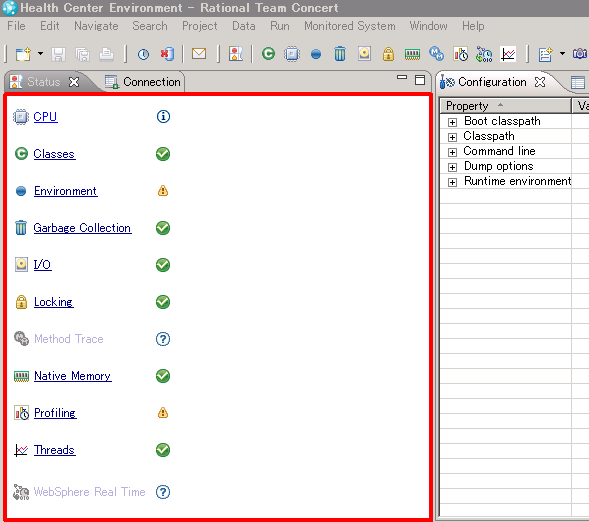
[{"Product":{"code":"SSUC3U","label":"IBM Engineering Workflow Management"},"Business Unit":{"code":"BU059","label":"IBM Software w\/o TPS"},"Component":"IBM Support Assistant","Platform":[{"code":"PF016","label":"Linux"},{"code":"PF033","label":"Windows"}],"Version":"4.0.5;4.0.6;4.0.7;5.0;5.0.1;5.0.2","Edition":"","Line of Business":{"code":"LOB59","label":"Sustainability Software"}}]
Product Synonym
Rational Team Concert
Was this topic helpful?
Document Information
Modified date:
16 June 2018
UID
swg21693346