Troubleshooting
Problem
Attempts to load specific templates fails with "Problems detected in the loaded template" when using IBM Rational Publishing (RPE) Engine 1.3.
Symptom
When loading the template you will get a pop up error:

Problems detected in the loaded template
One or more problems have been detected in the loaded template. Details on the problems and suggestions for addressing them are available in the problems view.
In RPE Developer Studio Problems dialog you will see one or more errors similar to the following:

Invalid data reference <com_ibm_rqm_planning_editor_section_planSamplingStrategy> in content. Query handle is $2 and absolute query path is <feed/entry/content/testplan/com_ibm_rqm_planning_editor_section_planSamplingStrategy>.
Cause
There is a defect in the RPE Data Expression dialog: Invalid data reference error if Set Content window used for attributes with annotation (48988)
An invalid data reference error occurs when loading RPE 1.3 saved templates for which data attributes with annotations (such as the Rational Quality Management (RQM) custom fields) were set as content for template elements using the Data Expression editor instead of drag and drop.
Specifically in these templates the properties of the data source properties contain "." or other characters that are not a valid Java identifiers and those properties are assigned to the element content through the Data Expression editor instead of Drag&Drop. This has the effect of replacing the invalid characters with an underscore "_".
Environment
This is seen in templates modified and saved in RPE release 1.3 only.
Diagnosing The Problem
When you open the data expression editor you will observe that the property name is modified. For example, characters like "." are replaced by "_".

Resolving The Problem
Use drag and drop in the main Studio editor to set the desired data attribute on template elements instead of using the Data Expression editor. This problem does not affect the Script Expression Editor section. Save the template after replacing the problematic expressions.
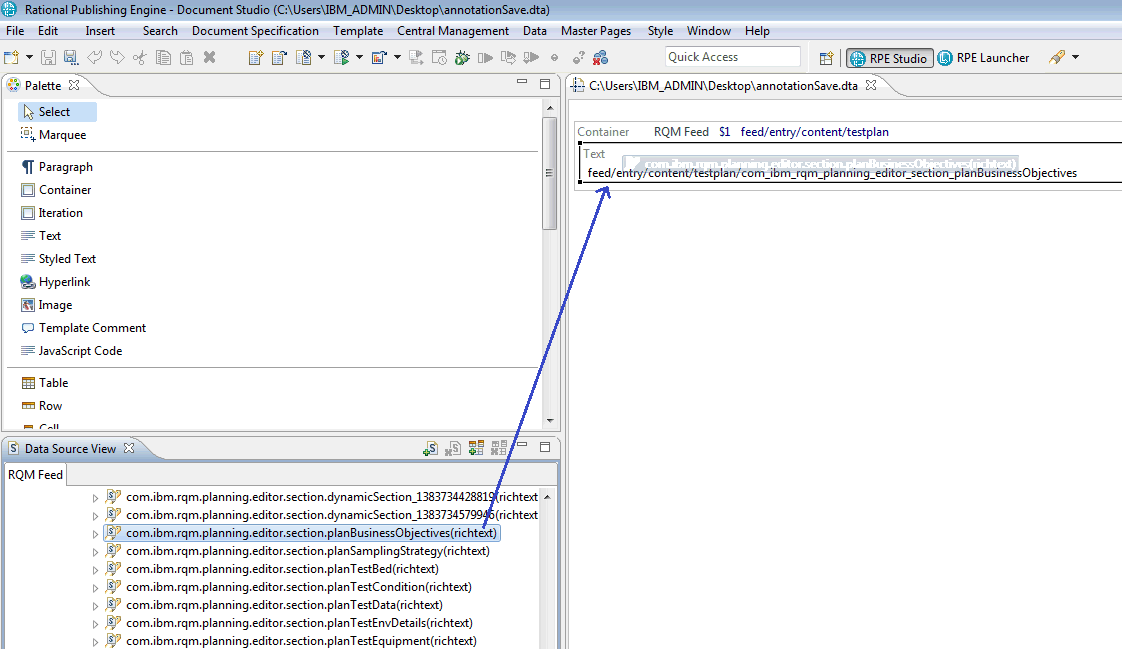
Product Synonym
Rational Publishing Engine
Was this topic helpful?
Document Information
Modified date:
16 June 2018
UID
swg21689986