Troubleshooting
Problem
Attempts to clone Git repositories using the Eclipse Git Team Provider in IBM Rational Application Developer results in a failure if the HTTPS protocol is selected.
Symptom
- Open the Git Repositories view (Window > Show View > Other... > Git > Git Repositories).
- Select to Clone a Git Repository.
- Provide a valid Git repository location in the URI field. The Host, Repository path and Protocols fields are filled in automatically.
- Select "https" as Connection protocol.
- Type User and Password as needed.
- Click Next.
The following error dialog is displayed:
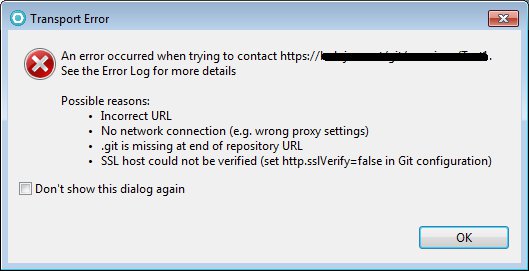
And the log file contains the following error:
org.eclipse.jgit.api.errors.TransportException: <repository>: cannot open git-upload-pack
at org.eclipse.jgit.api.LsRemoteCommand.call(LsRemoteCommand.java:196)
at org.eclipse.egit.core.op.ListRemoteOperation.run(ListRemoteOperation.java:99)
at org.eclipse.egit.ui.internal.clone.SourceBranchPage$8.run(SourceBranchPage.java:324)
at org.eclipse.jface.operation.ModalContext$ModalContextThread.run(ModalContext.java:122)
Caused by: org.eclipse.jgit.errors.TransportException: <repository>: cannot open git-upload-pack
at org.eclipse.jgit.transport.TransportHttp.connect(TransportHttp.java:521)
at org.eclipse.jgit.transport.TransportHttp.openFetch(TransportHttp.java:309)
at org.eclipse.jgit.api.LsRemoteCommand.call(LsRemoteCommand.java:175)
... 3 more
Caused by: javax.net.ssl.SSLHandshakeException: Received fatal alert: handshake_failure
at com.ibm.jsse2.j.a(j.java:33)
at com.ibm.jsse2.j.a(j.java:31)
at com.ibm.jsse2.qc.b(qc.java:190)
at com.ibm.jsse2.qc.a(qc.java:456)
at com.ibm.jsse2.qc.h(qc.java:352)
at com.ibm.jsse2.qc.a(qc.java:523)
at com.ibm.jsse2.qc.startHandshake(qc.java:730)
at com.ibm.net.ssl.www2.protocol.https.c.afterConnect(c.java:70)
at com.ibm.net.ssl.www2.protocol.https.d.connect(d.java:9)
at sun.net.www.protocol.http.HttpURLConnection.getInputStream(HttpURLConnection.java:1311)
at java.net.HttpURLConnection.getResponseCode(HttpURLConnection.java:479)
at com.ibm.net.ssl.www2.protocol.https.b.getResponseCode(b.java:40)
at org.eclipse.jgit.transport.http.JDKHttpConnection.getResponseCode(JDKHttpConnection.java:98)
at org.eclipse.jgit.util.HttpSupport.response(HttpSupport.java:168)
at org.eclipse.jgit.transport.TransportHttp.connect(TransportHttp.java:475)
... 5 moreCause
The Eclipse Git Team Provider is unable to establish a connection over HTTPS due to an incompatible security provider from WebSphere Application Server that was loaded when Rational Application Developer was launched.
Resolving The Problem
Select an alternate Connection protocol from the following options provided by the Eclipse Git Team Provider.
Example of using the SSH protocol for secured connection:
1. Generate an SSH Public & Private key pair using an SSH key generation program.
2. Add Public Key to Git Repository. In the case of GitHub, go to Edit Profile > SSH Keys > Add SSH Key , copy & paste the contents of the Public Key generated in step 1.
3. In Rational Application Developer, go to Window > Preferences > Network Connections > SSH2 > Add Private Key, select and add Private Key generated in step 1.
- git: The most efficient built-in git protocol, it does not provide authentication and it's typically used for anonymous access to the repository.
- ssh: Git over secure shell (SSH) protocol. Typically used for authenticated write access to the repository.
- ftp: File Transfer Protocol.
- sftp: SSH File Transfer Protocol.
- http: Hypertext Transfer Protocol can be tunneled through firewalls.
- file: File system access to the repository.
Example of using the SSH protocol for secured connection:
1. Generate an SSH Public & Private key pair using an SSH key generation program.
2. Add Public Key to Git Repository. In the case of GitHub, go to Edit Profile > SSH Keys > Add SSH Key , copy & paste the contents of the Public Key generated in step 1.
3. In Rational Application Developer, go to Window > Preferences > Network Connections > SSH2 > Add Private Key, select and add Private Key generated in step 1.
[{"Type":"MASTER","Line of Business":{"code":"LOB45","label":"Automation"},"Business Unit":{"code":"BU059","label":"IBM Software w\/o TPS"},"Product":{"code":"SSRTLW","label":"Rational Application Developer for WebSphere Software"},"ARM Category":[{"code":"a8m0z000000bm08AAA","label":"Rational Application Developer"}],"ARM Case Number":"","Platform":[{"code":"PF016","label":"Linux"},{"code":"PF033","label":"Windows"}],"Version":"9.7.0"}]
Product Synonym
RAD;eGit
Was this topic helpful?
Document Information
Modified date:
02 December 2021
UID
swg21688884