Question & Answer
Question
How do you restore or permanently delete the deleted artifacts in IBM Rational Quality Manager (RQM)?
Cause
You would like to restore, to reuse the testcase and delete the unwanted testcases to create additional space in the Database
Answer
Procedure:
- Login to RQM as an Admin User
- Click on ‘View Trash’ to view deleted test artifacts in the RQM project area.
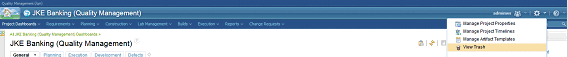
- Filter for the required artifact type and choose ‘Restore’ or ‘Delete’ (permanent delete) option.
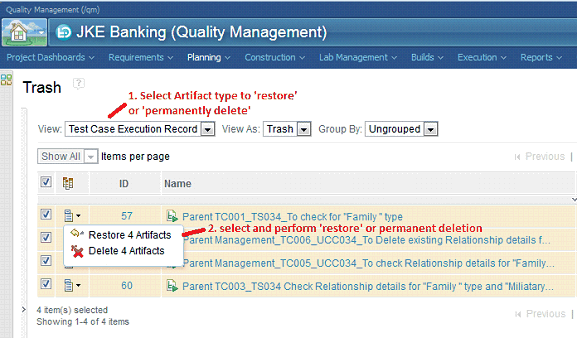
Note : For delete (i.e., permanently delete) from 'View Trash', you need to provide the user with the 'permanently delete' permission on RQM artifacts from the Manage Project Area view.
- Login as an Admin User to the Project Area
- Click on Permissions-->Save Test Case-->Permissions/Delete
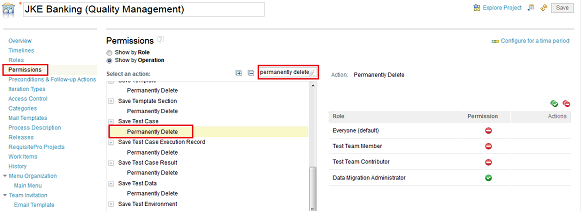
[{"Product":{"code":"SSUVV6","label":"IBM Engineering Test Management"},"Business Unit":{"code":"BU059","label":"IBM Software w\/o TPS"},"Component":"WebUI","Platform":[{"code":"PF002","label":"AIX"},{"code":"PF016","label":"Linux"},{"code":"PF027","label":"Solaris"},{"code":"PF033","label":"Windows"},{"code":"PF035","label":"z\/OS"}],"Version":"4.0.5;4.0.6;4.0.7;5.0;5.0.1","Edition":"","Line of Business":{"code":"LOB59","label":"Sustainability Software"}}]
Product Synonym
Rational Quality Manager
Was this topic helpful?
Document Information
Modified date:
16 June 2018
UID
swg21688452