Question & Answer
Question
What is the best way to create calendars and shifts for multiple users?
Answer
In general the most efficient way to deal with this scenario is to create a calendar for each of the shifts that you have your business operate in. For example if you have three different shifts (day, night and evening split) for each day during your 5 day work week, you can create three different calendars. The shifts are applied to the calendars to indicate the hours of availability.
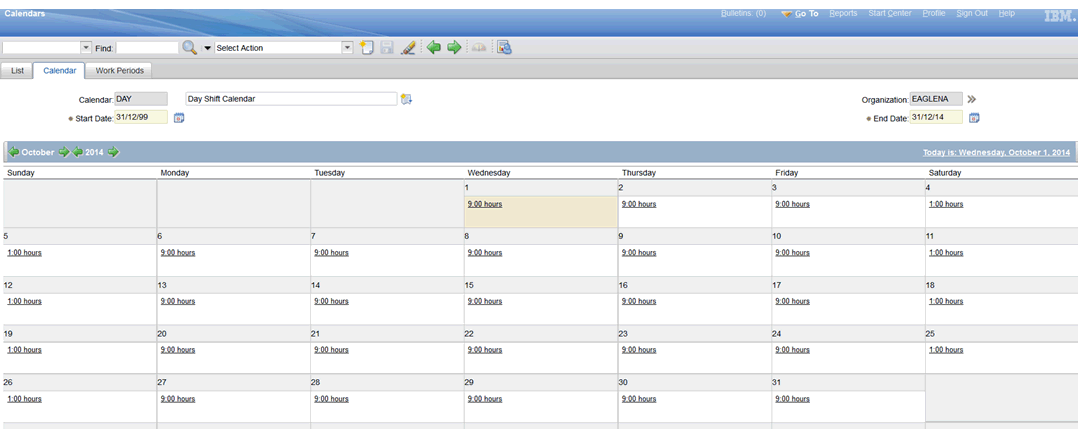
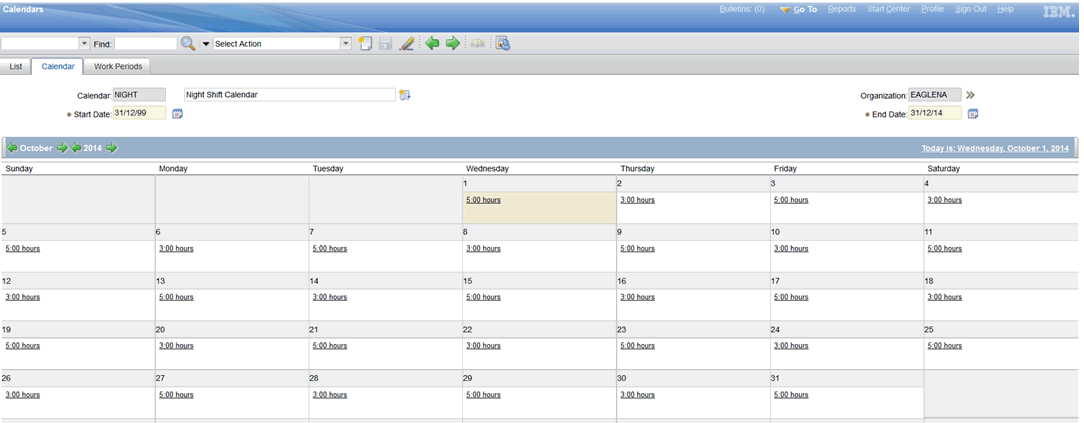
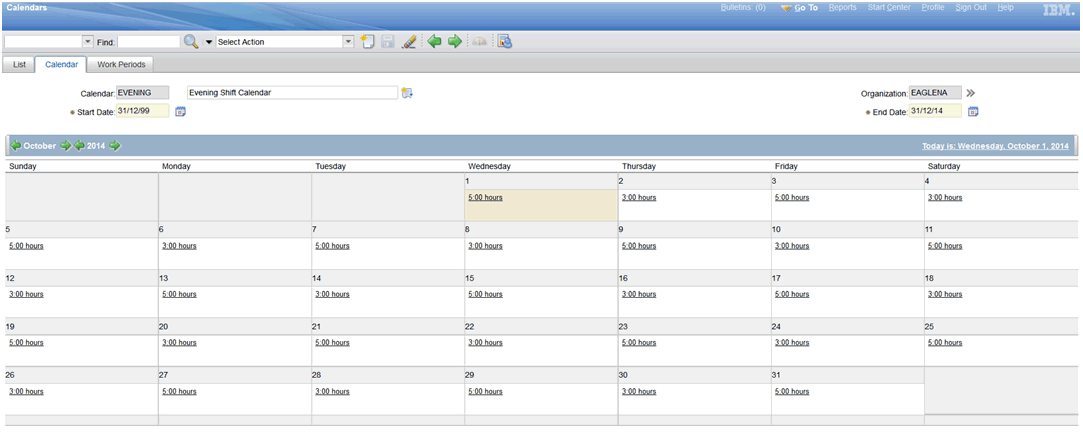
Non-working time can also be added to the calendar to denote holidays, plant shutdowns etc.
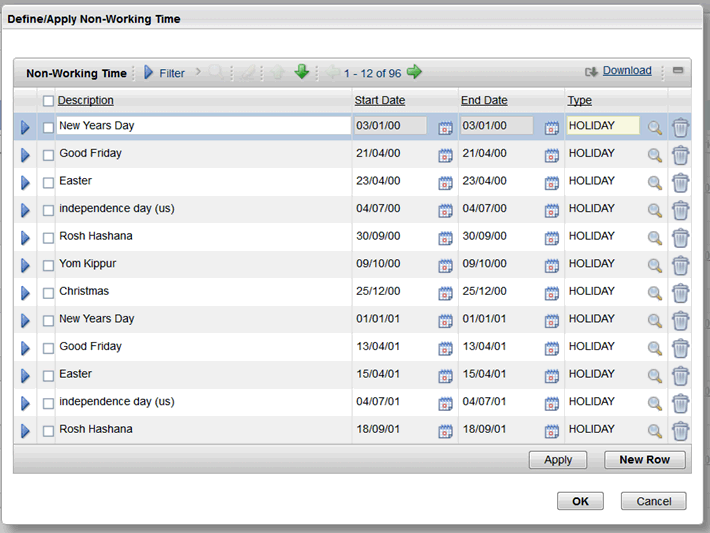
Using the individual user's person record, you can then associate a calendar and shift with each person.
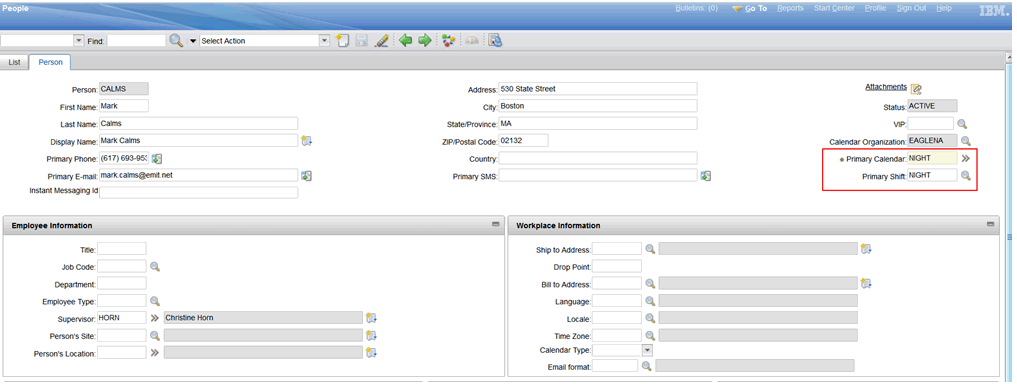
If for some reason a user's shift or working hours is changed, the person's record can easily be edited to reflect the new primary calendar and shift. This allows far more flexibility then having a single calendar for each user.
If changes need to be made to the availability of the person due to vacation or sick time, they can also be made on the person record. From the "Select Action" menu you can choose "Modify Person Availability":
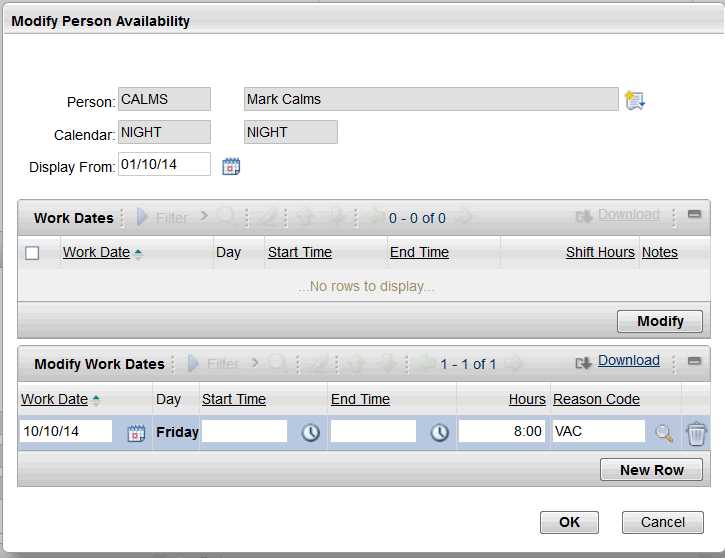
[{"Product":{"code":"SSLKT6","label":"IBM Maximo Asset Management"},"Business Unit":{"code":"BU059","label":"IBM Software w\/o TPS"},"Component":"Calendars","Platform":[{"code":"PF002","label":"AIX"},{"code":"PF010","label":"HP-UX"},{"code":"PF016","label":"Linux"},{"code":"PF027","label":"Solaris"},{"code":"PF033","label":"Windows"}],"Version":"6.0;6.1;6.2;6.2.1;6.2.2;6.2.3;6.2.4;6.2.5;6.2.6;6.2.7;6.2.8;7.1;7.1.1;7.5;7.6","Edition":"","Line of Business":{"code":"LOB59","label":"Sustainability Software"}}]
Was this topic helpful?
Document Information
Modified date:
17 June 2018
UID
swg21686013